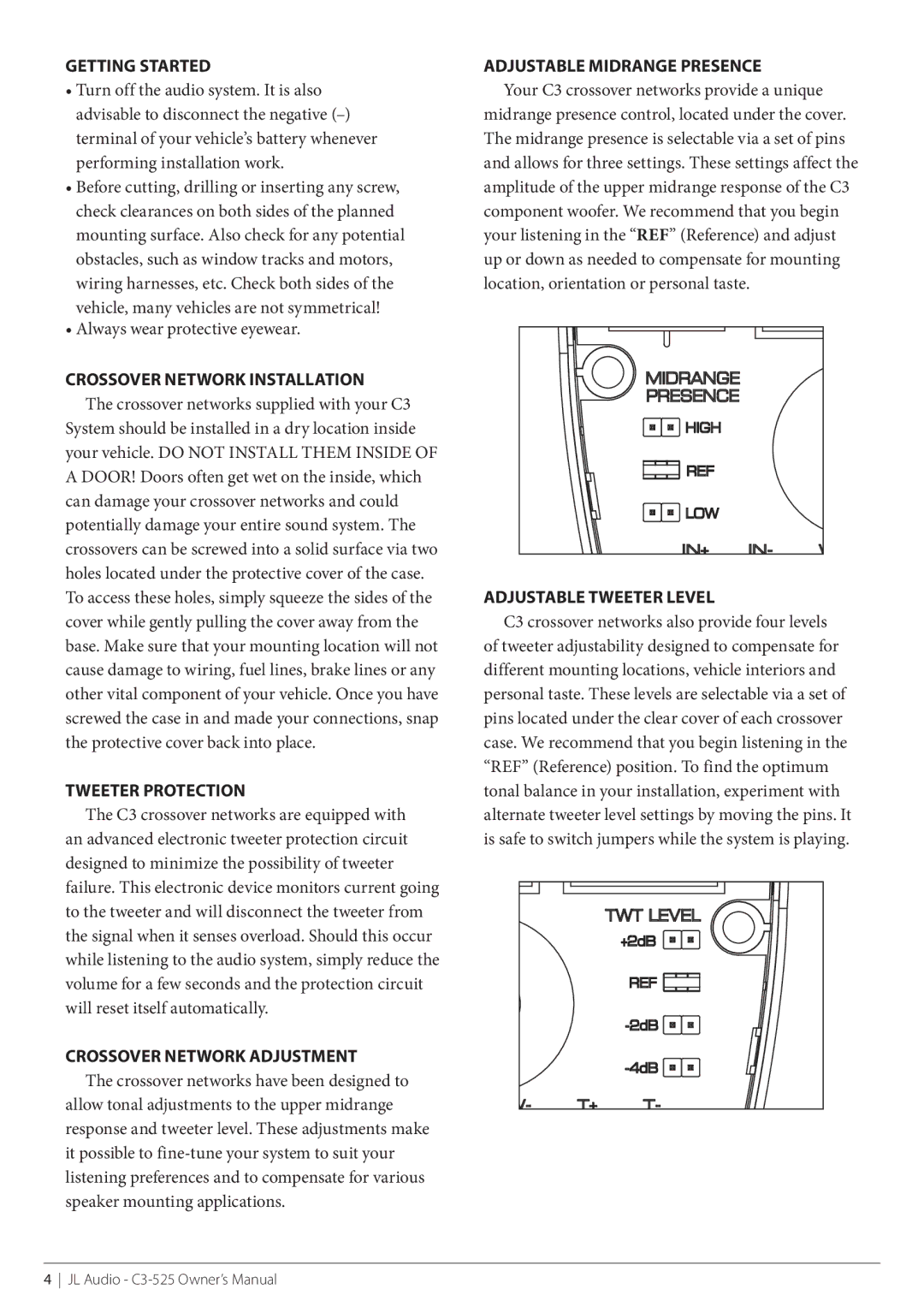C3-525, C3-525-020810, C3-525cw, C3-100ct, C3-525-XO specifications
JL Audio is synonymous with high-quality audio equipment, and their C3 series speakers represent a remarkable blend of performance, durability, and innovation. Among the standout models are the C3-525-XO, C3-100ct, C3-525cw, C3-525-020810, and C3-525. Each of these speakers is engineered to deliver superior sound quality, making them ideal for discerning audiophiles and casual listeners alike.The C3-525-XO is a 5.25-inch coaxial speaker designed to reproduce a dynamic range of sound. It features a premium-grade woofer cone made of infused polypropylene, ensuring crisp mids and solid bass. The unique floating tweeter design allows for improved sound dispersion and imaging, making it suitable for a variety of installation locations.
Next in the lineup is the C3-100ct, a dedicated tweeter that enhances the high-frequency output of any audio system. With its 1-inch aluminum dome tweeter, the C3-100ct produces clean, detailed treble frequencies. It also incorporates a neodymium magnet structure, which helps in maximizing performance while minimizing weight, making it a great option for custom-fit installations.
For those seeking greater bass response, the C3-525cw is a powerful component subwoofer that excels in low-frequency reproduction. It features a robust voice coil and high excursion design, creating deep, rich bass that enhances overall sound fidelity. The C3-525cw is designed with durability in mind, with a polypropylene cone that resists damage from moisture and UV exposure.
The C3-525-020810 is a versatile option that combines the qualities of both coaxial and component speakers. It is specially designed to integrate seamlessly into various systems while providing excellent sound quality. Its shallow mounting depth allows for installation in tighter spaces without sacrificing audio performance.
Finally, the standard C3-525 offers a balanced sound profile suitable for a wide range of music genres. Equipped with JL Audio's signature technologies and materials, it ensures a robust performance with extended frequency response and minimal distortion.
Together, these models showcase JL Audio's commitment to innovative design and exceptional sound. Each speaker in the C3 series combines the latest audio technologies with meticulous engineering, promising an immersive listening experience that appeals to every music lover. Whether you are upgrading your audio system or building a new one, investing in JL Audio's C3 series will elevate your in-car or home audio experience to new heights.