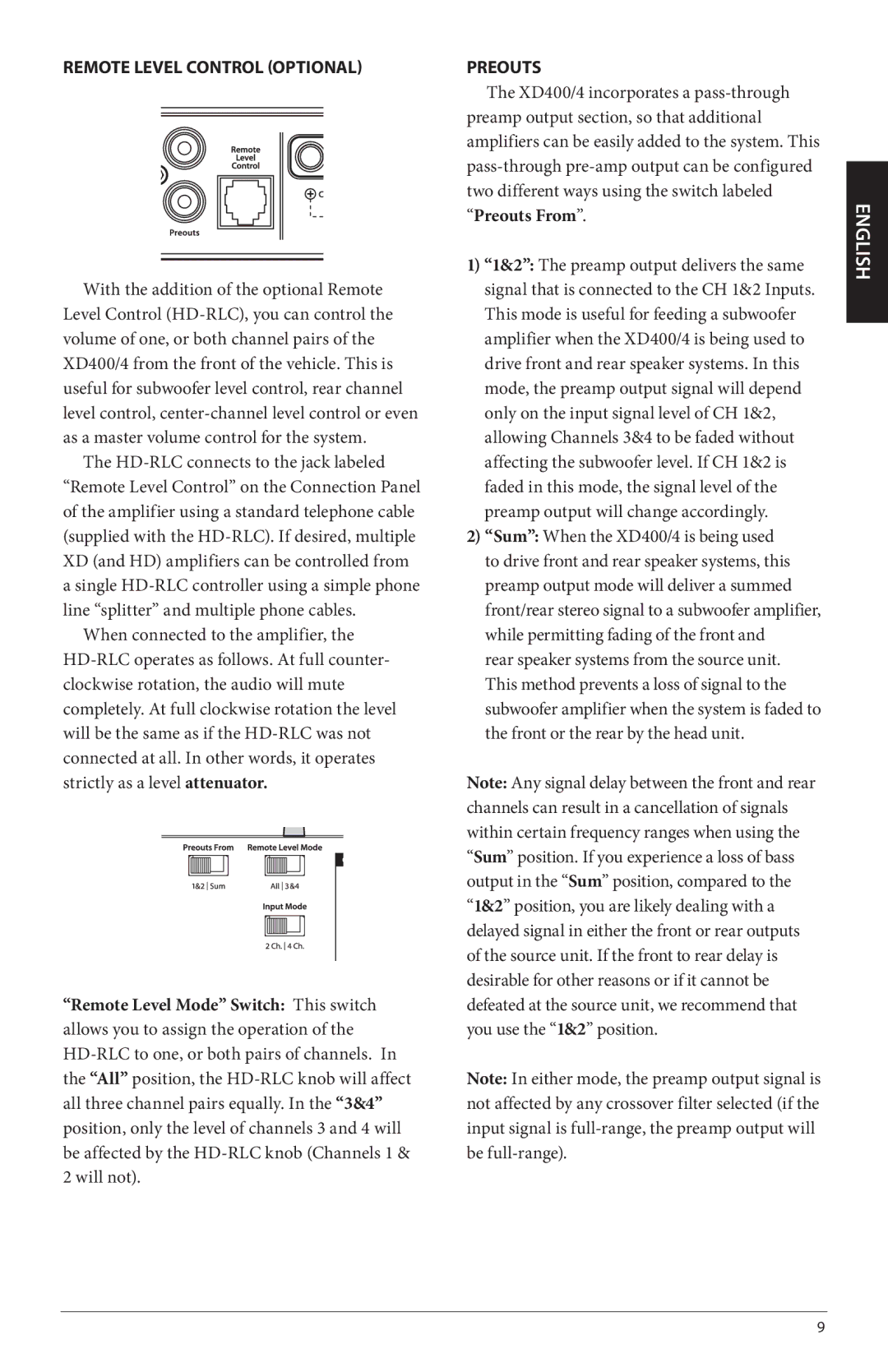Remote Level control (Optional)
With the addition of the optional Remote Level Control
The
When connected to the amplifier, the
“Remote Level Mode” Switch: This switch allows you to assign the operation of the
PreOUTS
The XD400/4 incorporates a
1)“1&2”: The preamp output delivers the same signal that is connected to the CH 1&2 Inputs. This mode is useful for feeding a subwoofer amplifier when the XD400/4 is being used to drive front and rear speaker systems. In this mode, the preamp output signal will depend only on the input signal level of CH 1&2, allowing Channels 3&4 to be faded without affecting the subwoofer level. If CH 1&2 is faded in this mode, the signal level of the preamp output will change accordingly.
2)“Sum”: When the XD400/4 is being used to drive front and rear speaker systems, this preamp output mode will deliver a summed front/rear stereo signal to a subwoofer amplifier, while permitting fading of the front and
rear speaker systems from the source unit. This method prevents a loss of signal to the subwoofer amplifier when the system is faded to the front or the rear by the head unit.
Note: Any signal delay between the front and rear channels can result in a cancellation of signals within certain frequency ranges when using the “Sum” position. If you experience a loss of bass output in the “Sum” position, compared to the “1&2” position, you are likely dealing with a delayed signal in either the front or rear outputs of the source unit. If the front to rear delay is desirable for other reasons or if it cannot be defeated at the source unit, we recommend that you use the “1&2” position.
Note: In either mode, the preamp output signal is not affected by any crossover filter selected (if the input signal is
ENGLISH
9