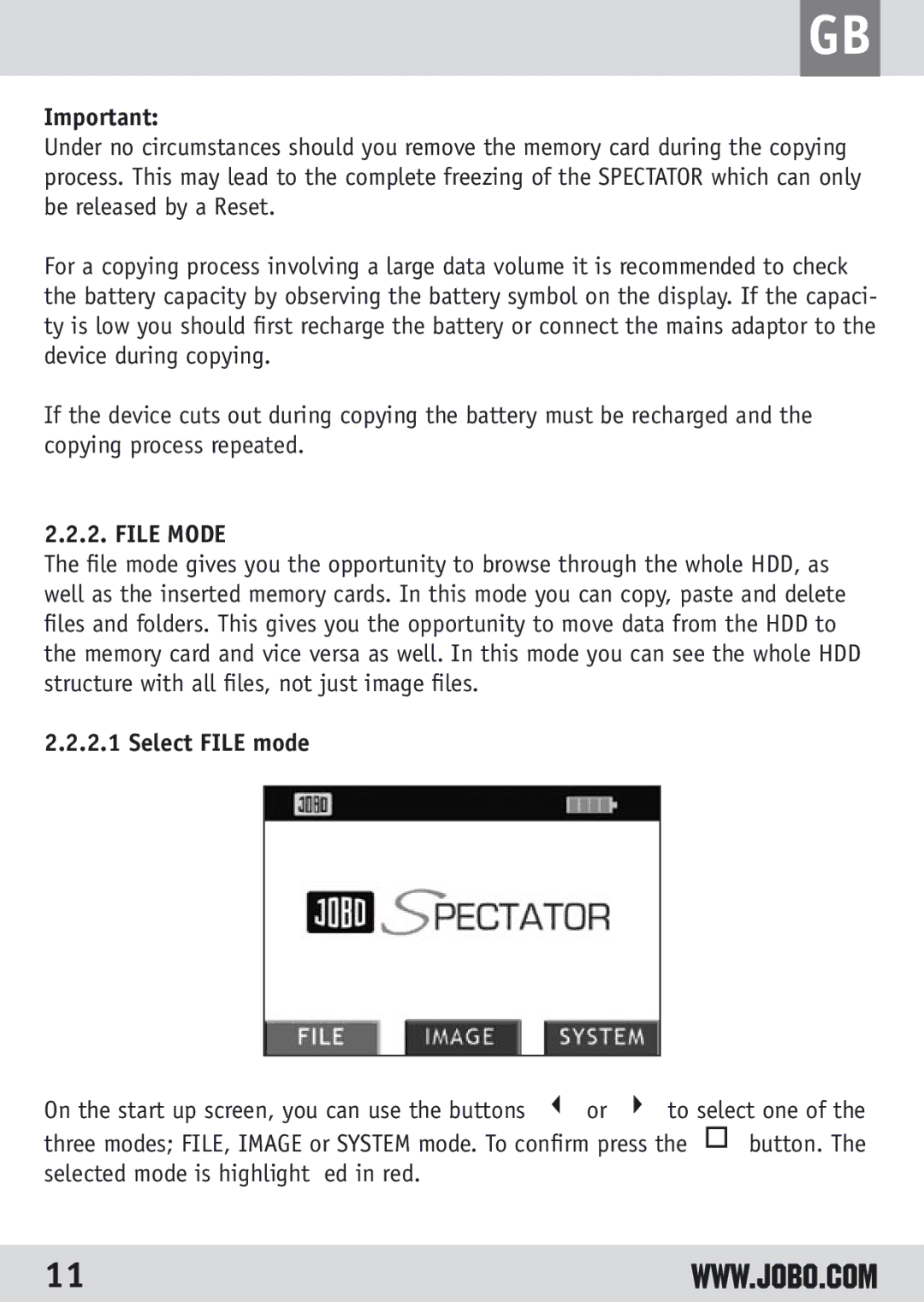GSP040 specifications
The JOBO GSP040 is a cutting-edge photo scanner designed for both amateur and professional photographers looking to preserve their memories in high quality. This device stands out in the market due to its combination of advanced technologies, user-friendly interface, and versatile capabilities.One of the main features of the JOBO GSP040 is its high-resolution scanning capabilities. With an impressive optical resolution of 4800 DPI, it is capable of capturing intricate details and fine textures that ensure the photographs retain their beauty and integrity. This high resolution is complemented by a robust image processing engine that utilizes sophisticated algorithms to enhance colors and contrast, bringing dull images back to life.
In terms of format compatibility, the JOBO GSP040 is highly versatile. It can easily scan various types of photographic media, including film negatives, slides, and traditional photo prints. This adaptability makes it an ideal choice for users who handle diverse collections of photographs from different eras and formats. The scanner supports various film formats, including 35mm and medium format negatives, making it a perfect tool for film photographers.
Another key feature of the GSP040 is its user-friendly design. The scanner is equipped with an intuitive touch-screen interface that simplifies the scanning process. Users can adjust settings such as exposure, color correction, and cropping directly on the screen. This ease of use means that even novices can produce professional-quality scans without needing extensive technical knowledge.
Connectivity is another notable aspect of the JOBO GSP040. It offers multiple options for transferring images, including USB connectivity and wireless capabilities. This enables users to easily save their scans to a computer or directly upload them to cloud storage without the hassle of additional cables or software setup.
The GSP040 also incorporates advanced dust and scratch removal technologies, which help restore the quality of older photographs plagued by imperfections. With built-in automatic image correction features, users can enjoy scans that are not only clearer but also free of unwanted artifacts.
In conclusion, the JOBO GSP040 is a powerful, versatile, and easy-to-use photo scanner that combines high-resolution scanning with advanced technologies to meet the diverse needs of photographers. Whether you are a hobbyist looking to digitize cherished memories or a professional in need of a reliable scanning solution, the JOBO GSP040 delivers exceptional performance and quality that is hard to match.