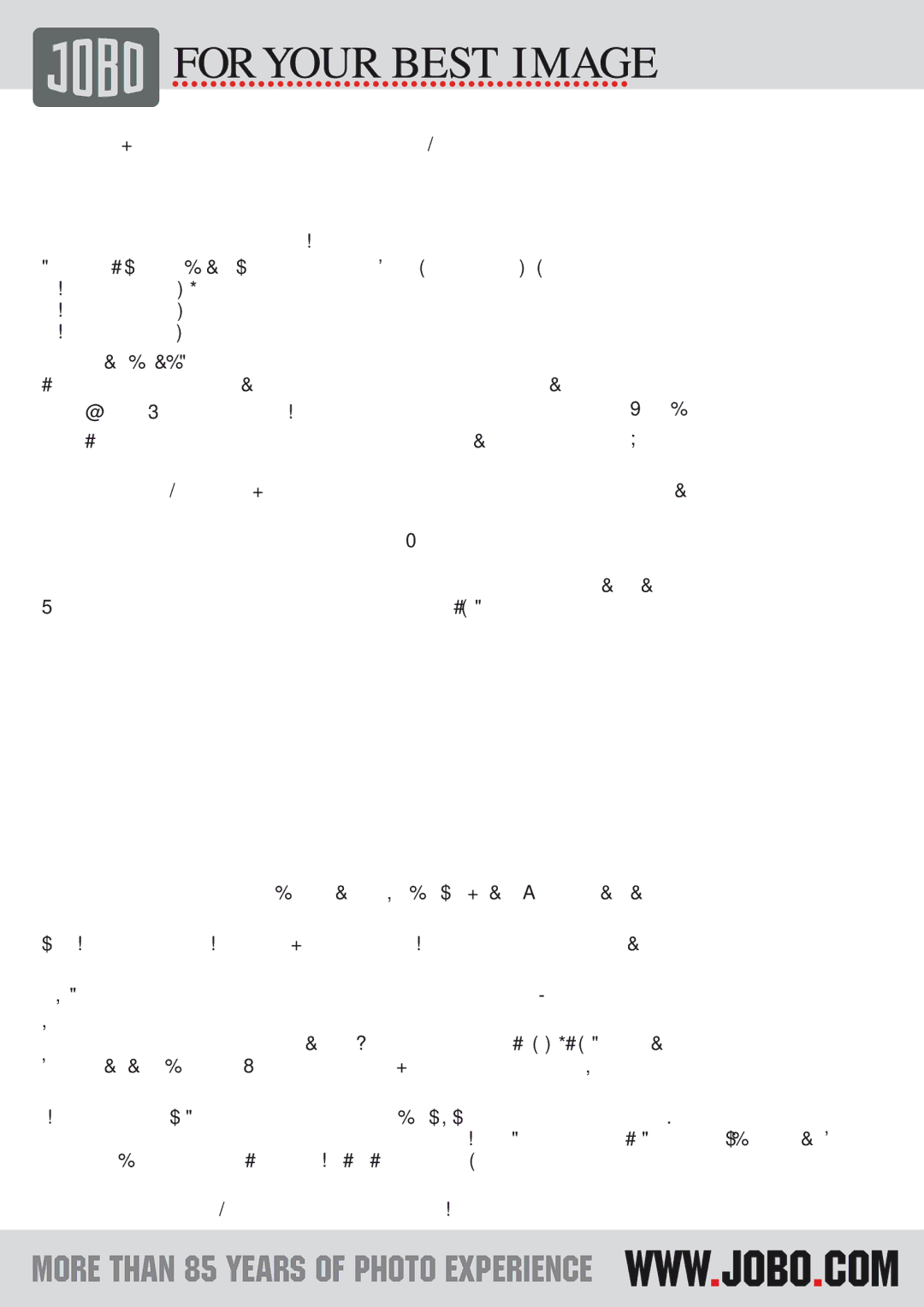Slideshow interval
Set interval time of each image as follows:
3 seconds. | 1 minute |
10 seconds | 2 hours |
Color
color&contrast , Debugging picture and screen brightness Use LEFT and RIGHT buttons to adjust Brightness: Brightness Operation Ibid: Contrast
Operation Ibid: Saturation
Operation Ibid: Hue
OSD Language
Press LEFT or RIGHT buttons on the top panel to switch language
1 | (English) | 3 | (Spanish) | 5 | (Dutch) | 7 | (Russia) |
2 | (French) | 4 | (Italian) | 6 | (German) | 8 | (Portuguese) |
Reset Setting
Reset Setting: It will revert to the factory setting after pressing this buttom.
Software Version:
Enter this menu can see the Software Version
There are six items will be displayed on the screen press setup button when the Digital frame is in the playing a photo or the PAUSE mode.
Exif
To see the camera model, aperture size, ISO value & date four functions
Save as logo
To press this setup to set your favorite picture as welcome LOGO
Delete
PAUSE button to confirm whether need delete or not/Press Pnot
ZOOM
The image can be enlarged up to 5 times by press PLAY/PAUSE button Continuously, on the 6th times it will revert to the original size .
Rotate
press the SETUP button to selection ROTATE item, screen
EXIT
Press this button exit from the current setup item
��������������������������������������