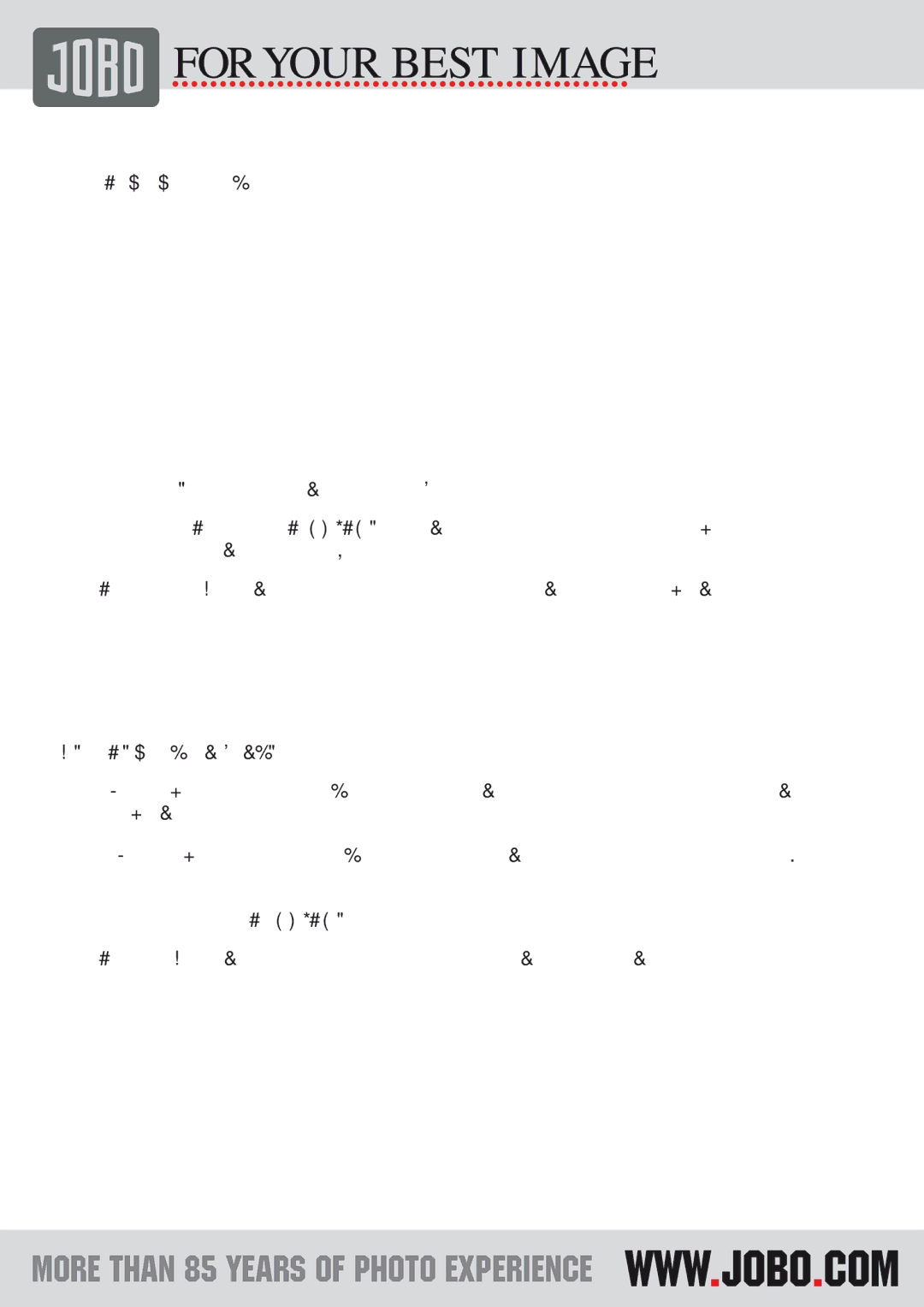Control function
In the PHOTO mode, six images will be showed one time on the screen for easy image selection
LEFT/RIGHT: Use the two button of the Control panel to select an image
PLAY/PAUSE: Press the PLAY/PAUSE button of the control panel to view the selected image at full screen size.
EXIT Press the EXIT button of the control panel to return to the previous image
SLIDE SHOW AND IMAGE CONTROL
When viewing an image:
LEFT: When viewing an image, press the left button on the control panel to return to the previous image.
RIGHT: When viewing an image, press the right button on the control panel to skip to the next image.
PLAY/PAUSE: Press PLAY/PAUSE button confirm to enter SLIDESHOW view.
EXIT: Press EXIT button on the control panel to return to the thumbnail state.
��������������������������������������