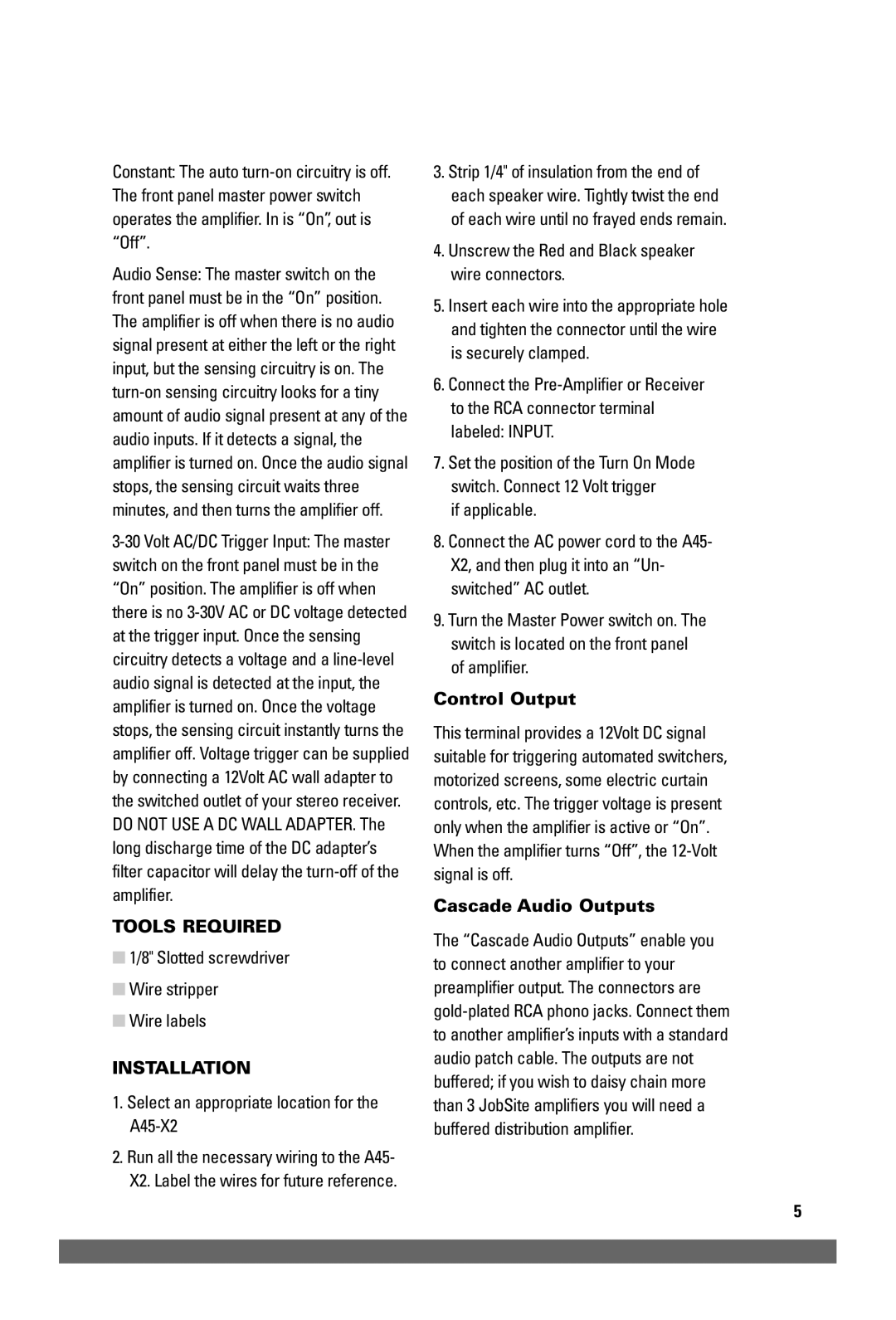A45-X2 specifications
The JobSite Systems A45-X2 is a cutting-edge construction management software designed to streamline operations on job sites, enhance productivity, and facilitate real-time decision-making. This powerful platform caters to construction teams, project managers, and contractors by offering an integrated suite of tools aimed at improving communication and collaboration.One of the primary features of the A45-X2 is its robust project management capabilities. Users can create detailed project timelines, allocate resources efficiently, and monitor progress through visual dashboards. The software supports Gantt charts and Kanban boards, allowing teams to visualize their workflows and identify bottlenecks quickly.
Another standout feature is mobile accessibility. The A45-X2 is optimized for mobile devices, enabling on-site personnel to access crucial project information, document updates, and collaborate with their teams in real-time. This level of connectivity ensures that all stakeholders are on the same page, reducing misunderstandings and promoting accountability.
The A45-X2 also incorporates advanced document management systems. Users can store, share, and edit various project documents, including blueprints, contracts, and reports, all from within the platform. This eliminates the risk of miscommunication caused by outdated documents and ensures that everyone has access to the most current information.
In terms of technology, the A45-X2 utilizes cloud computing, allowing for seamless data synchronization and accessibility from any location. The platform is equipped with strong security measures, including data encryption and user authentication protocols, to protect sensitive project information.
Integration with other software tools is another key advantage of the A45-X2. It is compatible with popular accounting and scheduling software, enabling users to consolidate their operations within a single ecosystem. This integration minimizes the need for manual data entry, reducing the chances of errors and saving time.
The A45-X2 also offers robust reporting and analytics capabilities. Users can generate detailed reports on project performance, resource utilization, and budget tracking, providing valuable insights for future projects. With real-time data analysis, teams can make informed decisions and adjust strategies to meet overall project goals.
Overall, the JobSite Systems A45-X2 combines innovative features, cutting-edge technology, and user-friendly design to deliver a comprehensive construction management solution that meets the demands of modern job sites. By enhancing communication, improving organization, and providing analytical insights, the A45-X2 stands out as a vital tool for construction professionals looking to optimize their operations.