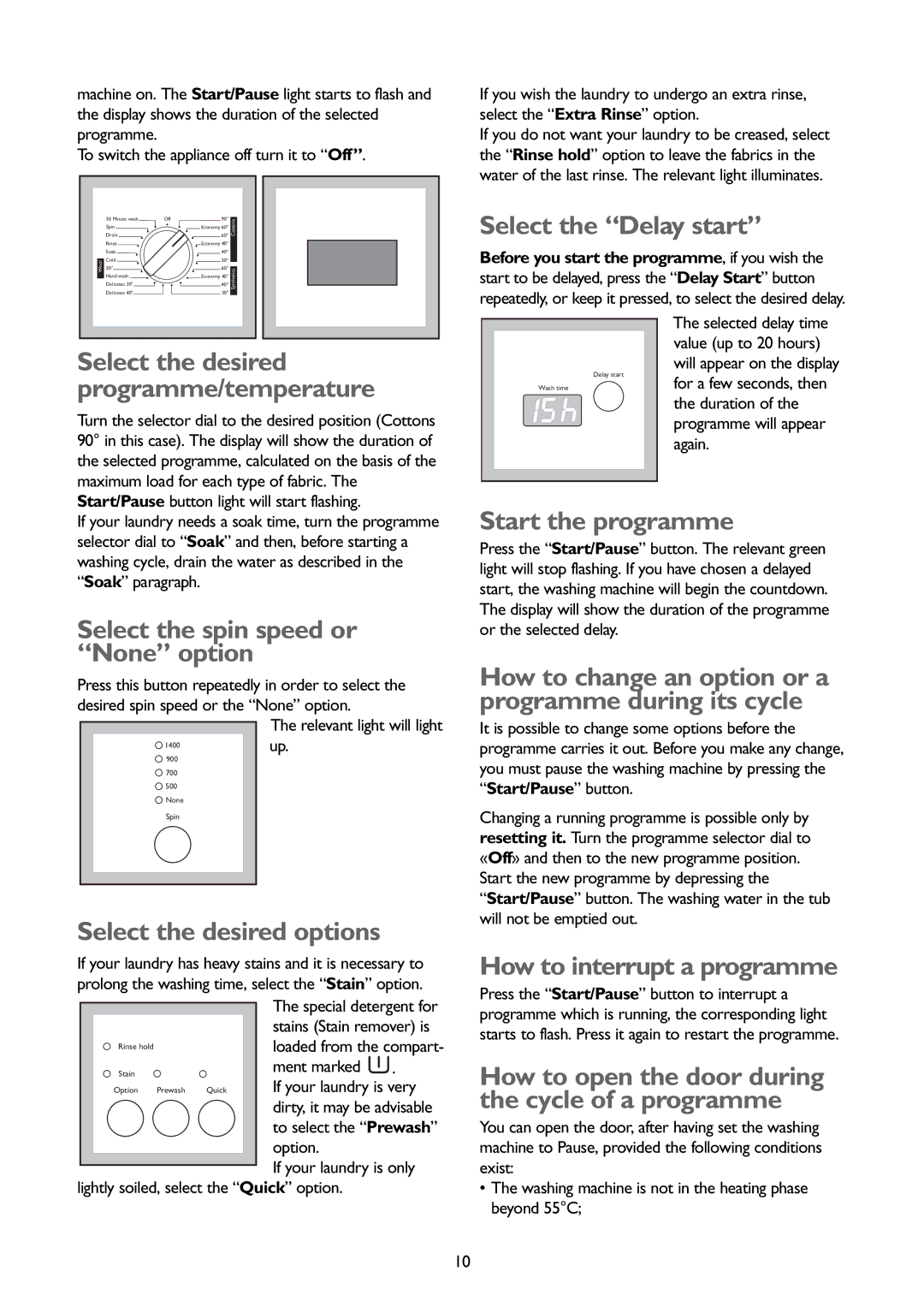JLBIWM 1402 specifications
The John Lewis JLBIWM 1402 is a versatile built-in microwave that brings convenience and efficiency to modern kitchens. Designed with a sleek aesthetic, this appliance perfectly blends into any cabinetry, offering both functionality and style. Its compact size allows it to fit seamlessly into limited spaces while providing ample cooking capabilities.One of the standout features of the JLBIWM 1402 is its 25-liter capacity, which provides sufficient space for a variety of cooking tasks. Whether reheating leftovers or preparing meals from scratch, this microwave caters to different culinary needs. The appliance boasts a 900-watt microwave power output, ensuring quick and even cooking results.
The JLBIWM 1402 is equipped with multiple power levels, allowing users to tailor their cooking experience according to specific requirements. This flexibility is particularly advantageous when dealing with different types of food that require varying cooking conditions. The intuitive control panel features a digital display, making it easy to monitor and adjust cooking times or settings.
This microwave also includes a selection of pre-set programs for popular dishes, which simplifies the cooking process for users who may not be familiar with microwave timings. This feature takes the guesswork out of meal preparation, ensuring that dishes come out perfectly every time.
In terms of safety, the JLBIWM 1402 has several features that prioritize user well-being. For instance, the child lock function prevents unauthorized use, which is especially useful for families with young children. Additionally, the appliance includes an automatic shutdown feature that kicks in if it detects overheating, further enhancing safety during operation.
The design of the JLBIWM 1402 is not only visually appealing but also functional. Its easy-clean interior ensures that spills and splatters can be wiped away effortlessly, maintaining hygiene and cleanliness. The appliance's energy efficiency ratings suggest that it operates with minimal energy consumption, making it both an eco-friendly and cost-effective choice over time.
Overall, the John Lewis JLBIWM 1402 is a reliable built-in microwave that incorporates a range of technologies and features designed to make cooking easier and more efficient. Its combination of power, versatility, and safety makes it an excellent choice for any kitchen, catering to both novice cooks and seasoned chefs alike.