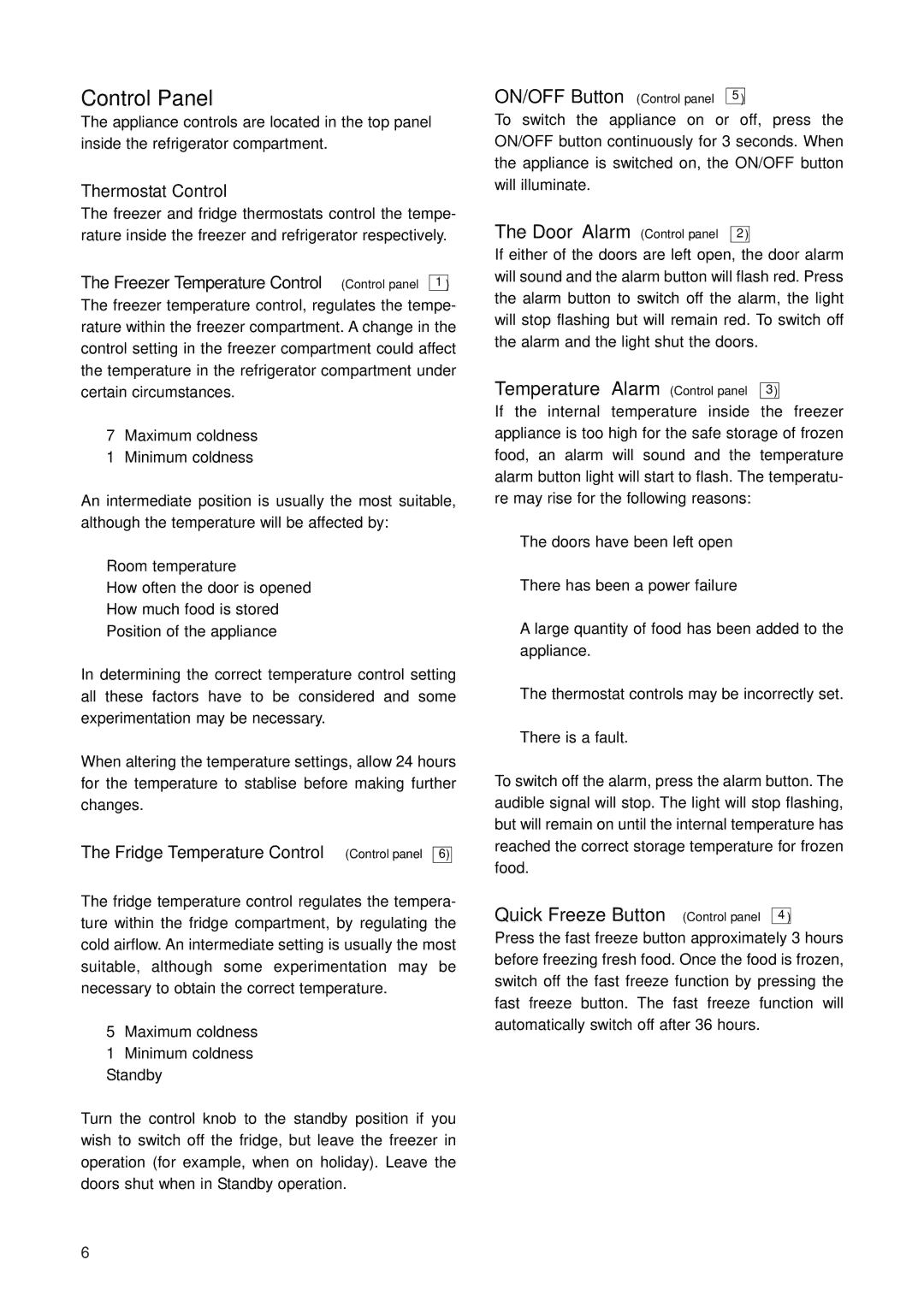JLFFS2002 specifications
The John Lewis JLFFS2002 is a versatile and stylish frost-free fridge freezer designed to meet the needs of busy households. With a sleek, modern aesthetic, it complements a variety of kitchen decors while providing ample storage space. One of the standout features of the JLFFS2002 is its generous capacity, allowing homeowners to store large quantities of groceries without sacrificing organization.This model boasts a total net capacity of approximately 340 liters, combining a spacious fridge section and a well-appointed freezer. The fridge section is equipped with adjustable shelves made of safety glass, providing flexibility to accommodate larger items. Additionally, the included door storage compartments are perfect for beverages, condiments, and dairy products, maximizing the use of available space.
One of the key technologies incorporated into the JLFFS2002 is its frost-free system. This technology eliminates the need for manual defrosting, as it circulates cool air within the freezer to prevent ice build-up. This means users can enjoy the convenience of accessing their frozen goods without worrying about maintenance.
Temperature control is another critical feature of this model. The JLFFS2002 is designed with electronic temperature controls, ensuring that both the fridge and freezer maintain optimal conditions for food preservation. With a digital display, users can easily monitor and adjust the temperature settings to meet their preferences, contributing to food safety and quality.
Energy efficiency is prioritized in the design of the John Lewis JLFFS2002. It comes rated with an impressive energy efficiency classification, helping homeowners reduce their electricity bills while minimizing their environmental impact. The appliance is engineered to operate quietly, making it a great choice for open-plan living spaces.
Moreover, the JLFFS2002 includes additional conveniences such as LED lighting in the fridge compartment, which not only illuminates the interior but also enhances energy efficiency compared to traditional lighting options. This model also features reversible doors, allowing for flexibility in installation, accommodating various kitchen layouts.
Overall, the John Lewis JLFFS2002 fridge freezer combines practicality with innovative features, making it an excellent choice for families seeking both style and functionality in their kitchen appliances. With its combination of advanced technologies and thoughtful design, it ensures food stays fresh and organized while simplifying everyday life.