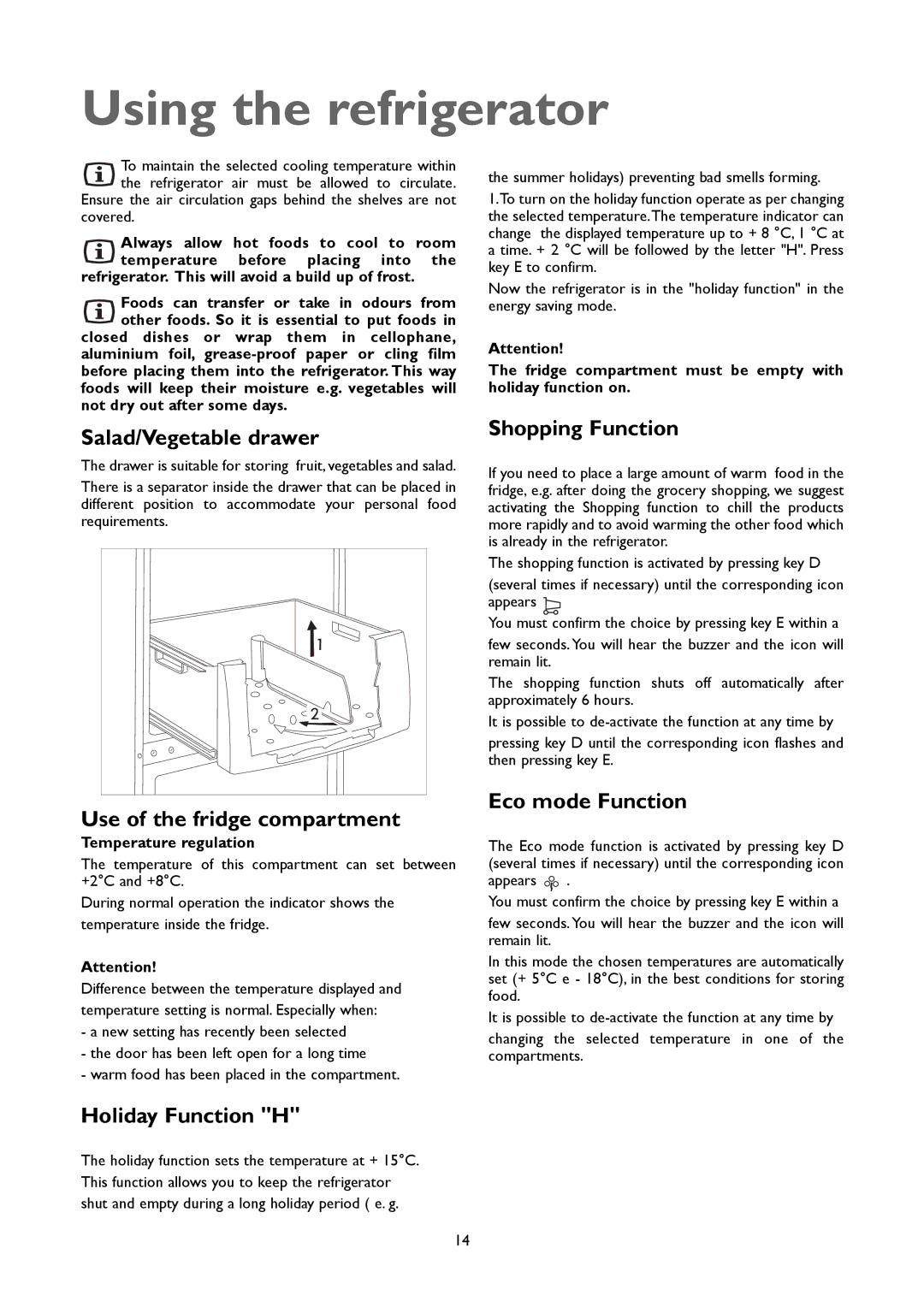JLFFW2005 specifications
The John Lewis JLFFW2005 is an outstanding addition to the realm of freestanding freezers, designed with both functionality and efficiency in mind. This model stands out for its innovative features, providing users with an optimal solution for food storage, preserving freshness, and managing space effectively.One of the key characteristics of the JLFFW2005 is its substantial storage capacity. With a generous net capacity of 198 liters, it offers ample space for frozen goods, making it ideal for larger families or individuals who prefer to buy in bulk. The freezer is organized into several compartments, including baskets and shelves, allowing for efficient categorization and easy access to items.
In terms of technology, the JLFFW2005 is equipped with a powerful No Frost system. This technology prevents the buildup of ice inside the freezer, eliminating the need for manual defrosting, which saves both time and effort. The No Frost feature also ensures that the cold air is evenly circulated, maintaining uniform temperatures throughout the appliance.
Energy efficiency is another crucial aspect of the JLFFW2005. It boasts an impressive energy rating of A+, meaning it consumes less power compared to less efficient models. This results in reduced energy bills, making it an environmentally friendly choice for consumers. The freezer is equipped with intelligent features, including a fast freeze function, which allows users to rapidly freeze fresh food items, locking in nutrients and flavor.
Additionally, the JLFFW2005 features a clear LED display that allows users to monitor and adjust settings with ease. This display provides quick information about the internal temperature and other operational modes, ensuring that users are always in control of their freezer's performance.
Constructed with durability in mind, the JLFFW2005 has a sleek and modern design, making it suitable for various kitchen styles. Its sturdy build ensures long-lasting performance while maintaining an attractive appearance. Combined with an easy-to-clean interior, this model proves to be as practical as it is stylish.
Overall, the John Lewis JLFFW2005 offers a perfect blend of capacity, technology, and energy efficiency, making it a top choice for those in the market for a reliable and high-performing freezer. This model not only addresses the storage needs of modern households but also emphasizes user convenience and environmental responsibility.