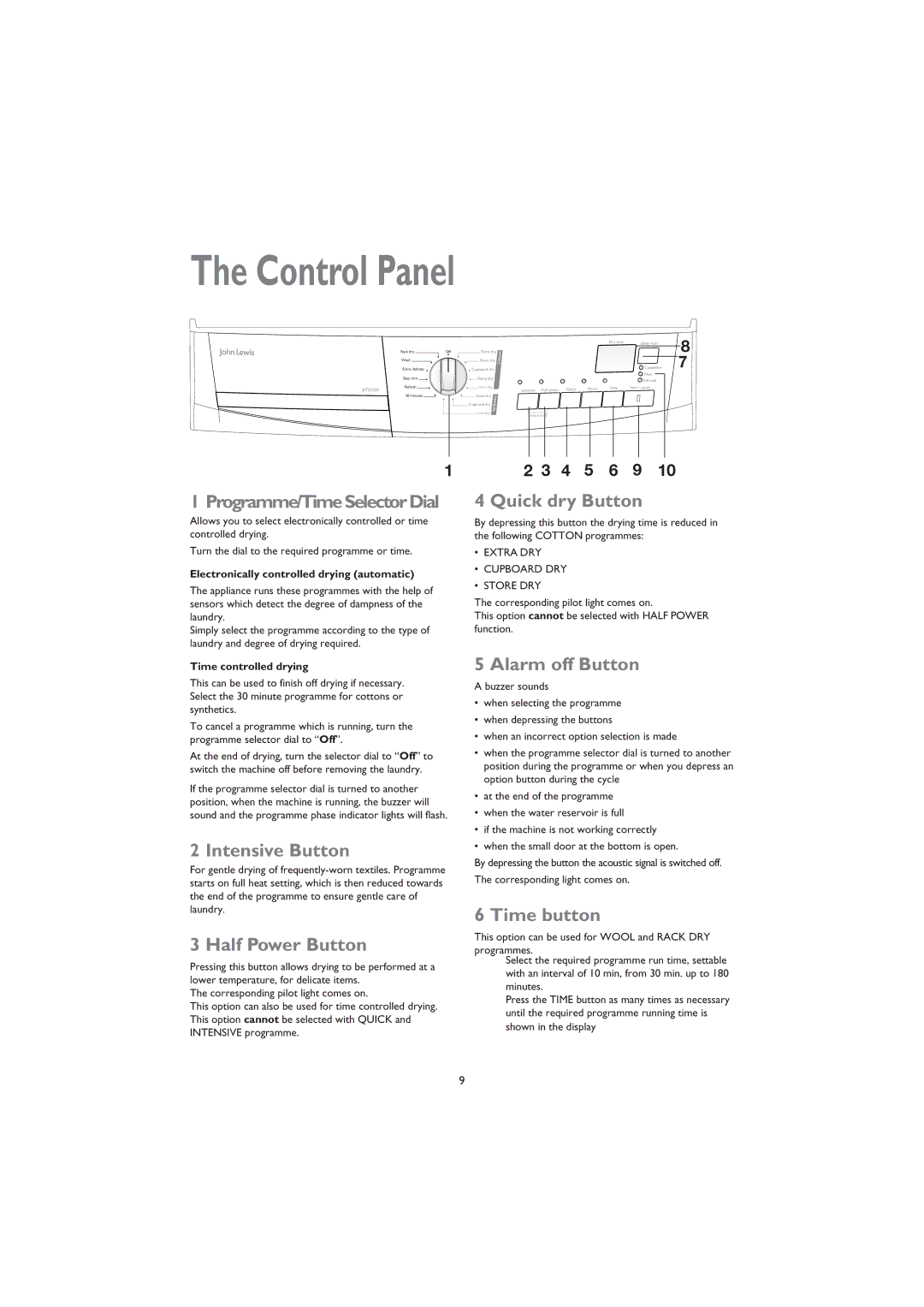The Control Panel
JLTDC07
Rack dry
Wool
Extra delicate
Easy iron ![]() Refresh
Refresh ![]() 30 minutes
30 minutes
Off | Extra dry |
| Store dry |
| Cupboard dry |
| Damp dry |
| Iron dry |
| Extra dry |
| Cupboard dry |
| Iron dry |
Intensive Half power | Quick |
| |
Child lock |
|
Alarm
Dry time | Delay start |
| Condenser |
| Filter |
| Full tank |
Time | Start / pause |
8
7
1
1 Programme/Time Selector Dial
Allows you to select electronically controlled or time controlled drying.
Turn the dial to the required programme or time.
Electronically controlled drying (automatic)
The appliance runs these programmes with the help of sensors which detect the degree of dampness of the laundry.
Simply select the programme according to the type of laundry and degree of drying required.
Time controlled drying
This can be used to finish off drying if necessary. Select the 30 minute programme for cottons or synthetics.
To cancel a programme which is running, turn the programme selector dial to “Off”.
At the end of drying, turn the selector dial to “Off” to switch the machine off before removing the laundry.
If the programme selector dial is turned to another position, when the machine is running, the buzzer will sound and the programme phase indicator lights will flash.
2 Intensive Button
For gentle drying of
3 Half Power Button
Pressing this button allows drying to be performed at a lower temperature, for delicate items.
The corresponding pilot light comes on.
This option can also be used for time controlled drying. This option cannot be selected with QUICK and INTENSIVE programme.
2 3 | 4 | 5 | 6 | 9 | 10 |
4 Quick dry Button
By depressing this button the drying time is reduced in the following COTTON programmes:
•EXTRA DRY
•CUPBOARD DRY
•STORE DRY
The corresponding pilot light comes on.
This option cannot be selected with HALF POWER function.
5 Alarm off Button
A buzzer sounds
•when selecting the programme
•when depressing the buttons
•when an incorrect option selection is made
•when the programme selector dial is turned to another position during the programme or when you depress an option button during the cycle
•at the end of the programme
•when the water reservoir is full
•if the machine is not working correctly
•when the small door at the bottom is open.
By depressing the button the acoustic signal is switched off.
The corresponding light comes on.
6 Time button
This option can be used for WOOL and RACK DRY
programmes.
Select the required programme run time, settable with an interval of 10 min, from 30 min. up to 180 minutes.
Press the TIME button as many times as necessary until the required programme running time is shown in the display
9