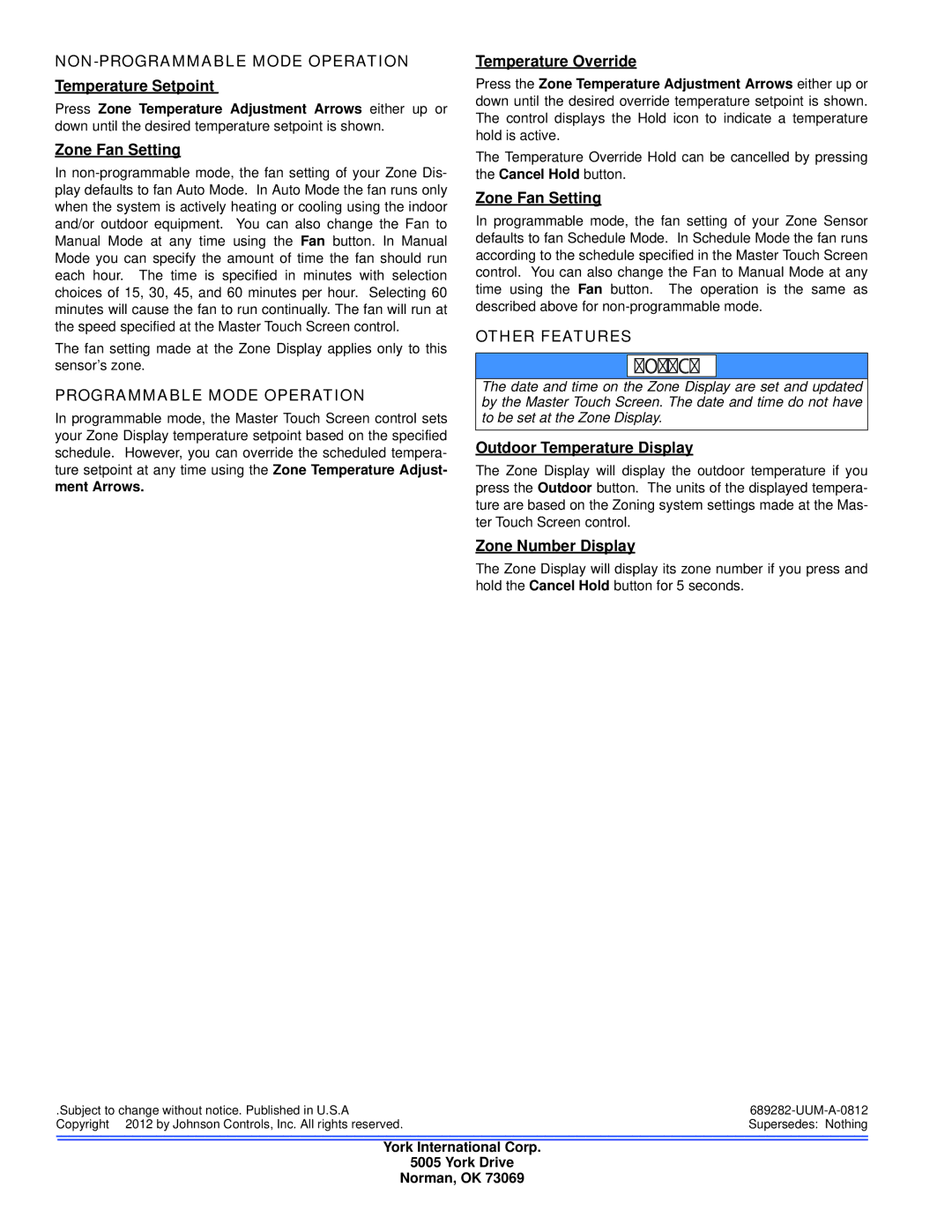S1-TCZSD01A specifications
The Johnson Controls S1-TCZSD01A is a state-of-the-art zone sensor designed for various HVAC applications. This advanced device integrates seamlessly with the S1 platform, offering precise temperature and humidity sensing capabilities, making it an ideal choice for modern building management systems.One of the main features of the S1-TCZSD01A is its ability to provide real-time environmental data. Equipped with advanced sensing technology, this zone sensor accurately measures both temperature and humidity levels within a space, ensuring optimal indoor comfort. The dual-sensor design contributes significantly to energy efficiency by enabling precise control of HVAC operations, which can lead to reduced energy consumption and lower utility costs.
The S1-TCZSD01A is built with a sleek, modern profile that fits well in various interior designs. Its aesthetic appeal does not compromise its functionality; it is designed for easy installation and integration into existing systems. Installers appreciate the user-friendly interface and straightforward setup process that allows for quick deployment across multiple zones in a building.
Furthermore, Johnson Controls has incorporated advanced communication technologies in the S1-TCZSD01A. With support for BACnet and other communication protocols, this zone sensor facilitates interoperability with other devices in the building, ensuring seamless integration within a smart building ecosystem. Data collected by the sensor can be easily accessed and analyzed through building management software, providing valuable insights for property managers.
The S1-TCZSD01A also features intelligent algorithms that enhance its performance. These algorithms enable smart monitoring and predictive maintenance by analyzing the data to identify trends and potential issues before they become significant problems. As a result, building managers can proactively address maintenance needs, enhancing overall operational efficiency.
In summary, the Johnson Controls S1-TCZSD01A zone sensor stands out for its advanced sensing capabilities, aesthetic design, and compatibility with modern building management systems. It is a valuable tool for optimizing HVAC performance and ensuring occupant comfort while promoting energy efficiency and sustainability. As buildings continue to embrace smart technologies, devices like the S1-TCZSD01A play a pivotal role in the evolution of intelligent building management solutions.