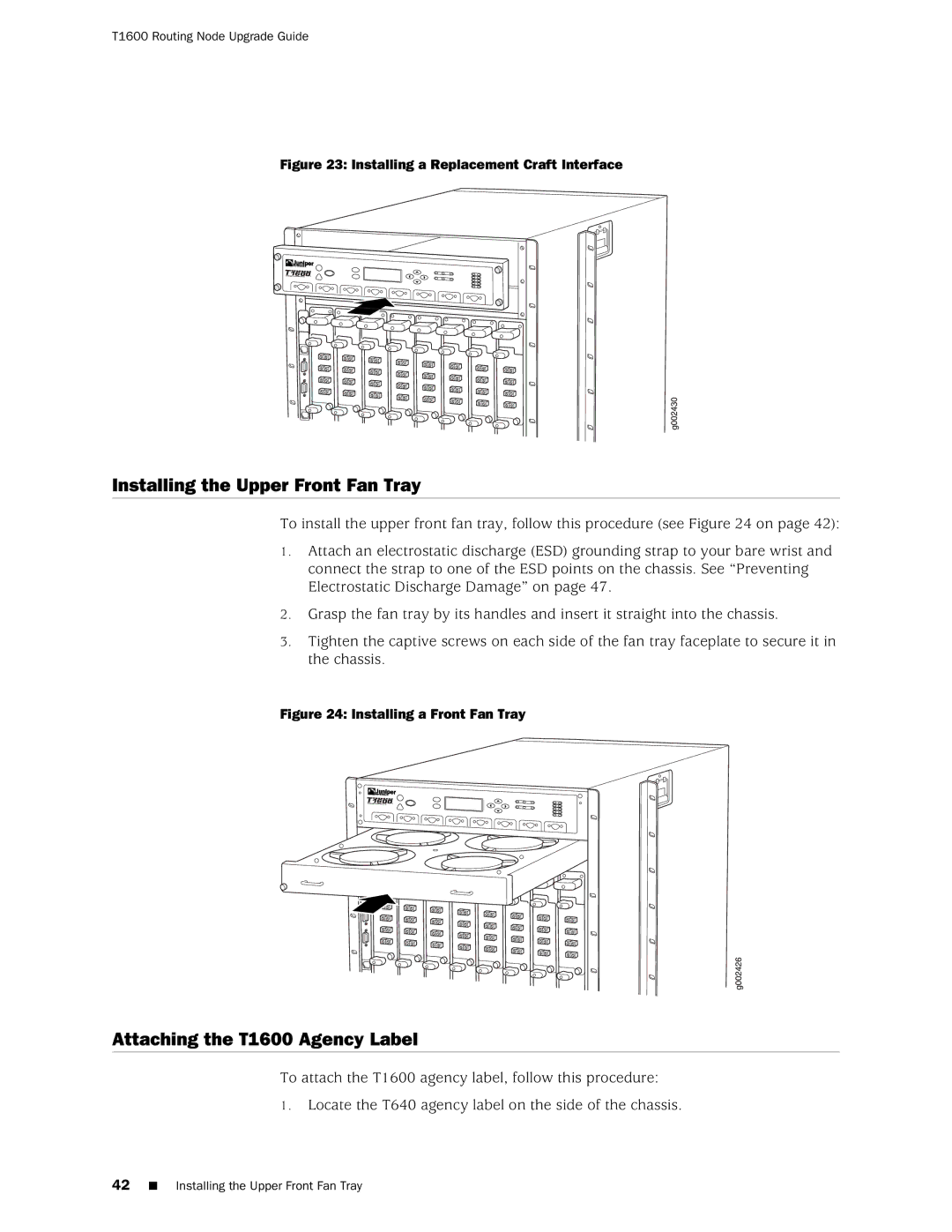T1600 specifications
Juniper Networks T1600 is a robust, high-performance router designed for service provider and large enterprise networks. As part of Juniper's T series of routers, the T1600 is engineered to facilitate efficient and scalable network operations, making it ideal for environments requiring intensive data traffic management.One of the T1600's standout features is its capacity to deliver a high level of performance while maintaining reliability. The router supports multiple interfaces, including Ethernet, MPLS, and IPv4/IPv6, allowing for flexible connectivity options tailored to a variety of deployment scenarios. With a forwarding capacity of up to 3.2 terabits per second, the T1600 ensures that network demands are met with ease, even during peak usage.
The T1600 is equipped with advanced technologies that enhance its operational capabilities. Its architecture is built on Juniper's proprietary Junos operating system, which provides a stable and secure platform for managing the various networking protocols. The software enables seamless integration of security, routing, and switching functionalities, reducing the complexity of network management.
Additionally, the router features IPv6 readiness, preparing networks for the next generation of internet traffic. This future-proofing addresses the inevitable exhaustion of IPv4 addresses and caters to the increasing demand for internet-connected devices globally.
Redundancy and fault tolerance are intrinsic to the T1600's design, ensuring continuous operation and minimal downtime. Its modular architecture allows for easy upgrades and replacement of components, facilitating maintenance without significantly impacting network performance.
The T1600 also supports advanced Quality of Service (QoS) features, enabling network administrators to prioritize traffic according to business needs. This capability is crucial for applications that require consistent performance, such as VoIP and video conferencing, where latency and jitter can severely impact user experience.
Scalability is another critical characteristic of the T1600. As network demands grow, organizations can add capacity incrementally, ensuring that infrastructure investments align with evolving requirements.
In summary, Juniper Networks T1600 is a high-capacity, reliable router featuring advanced routing capabilities, robust security, and exceptional redundancy. Its integration of cutting-edge technologies positions it as a powerful solution for enterprises and service providers striving to enhance their networking infrastructure for the future.