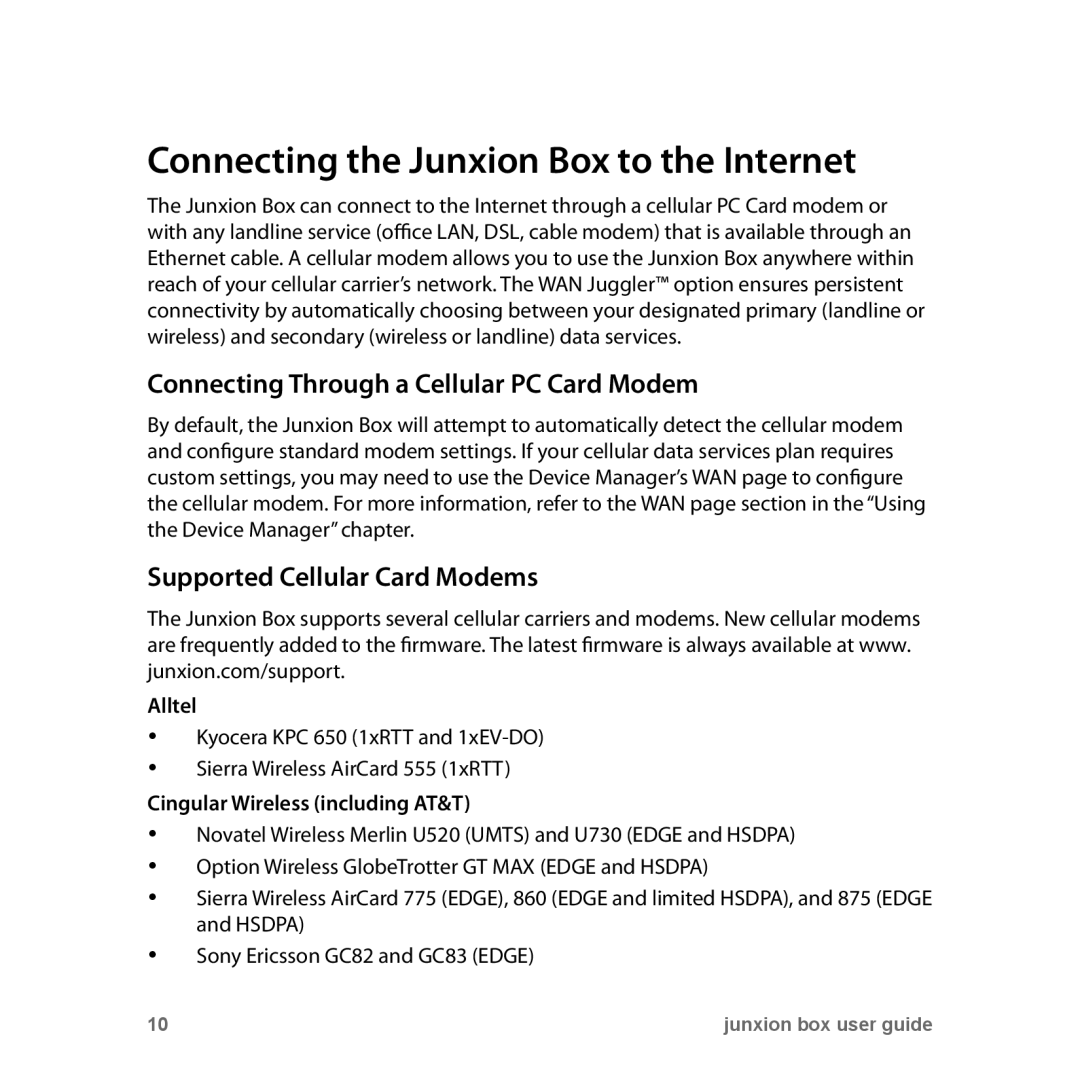Connecting the Junxion Box to the Internet
The Junxion Box can connect to the Internet through a cellular PC Card modem or with any landline service (office LAN, DSL, cable modem) that is available through an Ethernet cable. A cellular modem allows you to use the Junxion Box anywhere within reach of your cellular carrier’s network. The WAN Juggler™ option ensures persistent connectivity by automatically choosing between your designated primary (landline or wireless) and secondary (wireless or landline) data services.
Connecting Through a Cellular PC Card Modem
By default, the Junxion Box will attempt to automatically detect the cellular modem and configure standard modem settings. If your cellular data services plan requires custom settings, you may need to use the Device Manager’s WAN page to configure the cellular modem. For more information, refer to the WAN page section in the “Using the Device Manager” chapter.
Supported Cellular Card Modems
The Junxion Box supports several cellular carriers and modems. New cellular modems are frequently added to the firmware. The latest firmware is always available at www. junxion.com/support.
Alltel
•Kyocera KPC 650 (1xRTT and
•Sierra Wireless AirCard 555 (1xRTT)
Cingular Wireless (including AT&T)
•Novatel Wireless Merlin U520 (UMTS) and U730 (EDGE and HSDPA)
•Option Wireless GlobeTrotter GT MAX (EDGE and HSDPA)
•Sierra Wireless AirCard 775 (EDGE), 860 (EDGE and limited HSDPA), and 875 (EDGE and HSDPA)
•Sony Ericsson GC82 and GC83 (EDGE)
10 | junxion box user guide |