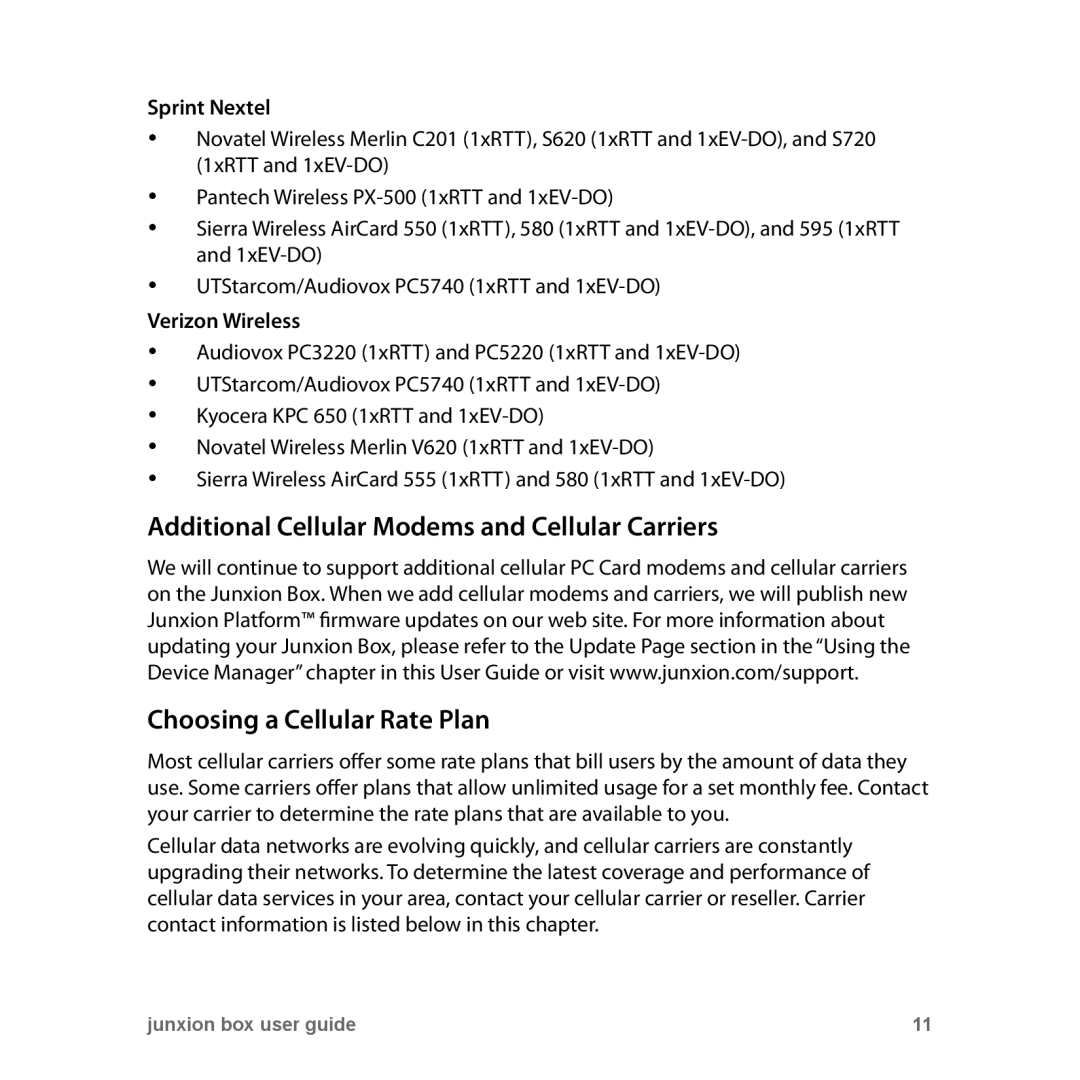Sprint Nextel
•Novatel Wireless Merlin C201 (1xRTT), S620 (1xRTT and
•Pantech Wireless
•Sierra Wireless AirCard 550 (1xRTT), 580 (1xRTT and
•UTStarcom/Audiovox PC5740 (1xRTT and
Verizon Wireless
•Audiovox PC3220 (1xRTT) and PC5220 (1xRTT and
•UTStarcom/Audiovox PC5740 (1xRTT and
•Kyocera KPC 650 (1xRTT and
•Novatel Wireless Merlin V620 (1xRTT and
•Sierra Wireless AirCard 555 (1xRTT) and 580 (1xRTT and
Additional Cellular Modems and Cellular Carriers
We will continue to support additional cellular PC Card modems and cellular carriers on the Junxion Box. When we add cellular modems and carriers, we will publish new Junxion Platform™ firmware updates on our web site. For more information about updating your Junxion Box, please refer to the Update Page section in the “Using the Device Manager” chapter in this User Guide or visit www.junxion.com/support.
Choosing a Cellular Rate Plan
Most cellular carriers offer some rate plans that bill users by the amount of data they use. Some carriers offer plans that allow unlimited usage for a set monthly fee. Contact your carrier to determine the rate plans that are available to you.
Cellular data networks are evolving quickly, and cellular carriers are constantly upgrading their networks. To determine the latest coverage and performance of cellular data services in your area, contact your cellular carrier or reseller. Carrier contact information is listed below in this chapter.
junxion box user guide | 11 |