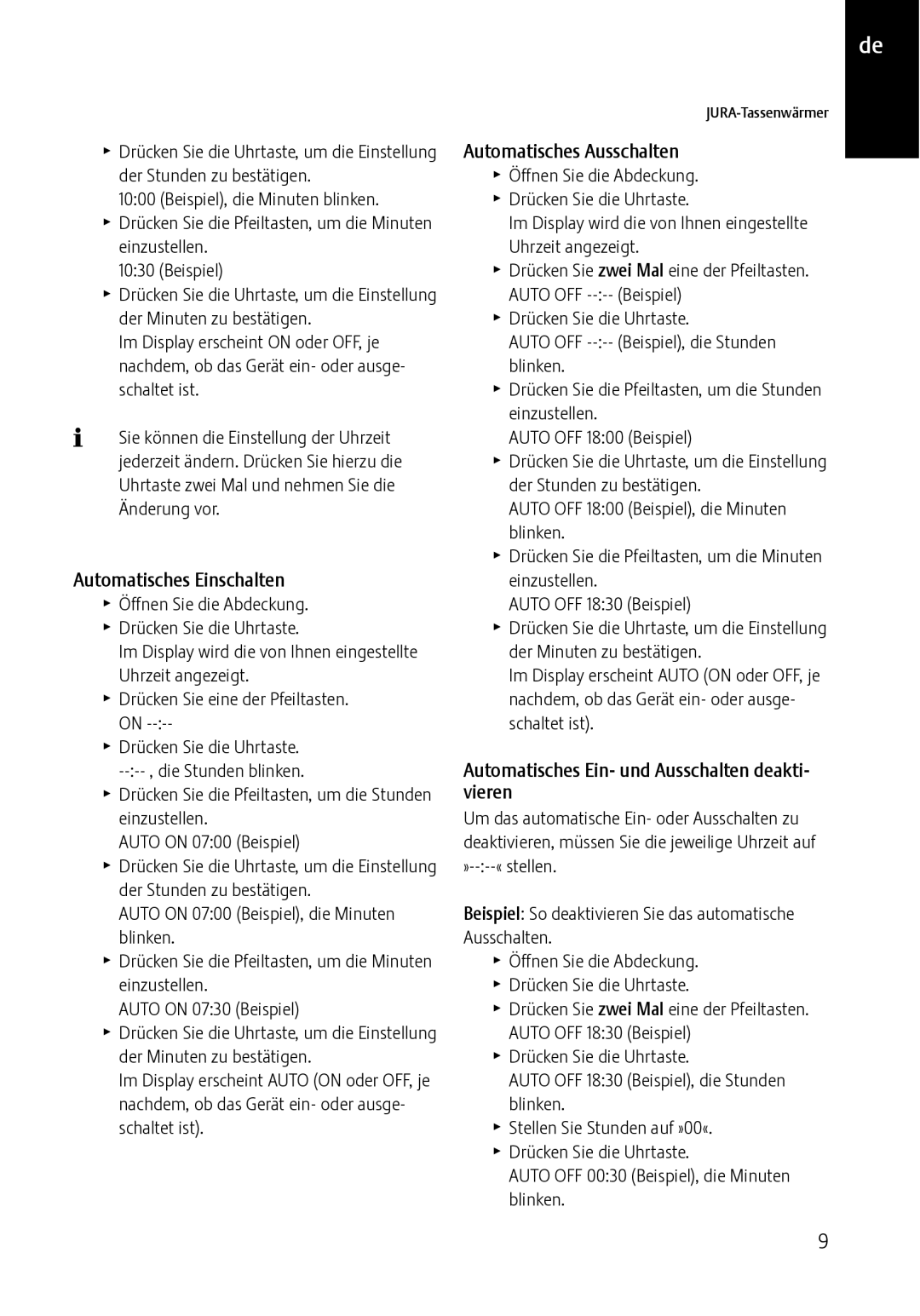571 specifications
The Jura Capresso 571 is a premium espresso machine that caters to coffee lovers seeking convenience without compromising on quality. This fully automatic espresso machine is renowned for its sophisticated design and state-of-the-art brewing technology, making it an ideal choice for home baristas and casual drinkers alike.One of the standout features of the Jura Capresso 571 is its impressive brewing system, which employs a powerful 15-bar pump and a thermoblock heating system. This combination ensures that water is heated to the optimal temperature, extracting the full flavor and aroma from coffee beans. The machine is capable of creating a wide variety of coffee beverages, including espresso, cappuccino, and latte, with the press of a button.
Another significant advantage of the Jura Capresso 571 is its Pulse Extraction Process (P.E.P.™), a technology designed to enhance the quality of espresso extraction. By controlling the flow of water through the coffee grounds, P.E.P.™ optimizes extraction time, resulting in a richer flavor profile and a beautiful crema. This innovative feature sets the Jura Capresso 571 apart from many other machines in its class.
The foam frother is also an essential element of the Jura Capresso 571. It utilizes a dual nozzle system to create silky, microfoam for lattes and cappuccinos. This technology enables users to enjoy café-quality drinks from the comfort of their own home.
The Jura Capresso 571 comes equipped with a large capacity water tank and a coffee bean container, making it practical for daily use. The water reservoir can hold approximately 64 ounces, which reduces the frequency of refills. The coffee bean container has a capacity for up to 8.8 ounces of beans, allowing for an extended period of brewing without the need for constant replenishment.
User-friendliness is another vital aspect of the Jura Capresso 571. The machine features a simple control panel with customizable settings, allowing users to adjust coffee strength, temperature, and volume according to their personal preferences. The clear LED display provides straightforward guidance, making it easy for anyone to navigate the machine's features.
In summary, the Jura Capresso 571 combines innovative technology, quality materials, and user-friendly design, making it a standout machine for coffee enthusiasts. Whether you are brewing a quick espresso or crafting an elaborate latte, the Jura Capresso 571 delivers exceptional results every time, elevating your coffee experience to new heights.