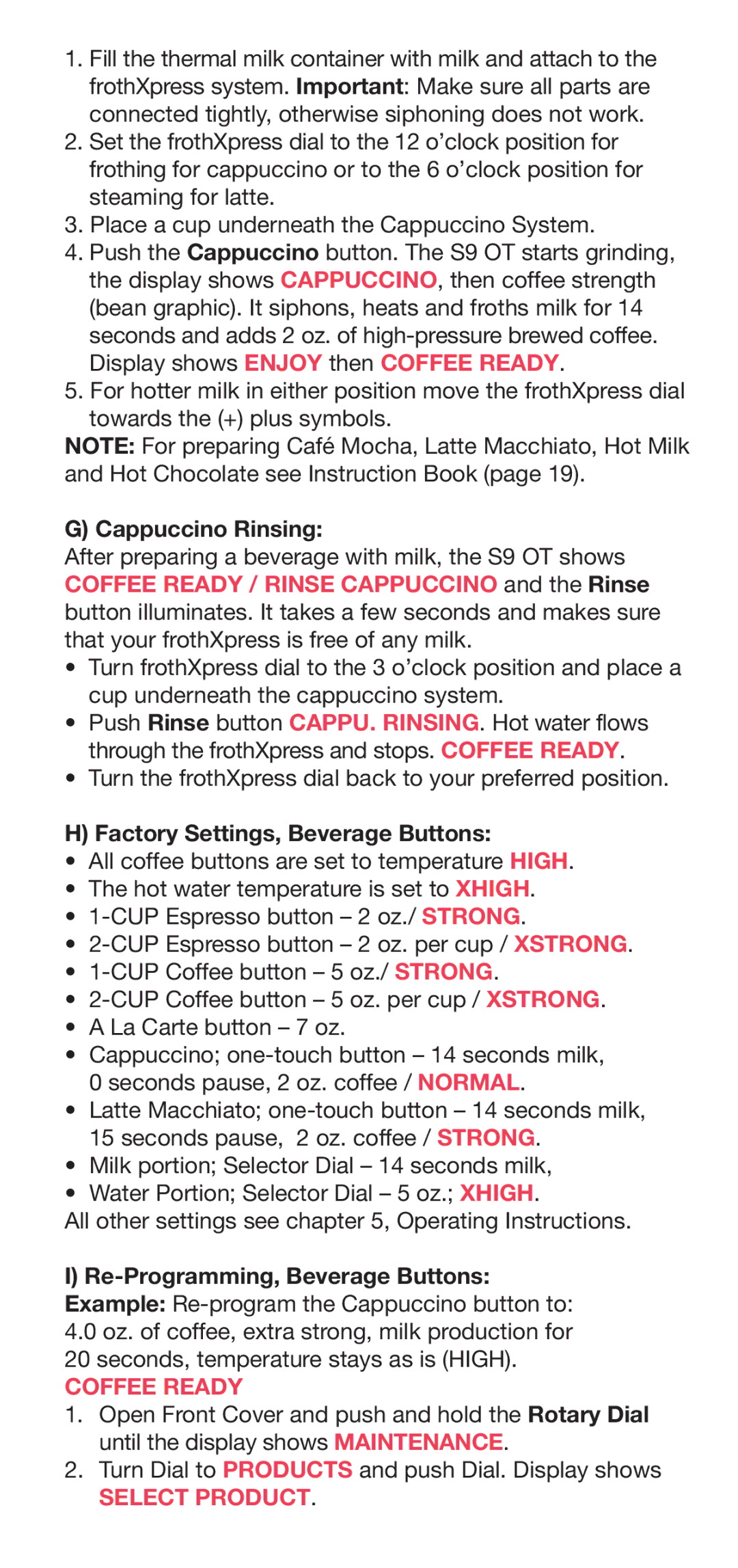1.Fill the thermal milk container with milk and attach to the frothXpress system. Important: Make sure all parts are connected tightly, otherwise siphoning does not work.
2.Set the frothXpress dial to the 12 o’clock position for frothing for cappuccino or to the 6 o’clock position for steaming for latte.
3.Place a cup underneath the Cappuccino System.
4.Push the Cappuccino button. The S9 OT starts grinding, the display shows CAPPUCCINO, then coffee strength (bean graphic). It siphons, heats and froths milk for 14 seconds and adds 2 oz. of
5.For hotter milk in either position move the frothXpress dial
towards the (+) plus symbols.
NOTE: For preparing Café Mocha, Latte Macchiato, Hot Milk and Hot Chocolate see Instruction Book (page 19).
G) Cappuccino Rinsing:
After preparing a beverage with milk, the S9 OT shows COFFEE READY / RINSE CAPPUCCINO and the Rinse button illuminates. It takes a few seconds and makes sure that your frothXpress is free of any milk.
•Turn frothXpress dial to the 3 o’clock position and place a cup underneath the cappuccino system.
•Push Rinse button CAPPU. RINSING. Hot water flows through the frothXpress and stops. COFFEE READY.
•Turn the frothXpress dial back to your preferred position.
H) Factory Settings, Beverage Buttons:
•All coffee buttons are set to temperature HIGH.
•The hot water temperature is set to XHIGH.
•
•
•
•
•A La Carte button – 7 oz.
•Cappuccino;
•Latte Macchiato;
•Milk portion; Selector Dial – 14 seconds milk,
•Water Portion; Selector Dial – 5 oz.; XHIGH.
All other settings see chapter 5, Operating Instructions.
I)
COFFEE READY
1. Open Front Cover and push and hold the Rotary Dial until the display shows MAINTENANCE.
2. Turn Dial to PRODUCTS and push Dial. Display shows