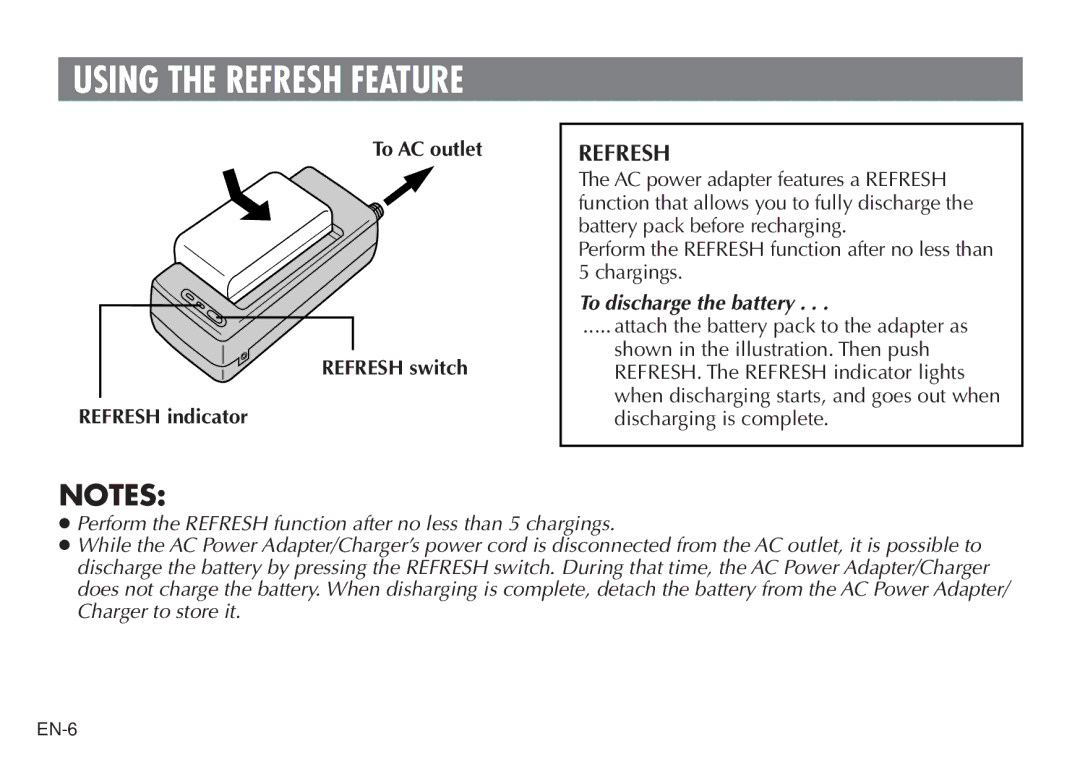USING THE REFRESH FEATURE
To AC outlet
REFRESH switch
REFRESH indicator
REFRESH
The AC power adapter features a REFRESH function that allows you to fully discharge the battery pack before recharging.
Perform the REFRESH function after no less than 5 chargings.
To discharge the battery . . .
..... attach the battery pack to the adapter as
shown in the illustration. Then push REFRESH. The REFRESH indicator lights when discharging starts, and goes out when discharging is complete.
NOTES:
●Perform the REFRESH function after no less than 5 chargings.
●While the AC Power Adapter/Charger’s power cord is disconnected from the AC outlet, it is possible to discharge the battery by pressing the REFRESH switch. During that time, the AC Power Adapter/Charger does not charge the battery. When disharging is complete, detach the battery from the AC Power Adapter/ Charger to store it.