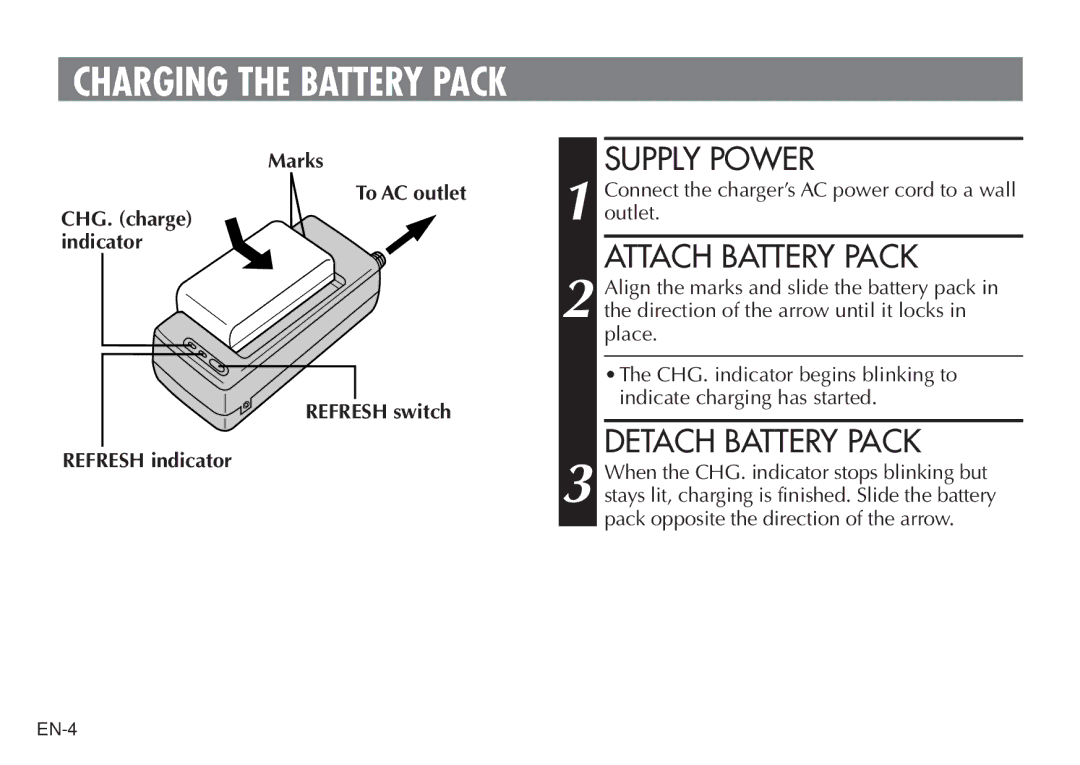CHARGING THE BATTERY PACK
Marks
To AC outlet
CHG. (charge) indicator
REFRESH switch
REFRESH indicator
SUPPLY POWER
1 Connect the charger’s AC power cord to a wall outlet.
ATTACH BATTERY PACK
2 Align the marks and slide the battery pack in the direction of the arrow until it locks in place.
•The CHG. indicator begins blinking to indicate charging has started.
DETACH BATTERY PACK
3 When the CHG. indicator stops blinking but stays lit, charging is finished. Slide the battery pack opposite the direction of the arrow.