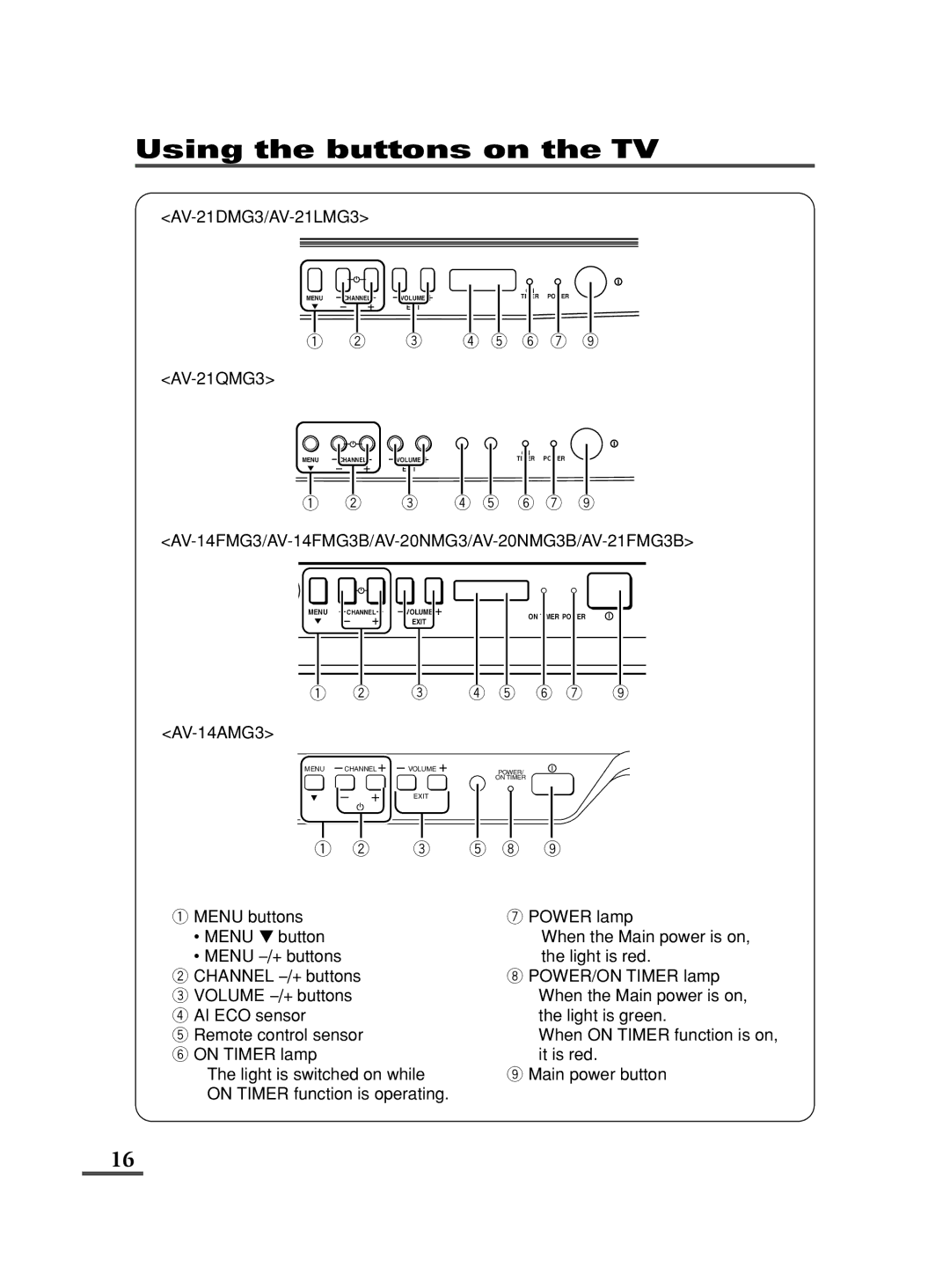Using the buttons on the TV
|
|
| ON |
MENU | CHANNEL | VOLUME | TIMER POWER |
|
| EXIT |
|
1 | 2 | 3 | 4 5 6 7 9 |
|
|
|
| ON |
|
MENU | CHANNEL | VOLUME |
| TIMER POWER |
|
|
| EXIT |
|
|
|
1 | 2 | 3 | 4 5 | 6 7 | 9 |
<AV-14FMG3/AV-14FMG3B/AV-20NMG3/AV-20NMG3B/AV-21FMG3B>
MENU CHANNEL![]()
![]() VOLUME
VOLUME ![]() EXIT
EXIT
ON TIMER POWER
1 | 2 |
| 3 | 4 5 | 6 7 | 9 | |
|
|
|
|
|
|
| |
MENU | – CHANNEL + – VOLUME + |
| POWER/ |
|
| ||
|
|
|
|
| ON TIMER |
|
|
| – | + | EXIT |
|
|
|
|
1 | 2 |
| 3 | 5 | 8 | 9 |
|
1MENU buttons
•MENU ![]() button
button
•MENU mbuttons 2 CHANNEL mbuttons 3 VOLUME mbuttons 4 AI ECO sensor
5 Remote control sensor
6 ON TIMER lamp
The light is switched on while ON TIMER function is operating.
7POWER lamp
When the Main power is on, the light is red.
8POWER/ON TIMER lamp When the Main power is on, the light is green.
When ON TIMER function is on, it is red.
9Main power button
16