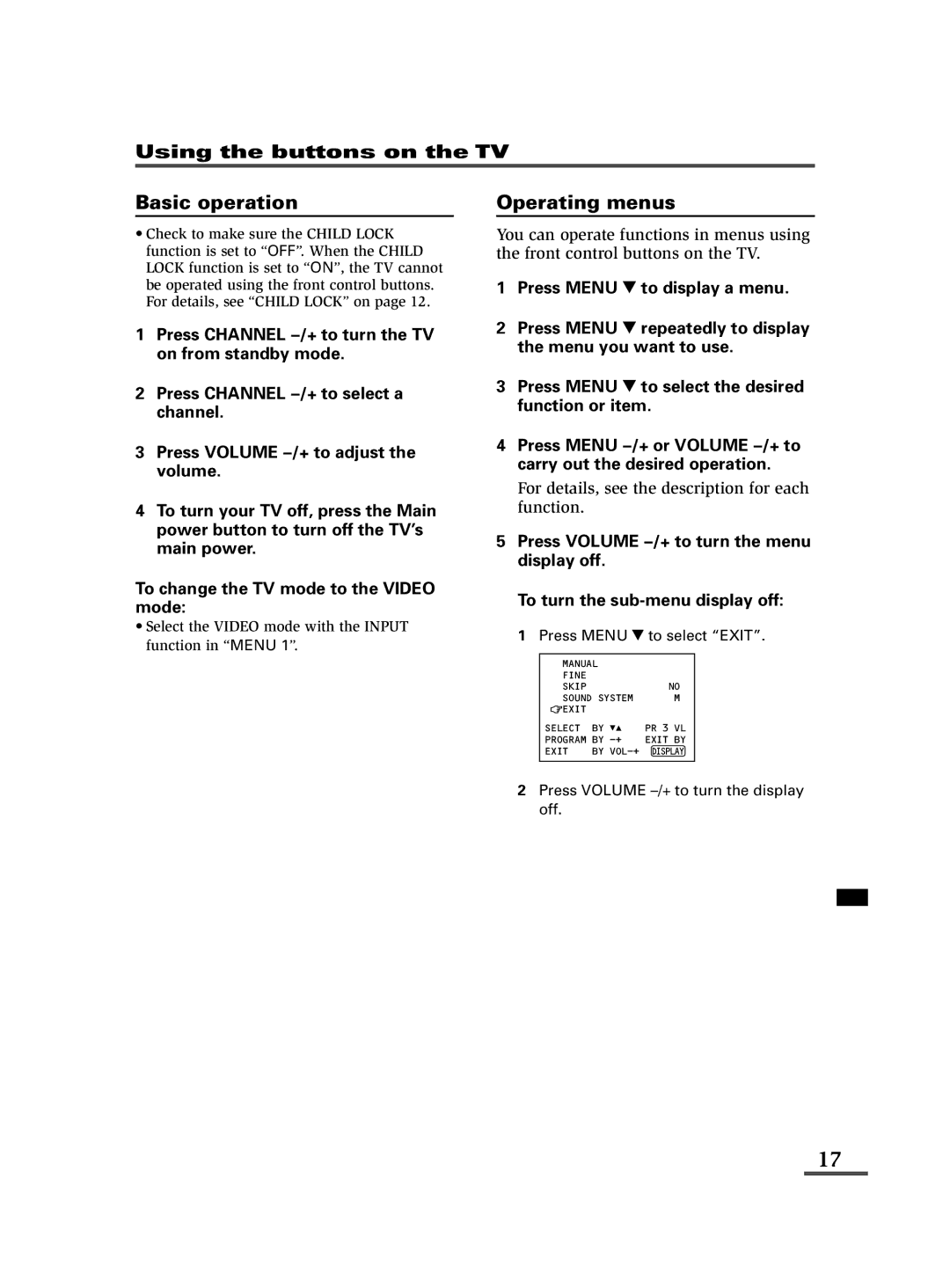Using the buttons on the TV
Basic operation
•Check to make sure the CHILD LOCK function is set to “OFF”. When the CHILD LOCK function is set to “ON”, the TV cannot be operated using the front control buttons. For details, see “CHILD LOCK” on page 12.
1Press CHANNEL Mto turn the TV on from standby mode.
2Press CHANNEL Mto select a channel.
3Press VOLUME Mto adjust the volume.
4To turn your TV off, press the Main power button to turn off the TV’s main power.
To change the TV mode to the VIDEO mode:
•Select the VIDEO mode with the INPUT function in “MENU 1”.
Operating menus
You can operate functions in menus using the front control buttons on the TV.
1Press MENU yto display a menu.
2Press MENU yrepeatedly to display the menu you want to use.
3Press MENU yto select the desired function or item.
4Press MENU Mor VOLUME Mto carry out the desired operation.
For details, see the description for each function.
5Press VOLUME Mto turn the menu display off.
To turn the
1Press MENU yto select “EXIT”.
MANUAL |
| |
FINE |
|
|
SKIP |
| NO |
SOUND SYSTEM | M | |
EXIT |
|
|
SELECT | BY | PR 3 VL |
PROGRAM | BY | EXIT BY |
EXIT | BY | DISPLAY |
|
|
|
2Press VOLUME mto turn the display off.
17