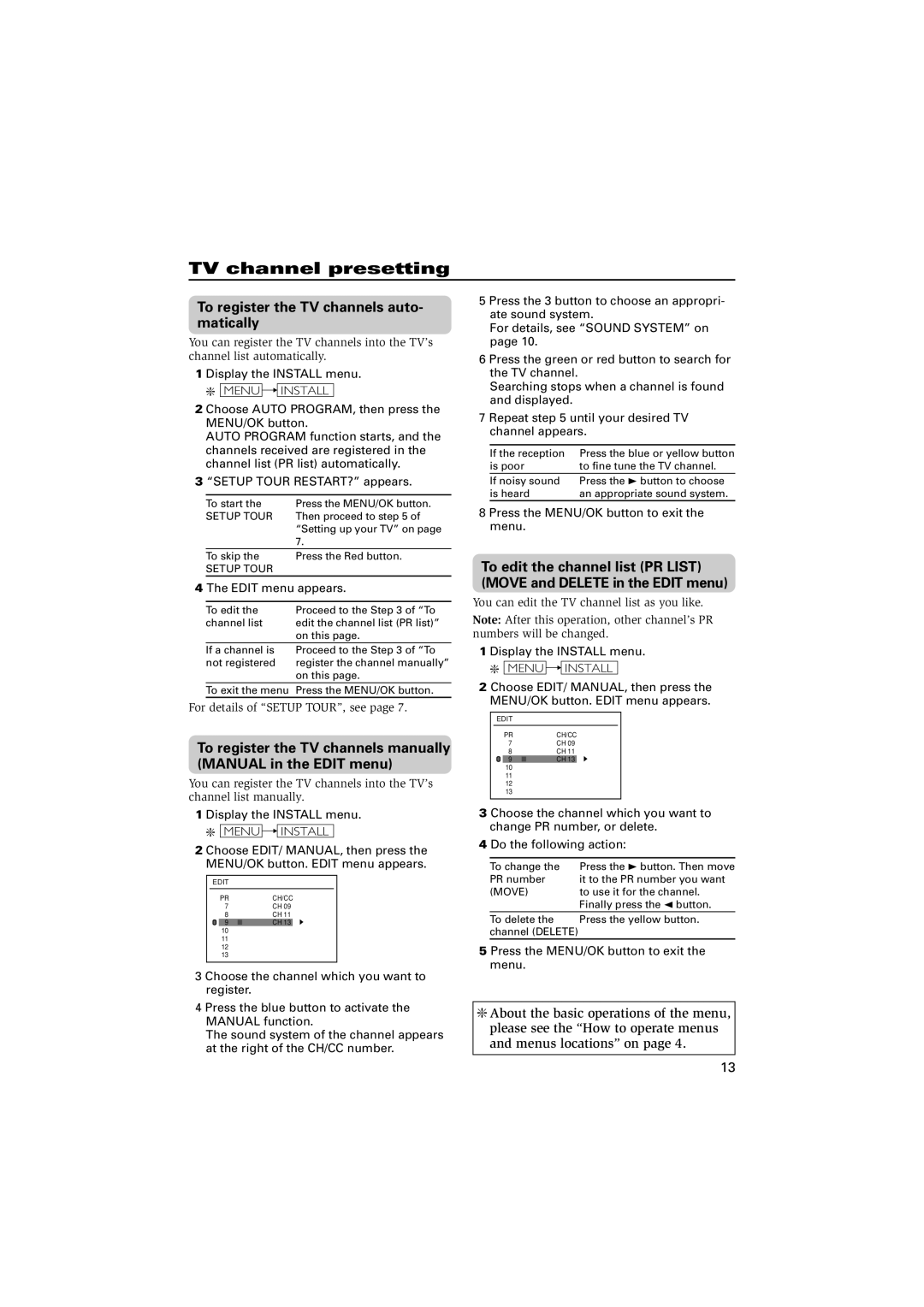AV-14FMT4, AV-21CMT4, AV-21DMT4, AV-21YMT4, AV-14AG14, AV-14AMG4, AV-14FMG4, AV-14FMG4B, AV-20NMG4, AV-21CG14, AV-21CMG4, AV-21DMG4, AV-21FMG4B, AV-21LMG4, AV-21TG14, AV-21TMG4, AV-21YMG4 specifications
The JVC AV series includes a range of exceptional televisions renowned for their innovative technologies, robust features, and outstanding image quality. Among the most notable models in this series are the AV-14FMT4, AV-21CMT4, AV-21DMT4, AV-21YMT4, AV-14AG14, AV-14AMG4, AV-14FMG4, AV-14FMG4B, AV-20NMG4, AV-21CG14, AV-21CMG4, AV-21DMG4, AV-21FMG4B, AV-21LMG4, AV-21TG14, AV-21TMG4, and AV-21YMG4.One of the key features across these models is the advanced picture quality that JVC is known for. The televisions utilize high-resolution CRT technology that delivers vibrant colors, sharp images, and deep blacks, which make for a great viewing experience. The JVC AV series supports various screen sizes, with options like the 14-inch, 20-inch, and 21-inch models catering to different consumer needs, whether for compact spaces or larger viewing setups.
Another significant characteristic of these models is their multi-format support. The AV series televisions are equipped to handle multiple video formats, ensuring compatibility with diverse content types. This versatility allows users to connect a variety of sources, including VCRs, DVD players, and gaming consoles, making the AV series suitable for all forms of entertainment.
In addition, many of the AV series models feature built-in audio enhancement technologies that elevate sound quality. This includes dynamic bass boost and virtual surround sound systems, which work together to create an immersive audio experience without the need for external speakers.
User-friendly features are also a hallmark of the JVC AV series. Most models come equipped with channel and volume controls placed intuitively for easy access. Additionally, some models support remote control functionality, enhancing convenience for the viewer.
Notably, several models feature proprietary technologies such as digital comb filters for improved image clarity and reduced noise, as well as advanced color management systems that ensure consistent and accurate color reproduction.
Overall, the JVC AV series, including the AV-14FMT4, AV-21CMT4, AV-21DMT4, AV-21YMT4, AV-14AG14, AV-14AMG4, AV-14FMG4, AV-14FMG4B, AV-20NMG4, AV-21CG14, AV-21CMG4, AV-21DMG4, AV-21FMG4B, AV-21LMG4, AV-21TG14, AV-21TMG4, and AV-21YMG4, embodies a blend of quality, performance, and user-oriented design that has made JVC a respected name in the television market for decades. Their commitment to delivering superior entertainment solutions continues to resonate with consumers seeking reliable and high-performing televisions.