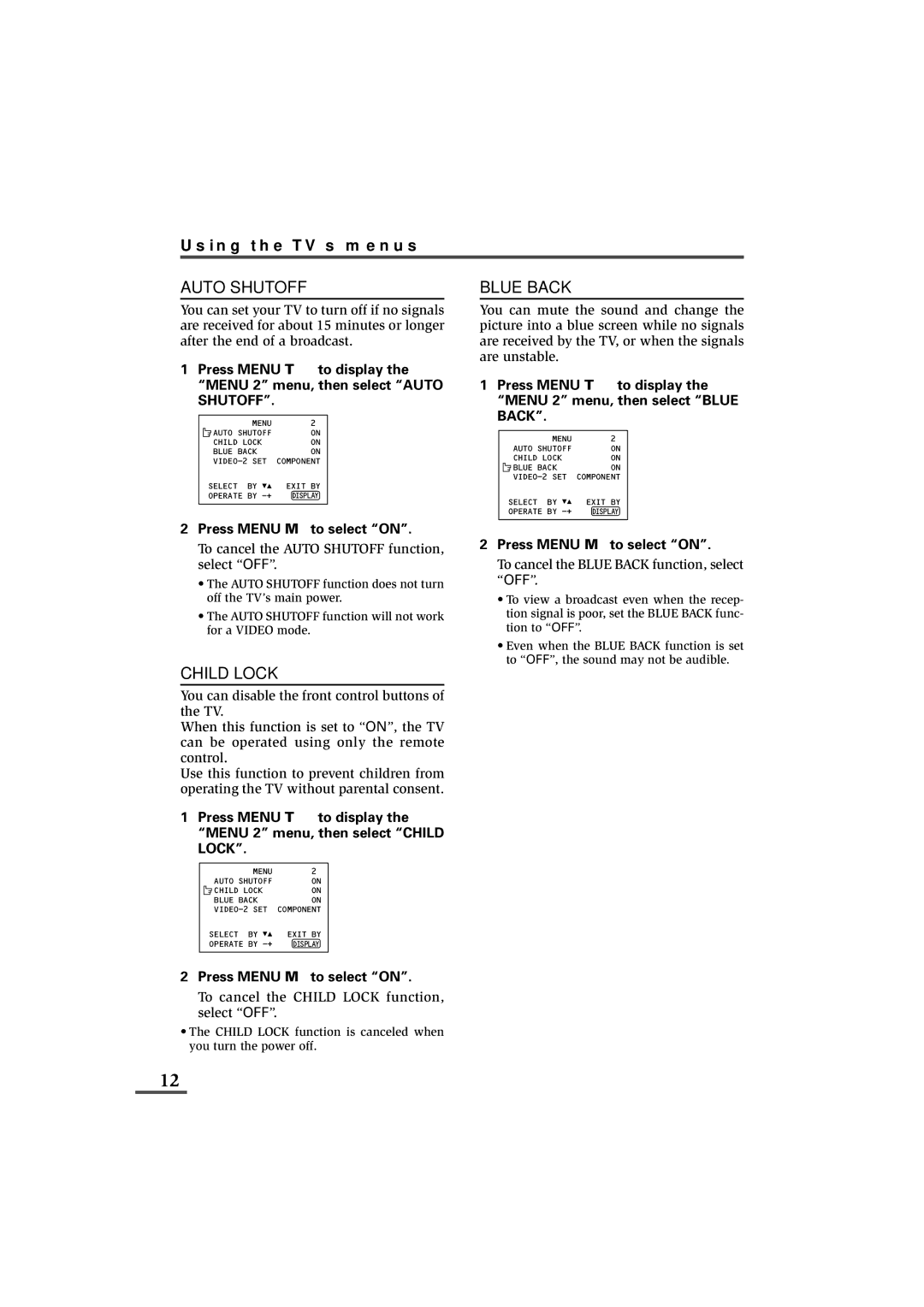AV-29L31B, AV-29L31, AV-21L31B specifications
The JVC AV-21L31B, AV-29L31, and AV-29L31B are notable models from JVC, a brand renowned for its innovative home entertainment products. These television sets, characterized by their robust design and advanced technology, cater to various viewing preferences and environments.One of the key features of the JVC AV series is their picture quality, which is achieved through the incorporation of advanced CRT technology. The AV-21L31B model sports a 21-inch screen, while the AV-29L31 and AV-29L31B models offer a more expansive 29-inch display, making them suitable for both small and medium-sized living spaces. All models support a maximum resolution that provides sharp and clear images, enhancing the viewing experience whether for movie nights or catching up on your favorite series.
The AV-29L31B, in particular, boasts enhanced color reproduction, thanks to JVC's proprietary color technology. This not only improves the vibrancy of colors but also ensures a more faithful representation of on-screen content. Users can expect lifelike imagery that captures even the most subtle details, making it ideal for dynamic content such as sports and action films.
In terms of audio performance, the JVC AV series includes built-in speakers that deliver solid sound output. With features like surround sound processing, these models ensure that audio complements the impressive visuals, resulting in an immersive viewing experience. The audio fidelity is especially beneficial for enjoying music channels and watching films that rely heavily on sound design.
Connectivity is another strong point for these models. The JVC AV-29L31 and AV-29L31B include multiple AV inputs, including composite and component video connections, allowing users to connect a variety of devices. This flexibility makes it simple to hook up gaming consoles, DVD players, and other multimedia devices.
User-friendliness is emphasized in the design of the JVC AV series. The remote control is adequately laid out, allowing for intuitive navigation of settings and channels. Additionally, the on-screen menus are straightforward, ensuring that users can easily access preferences without hassle.
Overall, the JVC AV-21L31B, AV-29L31, and AV-29L31B models stand out in the crowded market of consumer electronics. With their focus on picture quality, audio performance, and user-friendly features, they provide a comprehensive viewing experience that appeals to a range of consumers. The combination of technological innovation and practicality solidifies JVC's reputation as a trusted brand in home entertainment.