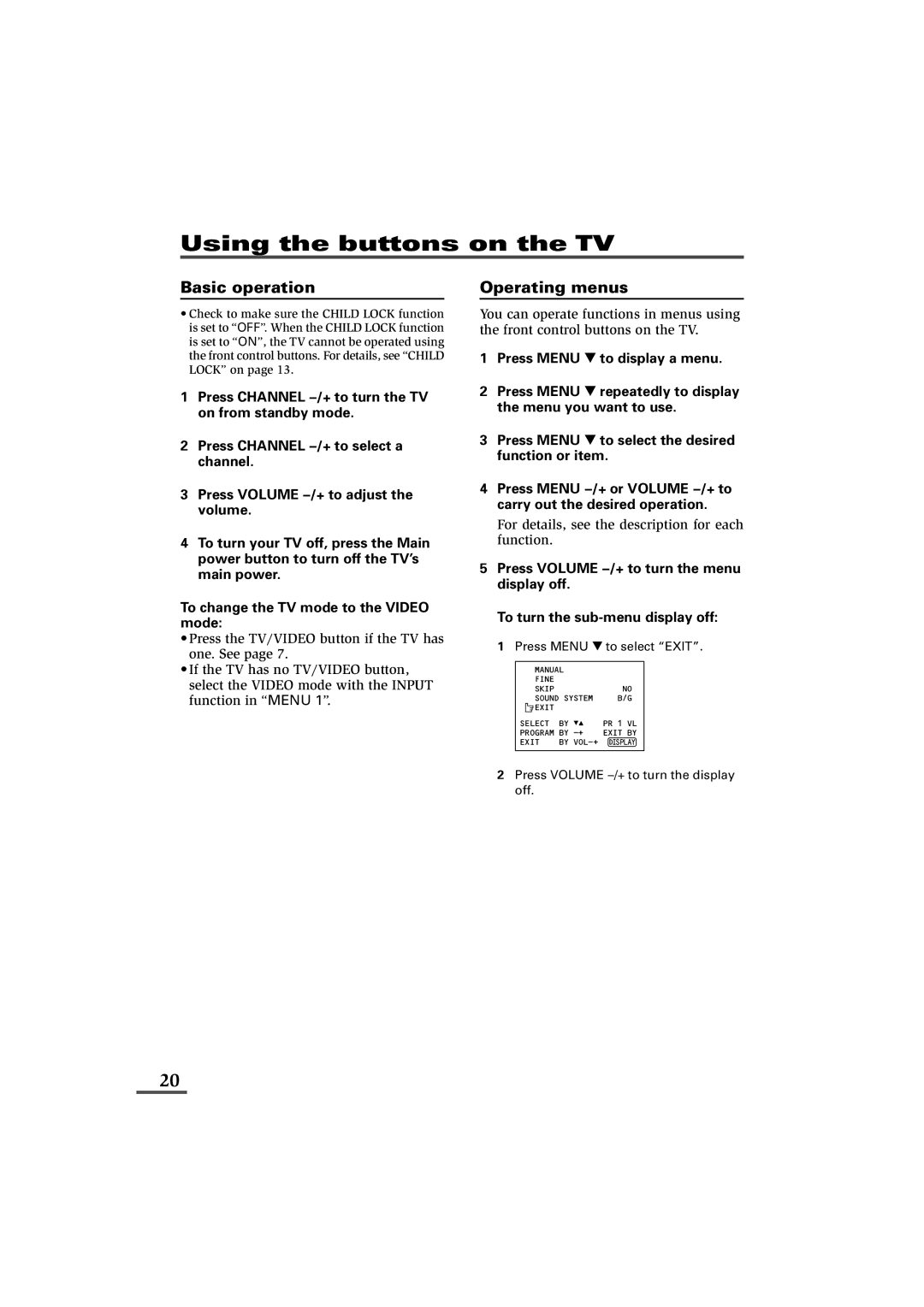AV-25L81B, AV-21L81, AV-29L81B, AV-21L81B specifications
The JVC AV-21L81B, AV-29L81B, AV-21L81, and AV-25L81B are a series of well-regarded CRT televisions that deliver reliable performance and vivid picture quality, embodying the characteristics and technologies of their time. With varying screen sizes and features, these models cater to diverse consumer needs while maintaining JVC's reputation for build quality and engineering excellence.Starting with the AV-21L81B, this model features a 21-inch screen, making it suitable for smaller living spaces or bedrooms. It incorporates JVC’s Color System, which enhances the overall color reproduction, ensuring that visuals remain vibrant and lifelike. The AV-29L81B, on the other hand, boasts a larger 29-inch display, perfect for a more immersive viewing experience in family rooms or entertainment areas. Both models utilize enhanced resolution features to provide clearer images, making them great choices for viewing various media formats.
The AV-21L81 and AV-25L81B models maintain similar performance attributes while offering different screen sizes of 21 inches and 25 inches, respectively. The AV-25L81B falls in between the previous two models, delivering a balanced option for consumers seeking a larger viewing experience without compromising space.
Each model is equipped with JVC's proprietary technologies, such as the Super Hi-Fi Audio System, which delivers superior sound performance, complementing the visual quality. The built-in speakers provide clear and dynamic audio, enhancing the viewer's overall experience. Additionally, these televisions often feature multiple connectivity options, such as AV inputs and RF connections, allowing users to connect various devices, including VCRs, gaming consoles, and DVD players.
In terms of design, the JVC models boast sleek lines and a compact footprint, allowing them to blend seamlessly into different room aesthetics. Their durable construction ensures longevity, making them reliable choices for entertainment setups.
In conclusion, the JVC AV-21L81B, AV-29L81B, AV-21L81, and AV-25L81B televisions offer a range of features suited for various viewing environments. Their combination of size options, superior audio technology, and robust designs make them notable models in the CRT television market, offering quality performance for media consumption. They remain a testament to JVC's commitment to creating exceptional television experiences.