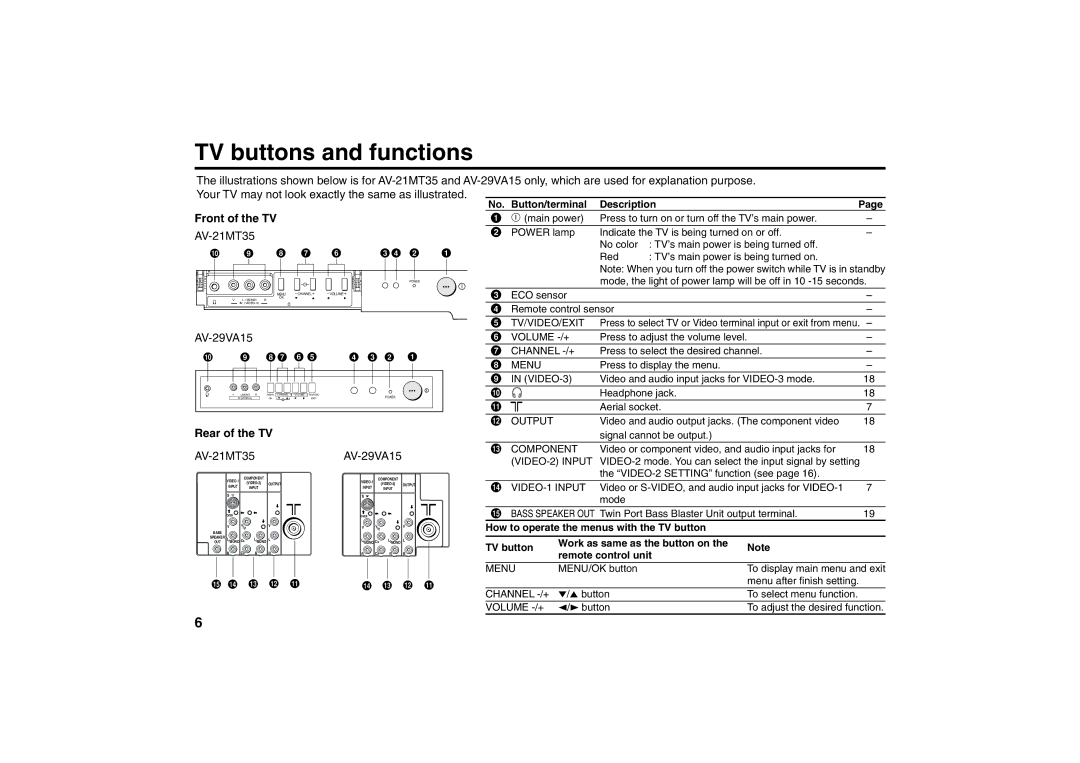TV buttons and functions
The illustrations shown below is for
|
|
|
|
|
|
| No. | Button/terminal | Description | Page | |
Front of the TV |
|
|
| 1 | L (main power) | Press to turn on or turn off the TV’s main power. | – | ||||
|
|
|
|
|
| 2 | POWER lamp | Indicate the TV is being turned on or off. | – | ||
|
|
|
|
|
|
| No color | : TV’s main power is being turned off. |
| ||
! | 9 |
| 8 | 7 | 6 | 34 2 | 1 |
|
| ||
|
| Red | : TV’s main power is being turned on. |
| |||||||
|
|
|
|
|
|
|
|
| Note: When you turn off the power switch while TV is in standby | ||
|
|
|
|
|
| POWER |
|
| mode, the light of power lamp will be off in 10 | ||
V | L / MONO | R | OK | CHANNEL | VOLUME |
| 3 | ECO sensor |
|
| – |
|
|
| MENU |
|
|
|
|
|
| ||
| IN |
|
|
|
|
| 4 | Remote control sensor |
| – | |
|
|
|
|
|
|
|
| ||||
AV-29VA15
! | 9 | 87 6 5 | 4 3 2 | 1 | |
| V L/MONO R | MENU | - CHANNEL + - VOLUME + TV/VIDEO | POWER |
|
| IN | OK | EXIT |
| |
5 | TV/VIDEO/EXIT | Press to select TV or Video terminal input or exit from menu. | – |
6 | VOLUME | Press to adjust the volume level. | – |
7 | CHANNEL | Press to select the desired channel. | – |
8 | MENU | Press to display the menu. | – |
9 | IN | Video and audio input jacks for | 18 |
! |
| Headphone jack. | 18 |
" |
| Aerial socket. | 7 |
# OUTPUT | Video and audio output jacks. (The component video | 18 | |
Rear of the TV
COMPONENT
INPUT INPUT
| S |
|
|
|
| OVER |
|
|
|
BASS | V | Y/V |
| V |
|
|
|
| |
SPEAKER | L/MONO CB | L/MONO | L | |
OUT | ||||
| R | CR | R | R |
COMPONENT
INPUT INPUT
S |
|
|
|
OVER |
|
|
|
V | Y/V |
| V |
L/MONO CB | L/MONO | L | |
R | CR | R | R |
|
| signal cannot be output.) |
|
|
$ COMPONENT | Video or component video, and audio input jacks for | 18 | ||
| ||||
|
| the |
| |
% | Video or | 7 | ||
|
| mode |
|
|
& BASS SPEAKER OUT Twin Port Bass Blaster Unit output terminal. | 19 | |||
How to operate the menus with the TV button |
|
| ||
|
|
|
| |
TV button | Work as same as the button on the | Note |
| |
remote control unit |
| |||
|
|
| ||
MENU | MENU/OK button | To display main menu and exit | ||
& % $ # " | % $ # " |
|
| menu after finish setting. |
CHANNEL | ∞/5 button | To select menu function. |
VOLUME | 2/3 button | To adjust the desired function. |
6