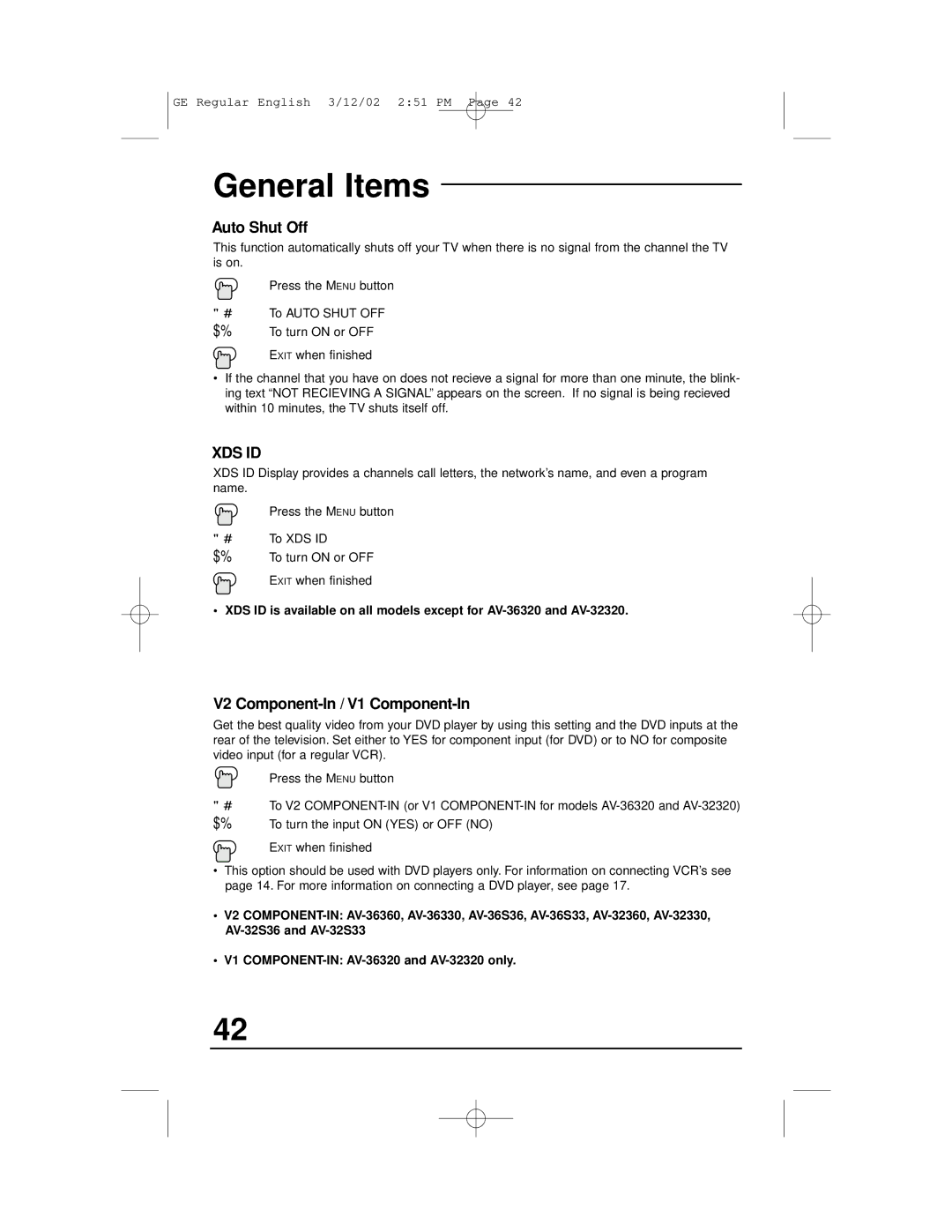AV-36S36, AV-32S33, AV-32330, AV-36320, AV-32320 specifications
The JVC AV-36S33, AV-32S36, AV-32360, AV-36330, and AV-32320 are a series of television models that showcase JVC's commitment to delivering high-quality viewing experiences. Renowned for their durability and innovative features, these models were particularly popular during their release periods, equipping users with a range of technologies suited for home entertainment.One prominent characteristic of these JVC models is their screen size and display technology. The AV-36S33 features an impressive 36-inch screen, while the AV-32S36 and AV-32360 offer 32-inch displays. These televisions utilize a traditional CRT technology, providing vivid colors and solid black levels, which were highly regarded in the early 2000s. The larger screen sizes create captivating home theater experiences, making them excellent choices for movie enthusiasts and gamers alike.
Among the standout features is the incorporation of JVC's Advanced Color Matrix technology. This system enhances color accuracy and overall picture quality, ensuring that users experience lifelike imagery. The TVs also use a comb filter for improved picture clarity, particularly in handling composite video signals. The resulting images are sharper, reducing artifacts commonly found in lower-quality displays.
Audio performance is equally important, and JVC incorporated robust sound systems in these models. The AV-36S33, for example, is equipped with built-in speakers capable of delivering rich, immersive sound. Many models also support various audio formats, allowing users to connect external sound systems, which enhances the viewing experience.
Connectivity options play a vital role, as JVC understood the need for versatility in connecting external devices. These models typically come with a range of inputs, including composite, S-Video, and RF connections. This flexibility made it easy for users to connect gaming consoles, DVD players, and other entertainment devices without hassle.
Another appealing feature is the inclusion of on-screen menus that provide users with easy access to settings and adjustments. This user-friendly interface ensures smooth navigation and makes it easy for viewers to customize their viewing experience according to personal preferences.
In summary, the JVC AV-36S33, AV-32S36, AV-32360, AV-36330, and AV-32320 models are notable for their excellent picture quality, solid audio performance, and a variety of connectivity options. Although they are products of their time, these televisions exemplify JVC's technological prowess and commitment to delivering enjoyable home entertainment experiences.