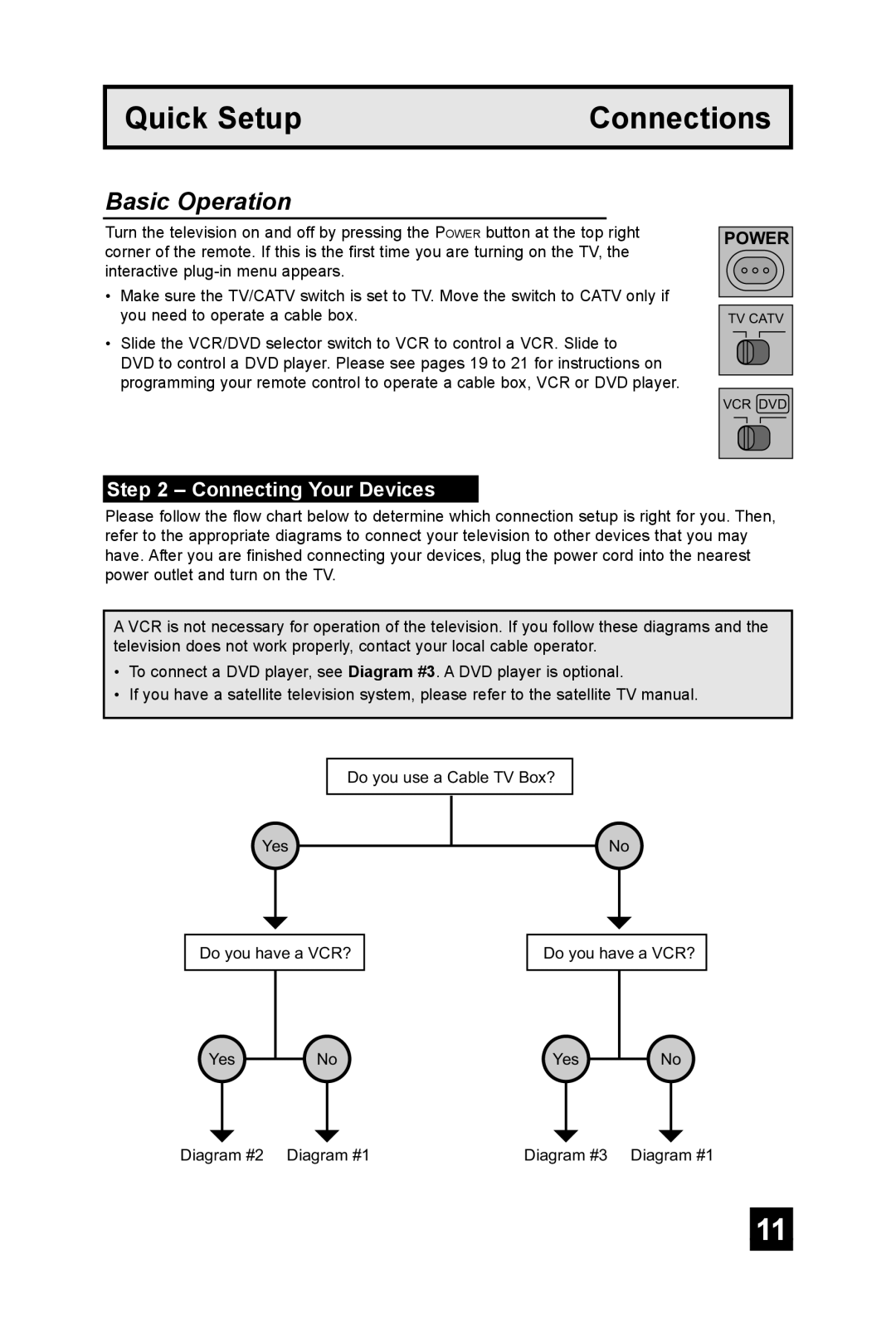AV-36FA54, AV-27FA54, AV 32FA44, AV-27FA44, AV-36F704 specifications
JVC has been a significant player in the television market, producing a series of CRT televisions that have made waves in home entertainment. Among these models are the JVC AV-36FA44, AV-32F704, AV-27F704, AV-32FA54, and AV-36F704, each offering unique features and technologies that cater to different viewing preferences.The JVC AV-36FA44 is a 36-inch flat-screen TV, known for its stunning picture quality and impressive color reproduction thanks to JVC's proprietary color technology. It boasts a high-resolution display that enhances clarity, making it suitable for watching movies and sports. This model includes a built-in 3D Y/C digital comb filter, which contributes to a cleaner picture by reducing artifacts and enhancing the overall viewing experience.
The AV-32F704 and AV-27F704 are smaller models but still packed with features. The AV-32F704 offers a 32-inch screen, while the AV-27F704 comes with a 27-inch display, both designed for those who desire space-saving options without sacrificing quality. These televisions include JVC's Dynamic Picture Mode, which automatically adjusts the brightness and contrast in real-time for optimized viewing in varying lighting conditions.
Moving on to the AV-32FA54, this model combines performance with appealing aesthetics. With a flat screen and a sleek design, it fits well in modern living spaces. The AV-32FA54 offers multiple inputs, including component and S-video, ensuring compatibility with various devices. Its integrated sound system provides robust audio quality, complementing the visuals for an immersive experience.
Lastly, the AV-36F704 is another notable model in JVC's lineup. It features a 36-inch flat CRT screen and is celebrated for its high-definition capabilities that deliver vibrant images and impressive detail. Equipped with advanced sound technologies, it enhances audio output, ensuring a full-bodied sound experience while watching films or listening to music.
Overall, the JVC AV-36FA44, AV-32F704, AV-27F704, AV-32FA54, and AV-36F704 models represent a range of options for consumers seeking high-quality televisions. They combine cutting-edge technologies with user-friendly features, making them excellent choices for those looking to elevate their home entertainment experience.