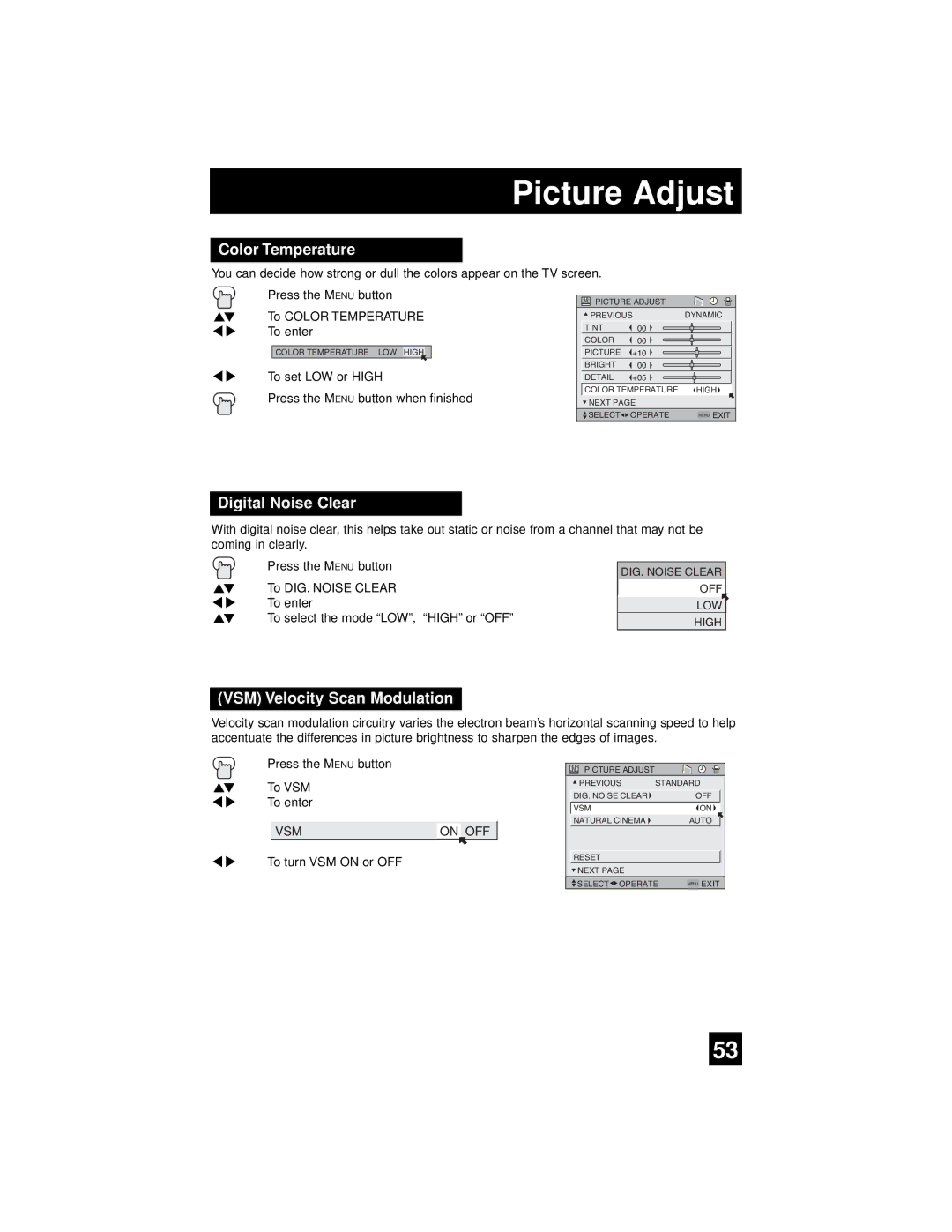AV 56WP94, AV-65WP94 specifications
The JVC AV-65WP94 and AV-56WP94 are two notable models in the realm of rear-projection televisions, reflecting the technological advancements of their time. These models deliver impressive picture quality and an immersive viewing experience, making them standout options for home entertainment systems.The AV-65WP94, with its expansive 65-inch screen, creates a captivating visual experience that is ideal for large living rooms or home theaters. The AV-56WP94, slightly smaller at 56 inches, still offers a substantial screen size for most home environments. Both models feature JVC's innovative D-i ضبط technology to enhance picture clarity and color accuracy, ensuring that viewers enjoy vivid and lifelike images.
One of the key characteristics of these televisions is the use of a high-quality DLP (Digital Light Processing) projection system. This technology utilizes digital micromirror devices that create sharp images with rich colors and deep contrasts. The DLP system also minimizes motion blur, making these models excellent for watching fast-paced scenes in action films or sports broadcasts.
Another important feature is the incorporation of the Color Management System, which improves color performance by adjusting the hue, saturation, and luminance of each color to achieve more accurate reproduction on-screen. Along with a 16:9 aspect ratio, these models provide an immersive cinematic experience that is enhanced by their compatibility with high-definition signals.
Both models are equipped with multiple connectivity options, including HDMI and component inputs, allowing for seamless integration with various devices such as Blu-ray players, game consoles, and satellite receivers. Additionally, they offer built-in audio systems, delivering clear sound quality to complement their visual prowess.
In terms of design, the JVC AV-65WP94 and AV-56WP94 have sleek, modern aesthetics, with a slim profile and minimal bezels that blend well with contemporary living spaces. Their lightweight construction allows for easier installation, whether wall-mounted or placed on a stand.
Overall, the JVC AV-65WP94 and AV-56WP94 are compelling choices for anyone seeking a high-quality large-screen television. Their combination of advanced DLP technology, superior color management, and versatile connectivity makes them suitable for a wide range of entertainment needs, ensuring an exceptional viewing experience.