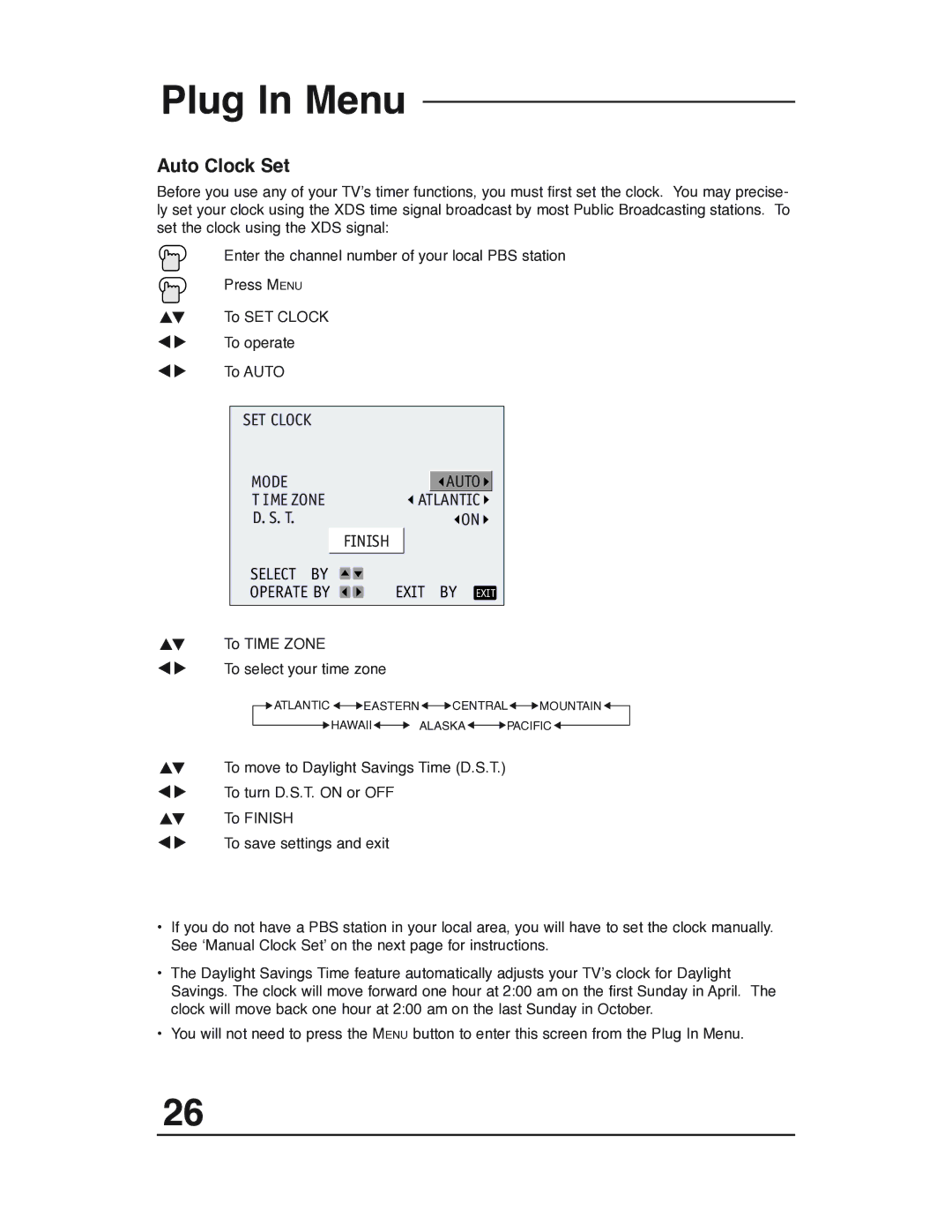AV 32P903 specifications
The JVC AV-32P903 is a notable addition to the realm of CRT televisions, blending classic design with enhanced features for an enriched viewing experience. With its 32-inch screen, this television provides a sizeable display that captures the attention in any living room, making it a perfect fit for both casual watching and cinematic experiences.One of the standout features of the JVC AV-32P903 is its true flat screen design. This not only minimizes glare from ambient light, improving visibility from various angles, but also enhances the overall aesthetic of the television. The visual performance of the AV-32P903 is powered by JVC’s advanced picture technology, which includes a high-resolution CRT that delivers vibrant color saturation and effective contrast ratios. Viewers can expect sharp images with true-to-life colors, making it ideal for watching movies, sports, or playing video games.
In terms of connectivity, the JVC AV-32P903 provides multiple input options, featuring standard composite, S-Video, and RF inputs, along with audio outputs. This versatility allows users to connect various devices such as DVD players, gaming consoles, and cable boxes, ensuring an all-encompassing entertainment setup. The inclusion of a built-in tuner further supports a range of broadcast formats, including analog TV signals, enhancing the television's usability.
Additionally, the JVC AV-32P903 is equipped with various sound technologies that contribute to an immersive audio experience. It boasts a powerful built-in speaker system that effectively reproduces dynamic sound, complementing the vibrant visuals. With adjustable sound modes, viewers can customize their audio experience to suit their preferences, whether they are watching a thrilling movie or enjoying their favorite music.
Furthermore, the television's ease of use is enhanced by user-friendly controls and an intuitive on-screen menu. This ensures that even those not technologically inclined can navigate settings and preferences with minimal hassle.
Overall, the JVC AV-32P903 stands out as a reliable choice for those who appreciate the classic CRT experience while desiring the convenience of modern features. With its combination of impressive visuals, flexible connectivity options, and quality audio performance, the AV-32P903 serves as a testament to JVC's commitment to delivering quality home entertainment solutions. Whether for nostalgic viewing or everyday enjoyment, this television remains a sought-after classic in a market increasingly dominated by flat-panel displays.