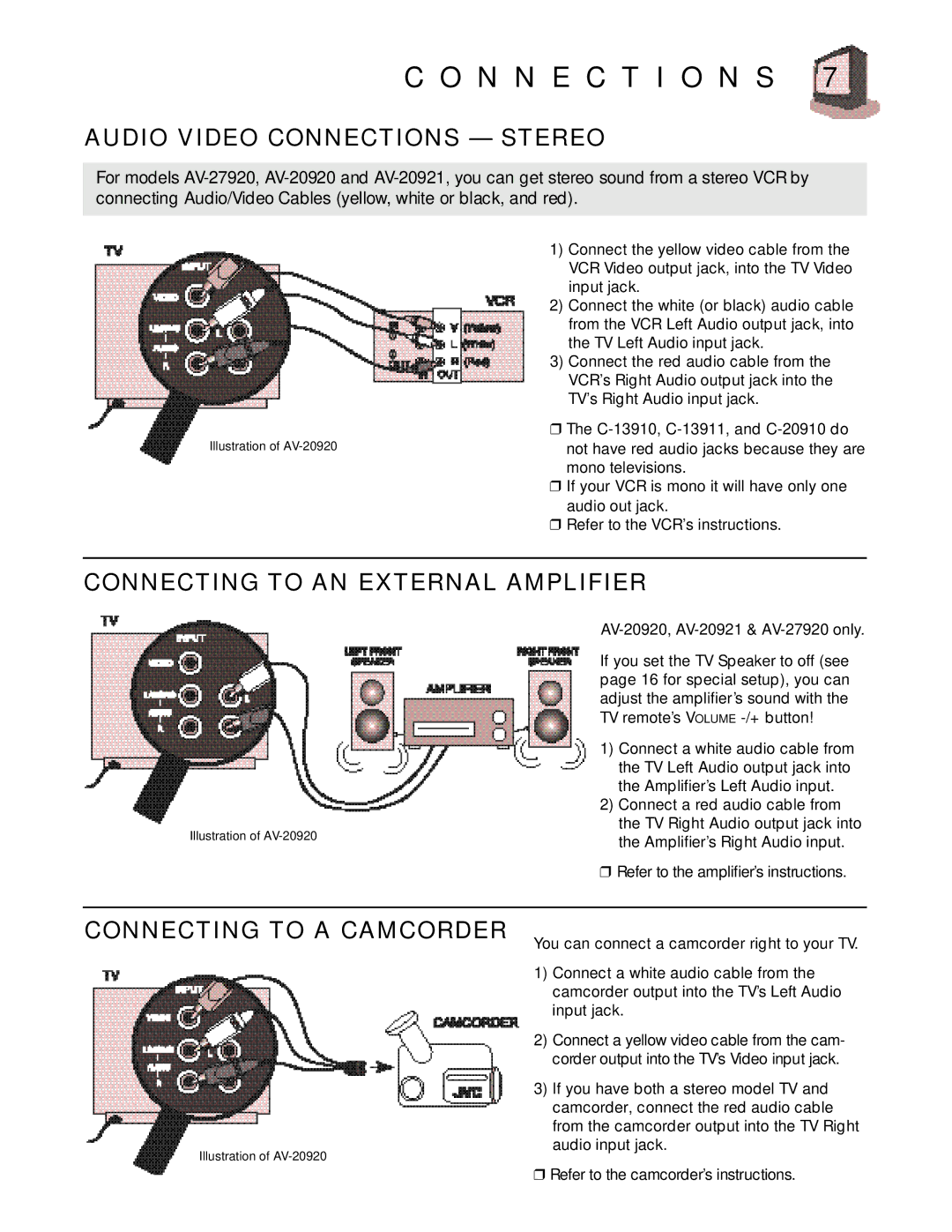C-13910, C-13911, C-20910, AV-20920, AV-20921, AV-27920 specifications
JVC, a renowned name in the audio-visual industry, has delivered an array of products that highlight its commitment to innovation and quality. Among its notable offerings are the C-13910, C-13911, C-20910, AV-20920, AV-20921, and AV-27920 models. Each of these models showcases distinct features and technologies that cater to diverse user needs.Starting with the C-13910 and C-13911, these models are built with a focus on delivering exceptional sound quality and user-friendly operations. They feature advanced audio processing technologies, allowing for clear and rich sound reproduction, making them ideal for home theater setups. The C-13911 model adds further convenience with integrated Bluetooth connectivity, enabling users to stream music directly from their smartphones or other devices.
The C-20910 takes the audio experience up a notch, incorporating advanced sound enhancement technologies. This model is designed for audiophiles who seek high fidelity audio experiences. It features multiple sound modes and customizable equalizer settings, allowing users to tailor the listening experience to their preferences. Additionally, its robust build ensures durability and longevity, making it a reliable choice for years to come.
Moving on to the AV series, the AV-20920 and AV-20921 models exemplify JVC's advancement in home entertainment systems. These models support high-definition video output, making them excellent choices for those who prioritize visual quality in their media consumption. With features such as multiple HDMI inputs and support for surround sound formats, these models are well-equipped for integrating into comprehensive home theater systems. The AV-20921 model includes enhanced connectivity options, such as USB input and Wi-Fi capabilities, allowing for greater versatility in how users access and enjoy their multimedia content.
Lastly, the AV-27920 stands out with its emphasis on smart technology integration. Designed for the modern user, this model supports various streaming services and offers an intuitive user interface for seamless navigation. Its compatibility with smart home devices adds an extra layer of convenience, making it a perfect fit for contemporary living spaces.
In summary, JVC's C-13910, C-13911, C-20910, AV-20920, AV-20921, and AV-27920 models reflect the brand's dedication to high-quality audio-visual solutions. With features focusing on sound fidelity, connectivity, and smart integrations, these devices cater to both casual listeners and audiophiles alike, ensuring a captivating entertainment experience for all.