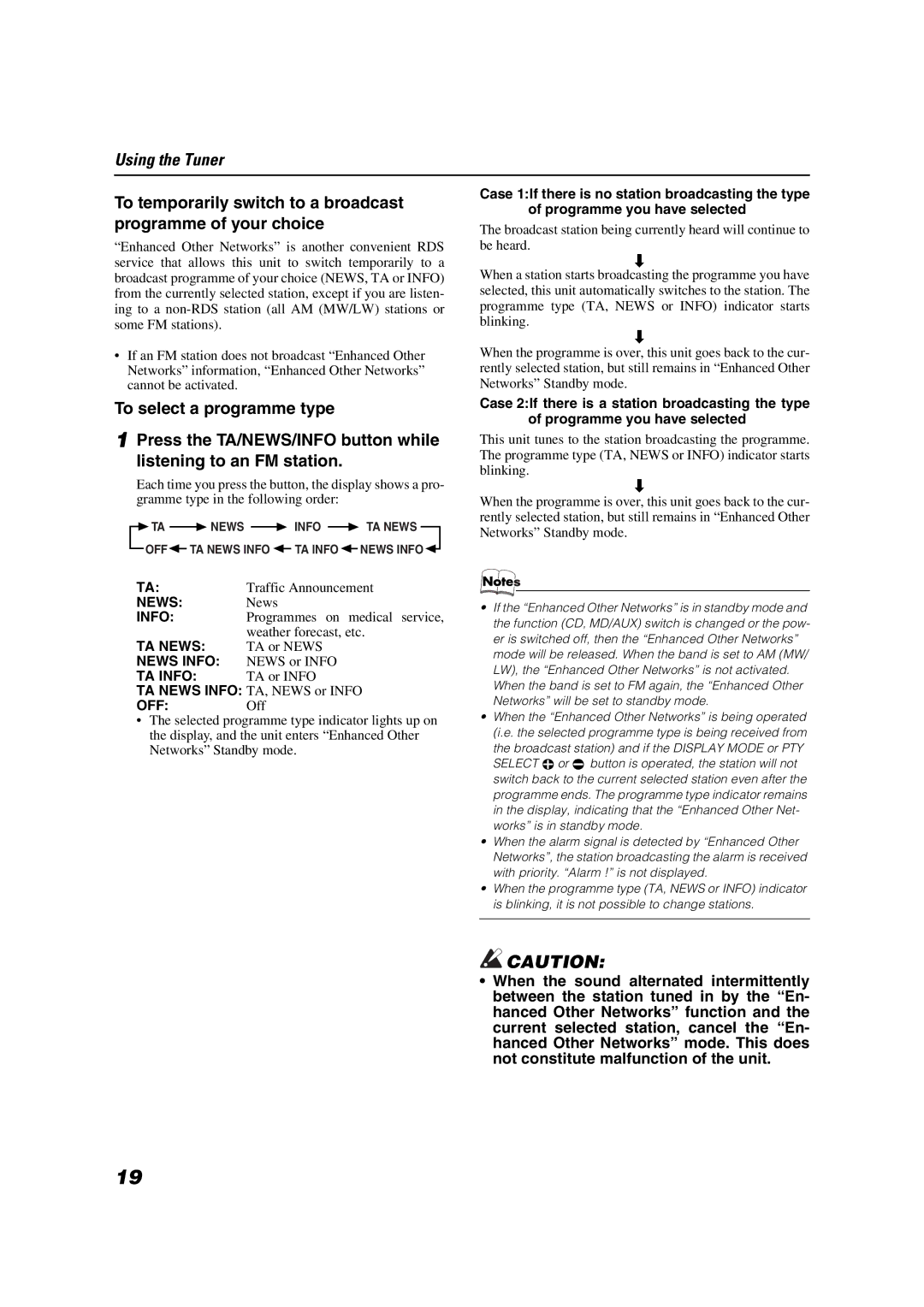SP-VSDT6, SP-VSDT9, CA-VSDT7R, CA-VSDT6R, CA-VSDT9R specifications
The JVC CA-VSDT7R, SP-VSDT6, CA-VSDT6R, CA-VSDT9R, and SP-VSDT9 are a series of innovative audio components designed to enhance the listening experience for audiophiles and casual listeners alike. These models showcase JVC’s commitment to quality, performance, and cutting-edge technology.The CA-VSDT7R stands out with its sleek design and intuitive user interface. It features a built-in CD player along with support for various digital formats, ensuring versatility in playback options. The device is equipped with JVC's proprietary audio processing technology, which enhances sound clarity and depth, providing a rich listening experience. Its connectivity options include USB and Bluetooth, allowing for seamless integration with various devices for wireless streaming.
In contrast, the SP-VSDT6 is designed as a versatile speaker system that complements the CA-VSDT7R. It delivers impressive sound with a balanced audio profile, making it suitable for different genres of music. The speakers are engineered with high-quality drivers and cabinets that optimize acoustics, resulting in profound bass and crisp highs. This model also includes advanced sound processing technologies, such as dynamic range control, which adjusts the volume between soft and loud passages for optimal listening.
The CA-VSDT6R serves as a compact and efficient audio solution. It combines modern connectivity features with a stylish design, making it an excellent addition to any home or office setting. With a focus on energy efficiency, the CA-VSDT6R is not only powerful but also environmentally friendly.
Meanwhile, the CA-VSDT9R represents a higher-end option within the series. This model is equipped with advanced digital signal processing and powerful amplification, delivering exceptional audio fidelity. The multi-zone capability allows users to enjoy music in different rooms simultaneously, making it perfect for entertaining guests.
Finally, the SP-VSDT9 speakers provide a robust and immersive soundstage. They are designed to handle a wide range of frequencies, ensuring that every note is faithfully reproduced. The construction quality of the speakers is top-notch, with materials selected for their resonance and durability.
Overall, the JVC CA-VSDT series exemplifies a perfect blend of modern technology, thoughtful design, and exceptional sound quality. Whether used individually or as part of a complete audio system, these models are engineered to provide an unparalleled listening experience for all users. Each component reflects JVC's dedication to innovation and excellence in the audio industry.