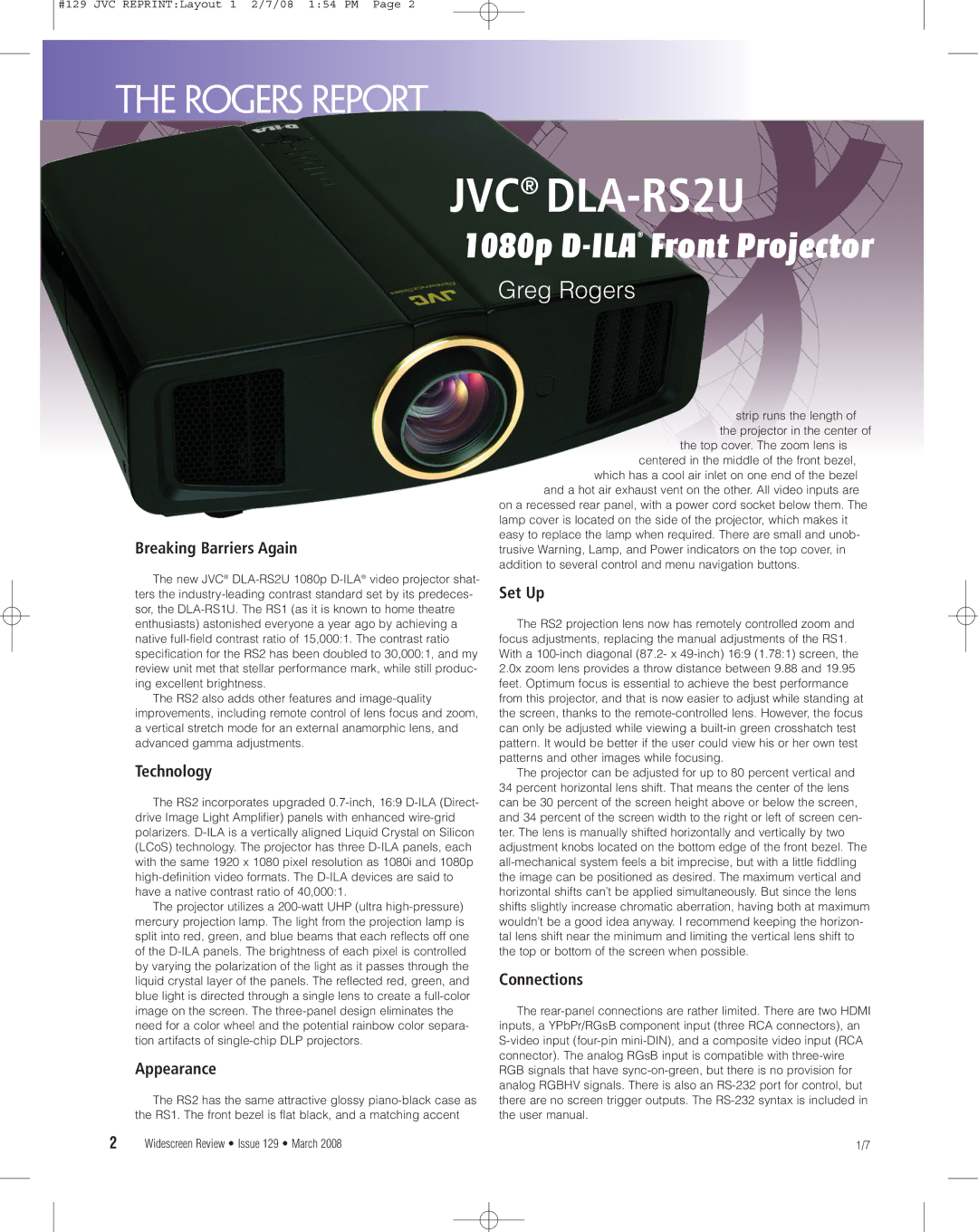1080p, D-ILA, DLA-RS2U specifications
The JVC D-ILA DLA-RS2U is a high-performance home theater projector that brings cinematic experiences to your living space. With its impressive 1080p resolution, the DLA-RS2U offers remarkable image clarity and detail, setting the stage for an immersive viewing experience. JVC's D-ILA technology (Direct-Drive Image Light Amplifier) is at the heart of this projector, delivering deep blacks and vibrant colors that are essential for true-to-life images.One of the standout features of the DLA-RS2U is its native contrast ratio of 50,000:1, which allows for exceptional distinction between dark and light scenes. This capability is particularly advantageous for watching films in dim environments, where shadow detail and highlight performance become crucial for an engaging experience. The projector's 1200 ANSI lumens brightness ensures that images are consistently bright and clear, even in rooms that are not fully darkened.
The DLA-RS2U also incorporates advanced 4K upscaling technology, which enhances lower resolution content, such as standard Blu-rays, to near 4K quality. This feature ensures that users can enjoy their entire library of content without sacrificing quality. Furthermore, the projector is compatible with a wide range of aspect ratios, including 16:9 and 2.40:1, making it versatile for various cinematic formats.
In terms of connectivity, the DLA-RS2U provides multiple input options including HDMI, Component Video, and RS-232C, making it easy to connect to a variety of devices such as Blu-ray players, gaming consoles, and home theater receivers. Additionally, the projector comes equipped with a motorized lens, enabling seamless adjustments for zoom, focus, and lens shift, ensuring installation is straightforward and adaptable to different room setups.
The JVC DLA-RS2U also features a quiet operation with a noise level of just 22dB in low mode, making it suitable for an uninterrupted viewing experience. Its sleek design and robust build quality add to its appeal, ensuring both aesthetic and functional value in any home theater environment.
In summary, the JVC D-ILA DLA-RS2U 1080p projector combines advanced image technologies with user-friendly features to deliver stunning visuals, making it an exceptional choice for home theater enthusiasts. Its high contrast ratio, rich color reproduction, and versatile connectivity make it a standout option in its class, promising to elevate the ordinary viewing experience into the extraordinary.