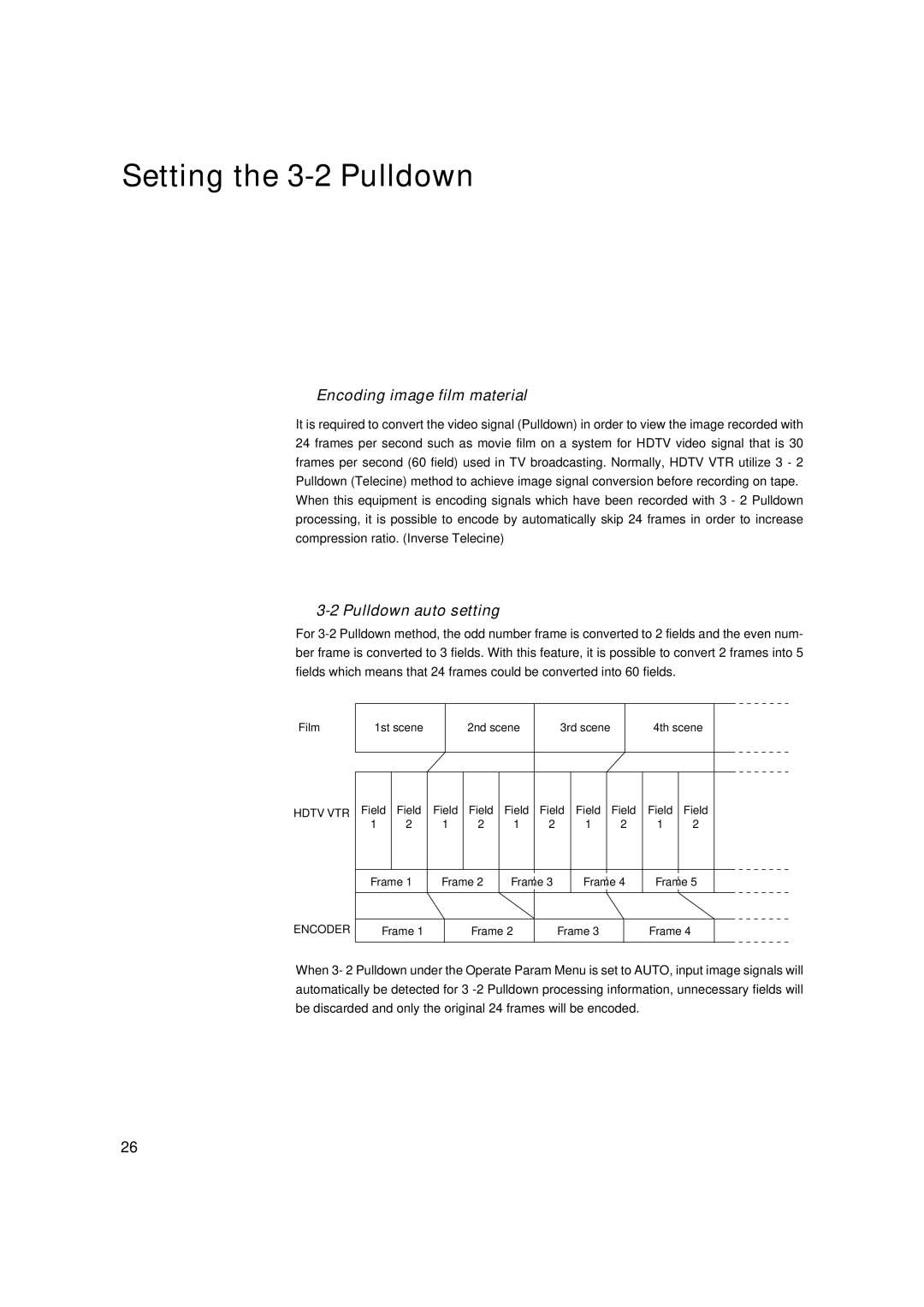Setting the 3-2 Pulldown
Encoding image film material
It is required to convert the video signal (Pulldown) in order to view the image recorded with 24 frames per second such as movie film on a system for HDTV video signal that is 30 frames per second (60 field) used in TV broadcasting. Normally, HDTV VTR utilize 3 - 2 Pulldown (Telecine) method to achieve image signal conversion before recording on tape. When this equipment is encoding signals which have been recorded with 3 - 2 Pulldown processing, it is possible to encode by automatically skip 24 frames in order to increase compression ratio. (Inverse Telecine)
3-2 Pulldown auto setting
For
Film | 1st scene | 2nd scene | 3rd scene | 4th scene |
HDTV VTR | Field | Field | Field | Field | Field | Field Field | Field | Field | Field | |
| 1 | 2 | 1 | 2 | 1 | 2 | 1 | 2 | 1 | 2 |
| Frame 1 | Frame 2 | Frame 3 | Frame 4 | Frame 5 | |||||
ENCODER |
|
|
|
|
|
|
| |||
Frame 1 |
| Frame 2 |
| Frame 3 |
| Frame 4 | ||||
|
|
|
|
|
|
|
|
|
|
|
When 3- 2 Pulldown under the Operate Param Menu is set to AUTO, input image signals will automatically be detected for 3
26