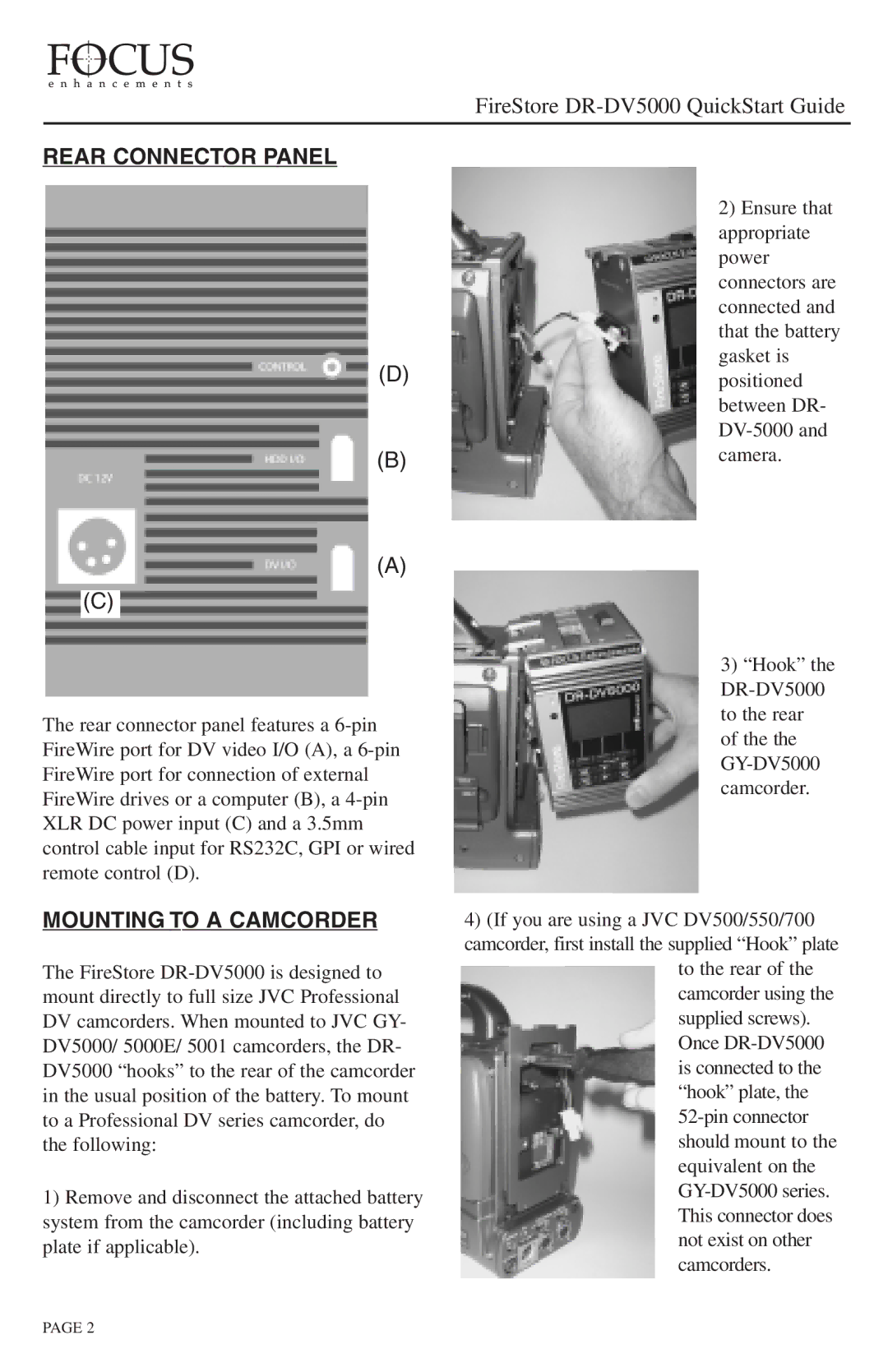FireStore DR-DV5000 QuickStart Guide
REAR CONNECTOR PANEL
(D)
(B)
(A)
(C)
The rear connector panel features a 6-pin FireWire port for DV video I/O (A), a 6-pin FireWire port for connection of external FireWire drives or a computer (B), a 4-pin XLR DC power input (C) and a 3.5mm control cable input for RS232C, GPI or wired remote control (D).
MOUNTING TO A CAMCORDER
The FireStore DR-DV5000 is designed to mount directly to full size JVC Professional DV camcorders. When mounted to JVC GY- DV5000/ 5000E/ 5001 camcorders, the DR- DV5000 “hooks” to the rear of the camcorder in the usual position of the battery. To mount to a Professional DV series camcorder, do the following:
1)Remove and disconnect the attached battery system from the camcorder (including battery plate if applicable).
2) Ensure that appropriate power connectors are connected and that the battery gasket is positioned between DR- DV-5000 and camera.
3) “Hook” the DR-DV5000 to the rear of the the GY-DV5000 camcorder.
4)(If you are using a JVC DV500/550/700 camcorder, first install the supplied “Hook” plate
to the rear of the camcorder using the supplied screws). Once DR-DV5000 is connected to the “hook” plate, the 52-pin connector should mount to the equivalent on the GY-DV5000 series. This connector does not exist on other camcorders.