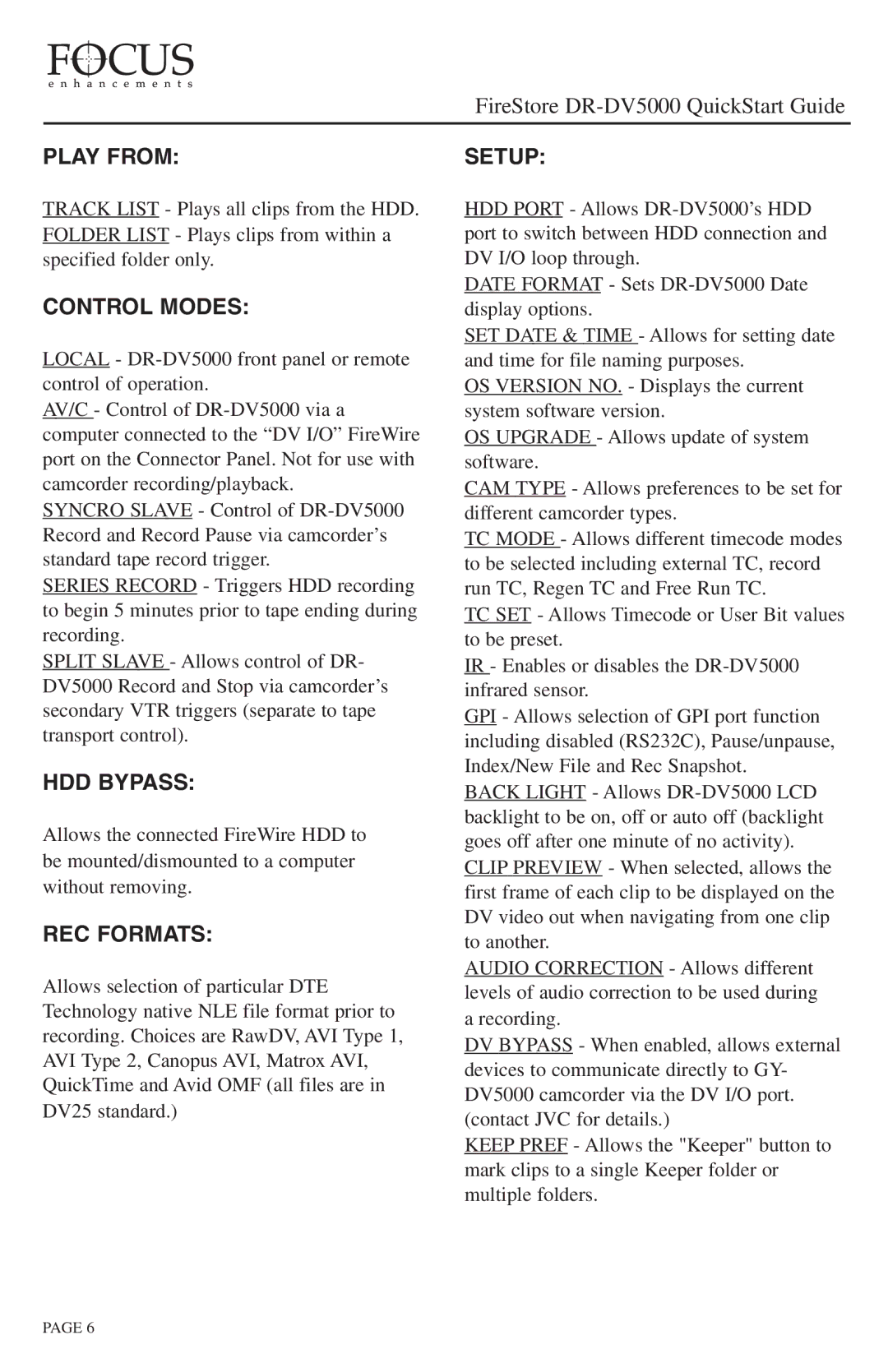FireStore
PLAY FROM:
TRACK LIST - Plays all clips from the HDD. FOLDER LIST - Plays clips from within a specified folder only.
CONTROL MODES:
LOCAL -
AV/C - Control of
SYNCRO SLAVE - Control of
SERIES RECORD - Triggers HDD recording to begin 5 minutes prior to tape ending during recording.
SPLIT SLAVE - Allows control of DR- DV5000 Record and Stop via camcorder’s secondary VTR triggers (separate to tape transport control).
HDD BYPASS:
Allows the connected FireWire HDD to be mounted/dismounted to a computer without removing.
REC FORMATS:
Allows selection of particular DTE Technology native NLE file format prior to recording. Choices are RawDV, AVI Type 1, AVI Type 2, Canopus AVI, Matrox AVI, QuickTime and Avid OMF (all files are in DV25 standard.)
SETUP:
HDD PORT - Allows
DATE FORMAT - Sets
SET DATE & TIME - Allows for setting date and time for file naming purposes.
OS VERSION NO. - Displays the current system software version.
OS UPGRADE - Allows update of system software.
CAM TYPE - Allows preferences to be set for different camcorder types.
TC MODE - Allows different timecode modes to be selected including external TC, record run TC, Regen TC and Free Run TC.
TC SET - Allows Timecode or User Bit values to be preset.
IR - Enables or disables the
GPI - Allows selection of GPI port function including disabled (RS232C), Pause/unpause, Index/New File and Rec Snapshot.
BACK LIGHT - Allows
CLIP PREVIEW - When selected, allows the first frame of each clip to be displayed on the DV video out when navigating from one clip to another.
AUDIO CORRECTION - Allows different levels of audio correction to be used during a recording.
DV BYPASS - When enabled, allows external devices to communicate directly to GY- DV5000 camcorder via the DV I/O port. (contact JVC for details.)
KEEP PREF - Allows the "Keeper" button to mark clips to a single Keeper folder or multiple folders.
PAGE 6