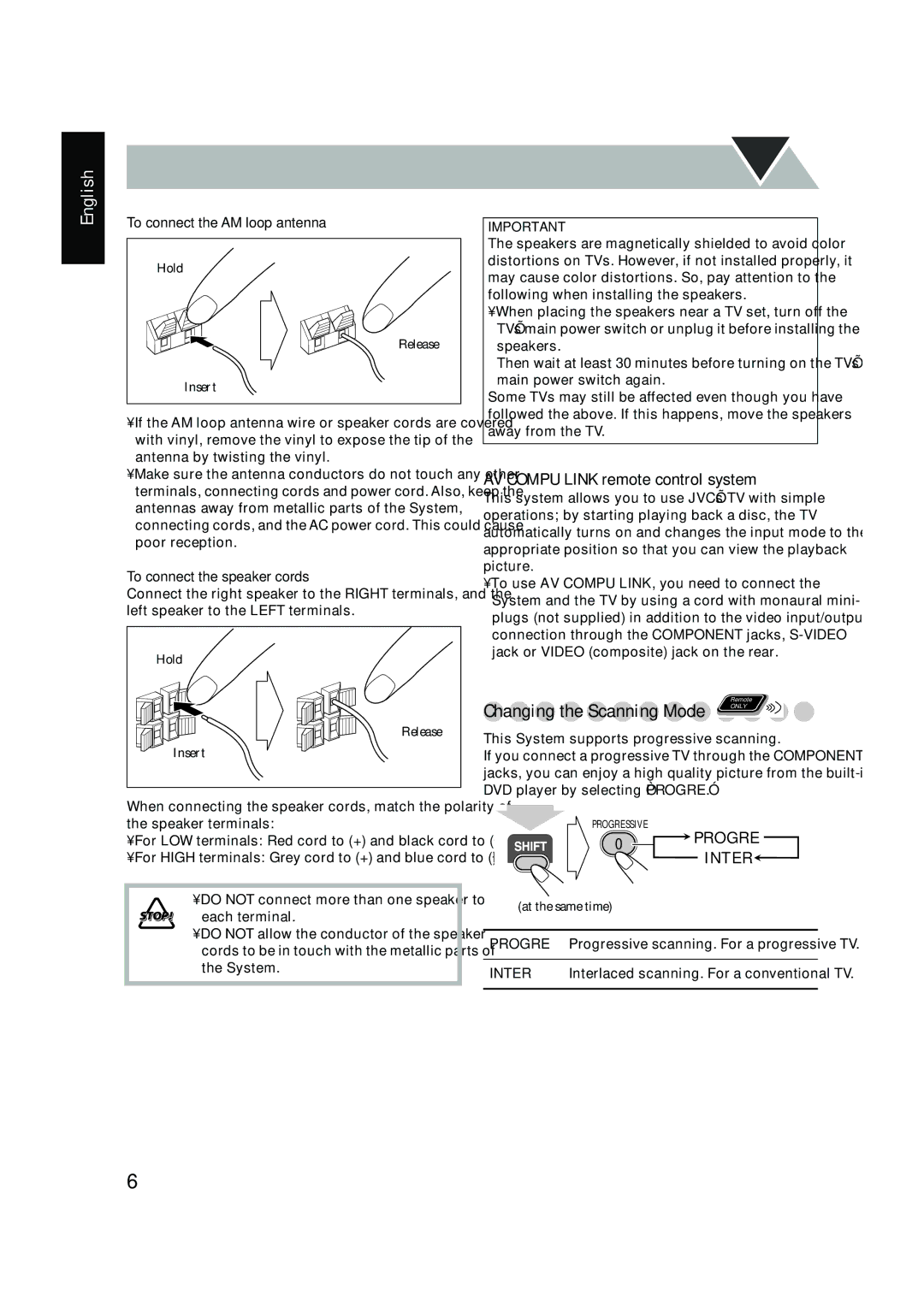FS-P550 specifications
The JVC FS-P550 is a compact stereo system that appeals to both audiophiles and casual listeners alike. Renowned for its impressive sound quality and versatile features, this mini system has made its mark in the realm of home audio.One of the main highlights of the FS-P550 is its powerful output. With a total power output of 100 watts, it fills rooms with clear, vibrant sound without distortion. The system is equipped with 2-way speakers that enhance the overall audio experience, delivering a balanced mix of bass, midrange, and treble frequencies. This results in an immersive listening experience, whether you are enjoying classical music, rock, or even modern pop.
The FS-P550 is designed with user convenience in mind. It features a front-loading CD player that supports various formats, including CD-R and CD-RW, providing flexibility in playback options. Moreover, it also comes with an FM/AM tuner, allowing users to enjoy their favorite radio stations. The digital tuning feature simplifies station selection, ensuring you can quickly find your preferred channels.
In terms of connectivity, the JVC FS-P550 does not disappoint. It includes auxiliary input options, allowing users to connect external devices such as smartphones or tablets, making it easy to stream music from various sources. Additionally, it features a USB port, enabling the playback of MP3 files from USB flash drives, which caters to modern music consumption habits.
The system's design is sleek and stylish, making it an attractive addition to any room. Its compact size makes it ideal for smaller spaces, and the attractive finish gives it a contemporary look that complements a variety of home decors.
Moreover, the FS-P550 offers several audio enhancement technologies that further elevate its performance. These include bass boost and digital sound control, which allow users to tailor their listening experience to fit their preferences. With these options, users can enjoy their music just the way they like it.
In conclusion, the JVC FS-P550 stands out for its powerful sound output, versatile playback options, and user-friendly features. Its modern design and advanced technologies make it a compelling choice for anyone seeking a reliable and enjoyable audio system for their home. Whether you're hosting a gathering or just enjoying a quiet night in, the FS-P550 delivers quality sound that enhances any ambiance.