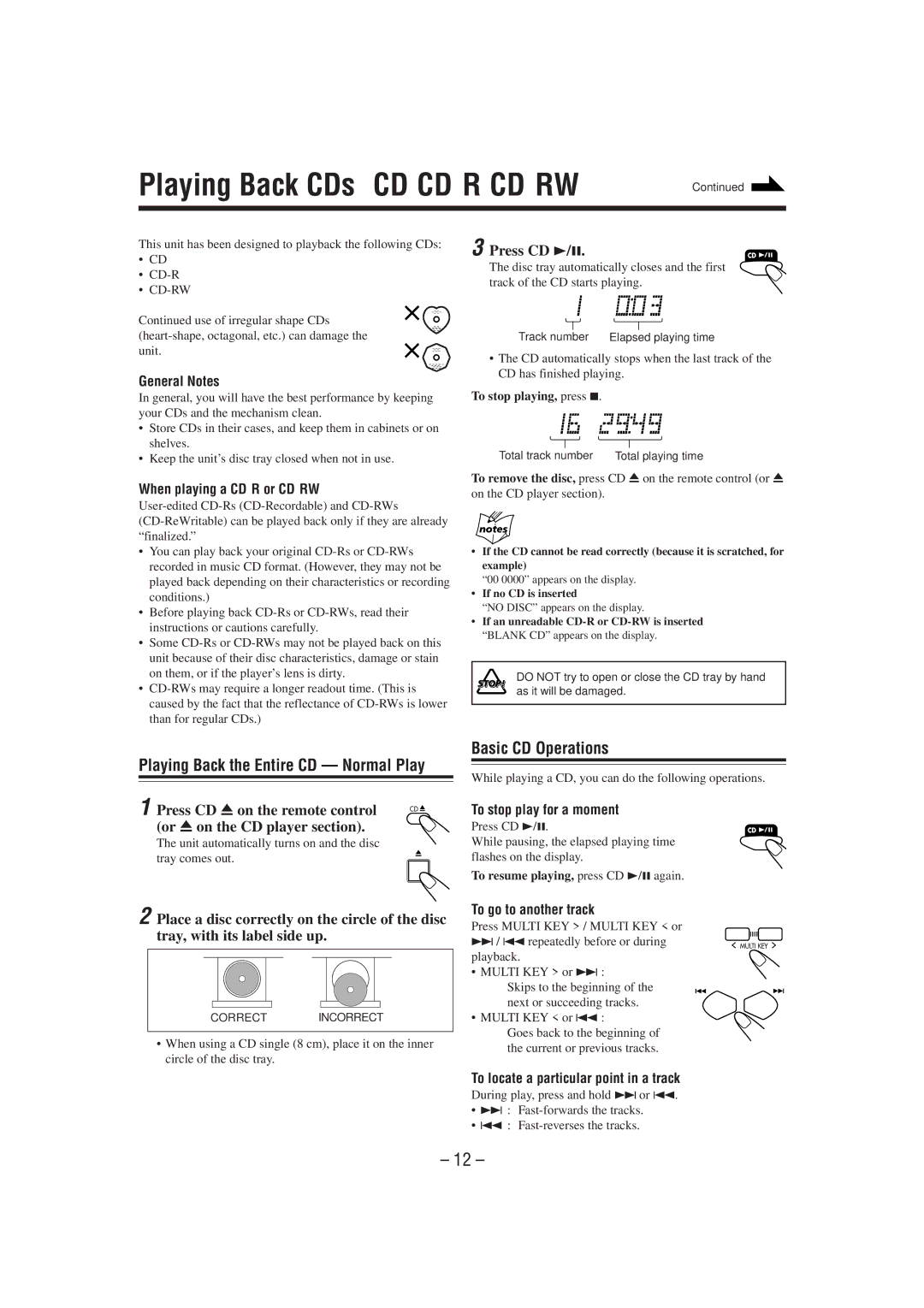FS-P7 specifications
The JVC FS-P7 is a powerful and versatile audio system that has gained a reputation for delivering high-quality sound and impressive performance. This compact yet robust unit offers a blend of advanced technologies and user-friendly features, making it a popular choice for music enthusiasts and casual listeners alike.One of the standout features of the FS-P7 is its dual cassette deck, which allows users to play and record from cassette tapes with ease. This is particularly appealing to those who have a vast collection of analog music or enjoy the nostalgia of cassette playback. The deck supports various tape formats, making it a flexible option for users who value versatility in their audio systems.
The FS-P7 also includes a built-in CD player, enabling users to listen to their favorite albums without the need for external devices. The player supports various CD formats, ensuring compatibility with a wide range of music collections. Additionally, the system features a digital tuner with preset stations, allowing for easy access to FM and AM radio.
In terms of sound quality, the FS-P7 uses advanced audio technology to enhance the listening experience. It incorporates a powerful amplifier and high-performance speakers that deliver clear, dynamic sound across various genres. The bass response is particularly impressive, providing a rich and immersive audio experience that enhances music enjoyment.
Another noteworthy characteristic of the JVC FS-P7 is its sleek and modern design. The system features an ergonomic layout with intuitive controls, allowing users to navigate through functions effortlessly. The aesthetic appeal of the FS-P7 makes it a stylish addition to any room, blending well with various decor styles.
Connectivity is another strong point for the FS-P7, which comes equipped with multiple input and output options. Users can connect external devices such as smartphones, tablets, and computers through auxiliary ports. This feature expands the unit’s functionality, making it a versatile choice for those who wish to stream music from their digital libraries.
Furthermore, the JVC FS-P7 boasts a headphone jack for personal listening, catering to those who prefer a more intimate audio experience without disturbing others.
Overall, the JVC FS-P7 stands out for its combination of vintage charm and modern technology. The inclusion of cassette playback and recording, alongside a CD player, digital tuner, and robust speaker system, creates an all-encompassing audio experience that appeals to a broad audience. Whether enjoying classic cassette tapes or contemporary digital music, the JVC FS-P7 is designed to deliver exceptional sound quality and ease of use, making it a compelling choice in the world of audio systems.