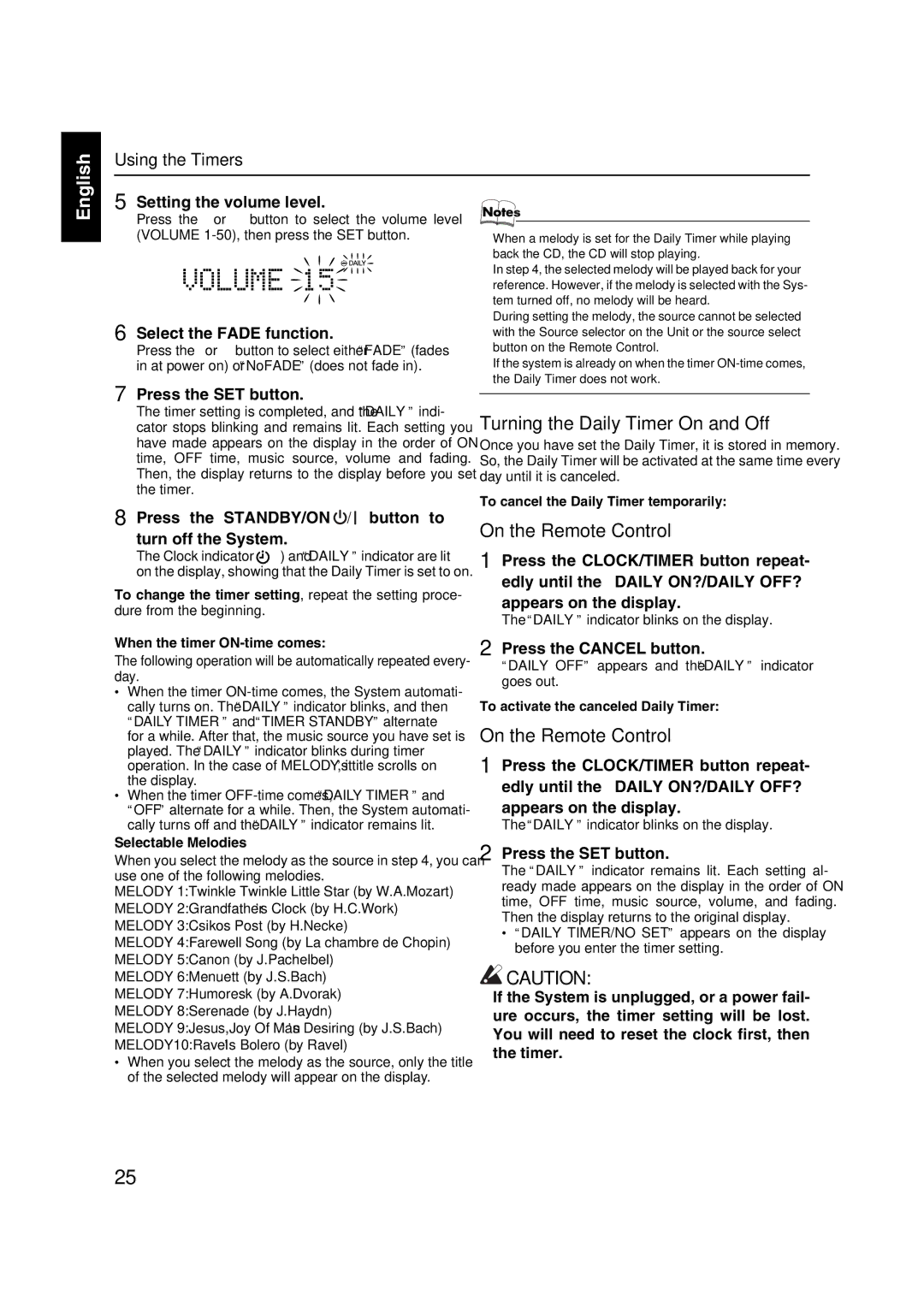FS-X1, FS-X3 specifications
JVC has long been recognized as a key player in the consumer electronics sector, particularly in audio and video technology. Among its noteworthy products are the JVC FS-X1 and FS-X3, two speaker systems designed to deliver impressive sound quality and performance for various audio applications.The JVC FS-X1 is positioned as a compact and versatile speaker option suitable for smaller spaces or as part of a multi-room audio setup. It features a well-engineered two-way design that includes a high-quality woofer and a dome tweeter. This combination ensures a balanced sound profile, making it ideal for listening to a range of music genres. With a frequency response that captures both low-end punch and crisp high notes, the FS-X1 is tailored for audiophiles and casual listeners alike.
One of the standout technologies employed in the FS-X1 is its advanced cabinet design, which minimizes unwanted vibrations and ensures clean sound reproduction. Additionally, the speaker integrates JVC's proprietary audio processing technologies, enhancing overall clarity and detail. This model is particularly user-friendly, with a variety of input options, including standard wire connections, allowing it to be easily integrated into existing audio setups.
On the other hand, the JVC FS-X3 builds upon the foundation of the FS-X1 while offering enhanced features for discerning users. This speaker system boasts a larger woofer, which contributes to improved bass response and a more robust overall soundstage. The FS-X3 is designed for those who prioritize sound depth and are looking for a speaker that can handle more demanding audio tracks.
Key features of the FS-X3 include an upgraded crossover network, which ensures a smooth transition between the woofer and tweeter frequencies. The design also focuses on aesthetics, featuring a stylish finish that can seamlessly blend into various home environments. Like its counterpart, the FS-X3 is equipped with multiple connectivity options for user convenience.
In summary, the JVC FS-X1 and FS-X3 are outstanding offerings in the world of audio equipment. The FS-X1 serves as an excellent entry-level choice for casual listeners, while the FS-X3 caters to those seeking superior sound performance. Both models embody JVC's commitment to delivering quality, versatility, and cutting-edge technology to enhance the listening experience at home or in any audio setup.