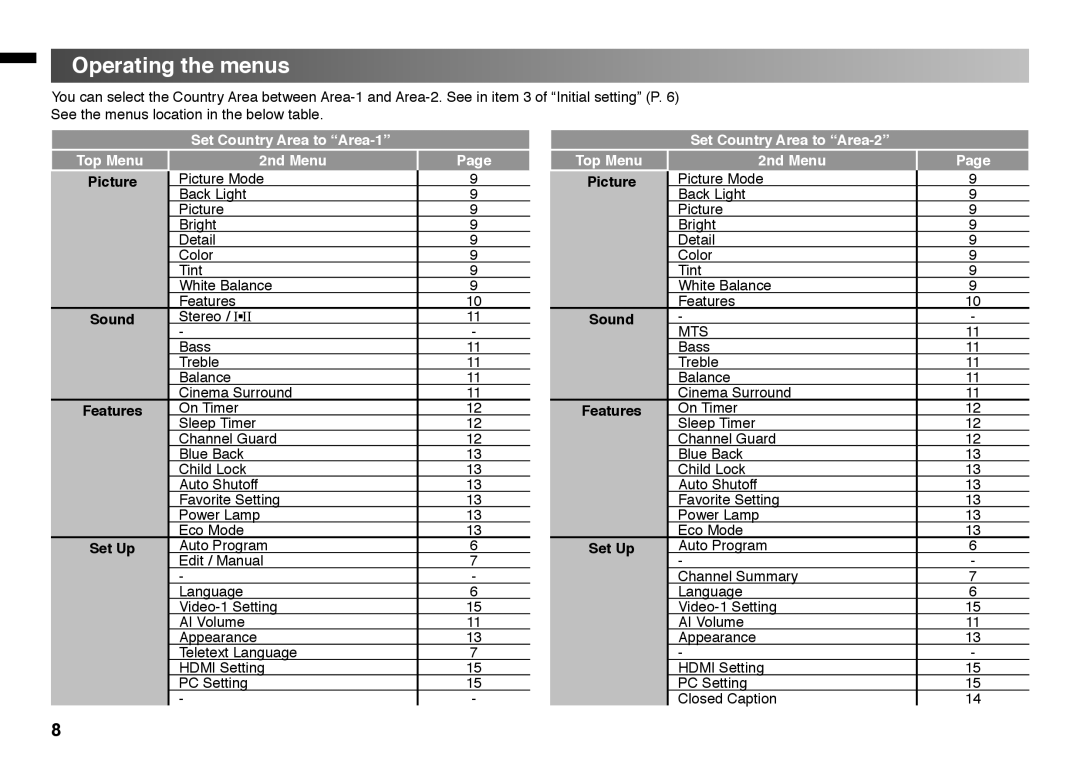Operating the menus
You can select the Country Area between
Set Country Area to “Area-1”
Top Menu | 2nd Menu | Page | |
Picture | Picture Mode | 9 | |
Back Light | 9 | ||
| |||
| Picture | 9 | |
| Bright | 9 | |
| Detail | 9 | |
| Color | 9 | |
| Tint | 9 | |
| White Balance | 9 | |
| Features | 10 | |
Sound | Stereo / I■II | 11 | |
- | - | ||
| |||
| Bass | 11 | |
| Treble | 11 | |
| Balance | 11 | |
| Cinema Surround | 11 | |
Features | On Timer | 12 | |
Sleep Timer | 12 | ||
| |||
| Channel Guard | 12 | |
| Blue Back | 13 | |
| Child Lock | 13 | |
| Auto Shutoff | 13 | |
| Favorite Setting | 13 | |
| Power Lamp | 13 | |
| Eco Mode | 13 | |
Set Up | Auto Program | 6 | |
| Edit / Manual | 7 | |
| - | - | |
| Language | 6 | |
| 15 | ||
| AI Volume | 11 | |
| Appearance | 13 | |
| Teletext Language | 7 | |
| HDMI Setting | 15 | |
| PC Setting | 15 | |
| - | - |
Set Country Area to “Area-2”
Top Menu | 2nd Menu | Page | |
Picture | Picture Mode | 9 | |
Back Light | 9 | ||
| |||
| Picture | 9 | |
| Bright | 9 | |
| Detail | 9 | |
| Color | 9 | |
| Tint | 9 | |
| White Balance | 9 | |
| Features | 10 | |
Sound | - | - | |
MTS | 11 | ||
| |||
| Bass | 11 | |
| Treble | 11 | |
| Balance | 11 | |
| Cinema Surround | 11 | |
Features | On Timer | 12 | |
Sleep Timer | 12 | ||
| |||
| Channel Guard | 12 | |
| Blue Back | 13 | |
| Child Lock | 13 | |
| Auto Shutoff | 13 | |
| Favorite Setting | 13 | |
| Power Lamp | 13 | |
| Eco Mode | 13 | |
Set Up | Auto Program | 6 | |
| - | - | |
| Channel Summary | 7 | |
| Language | 6 | |
| 15 | ||
| AI Volume | 11 | |
| Appearance | 13 | |
| - | - | |
| HDMI Setting | 15 | |
| PC Setting | 15 | |
| Closed Caption | 14 |
8