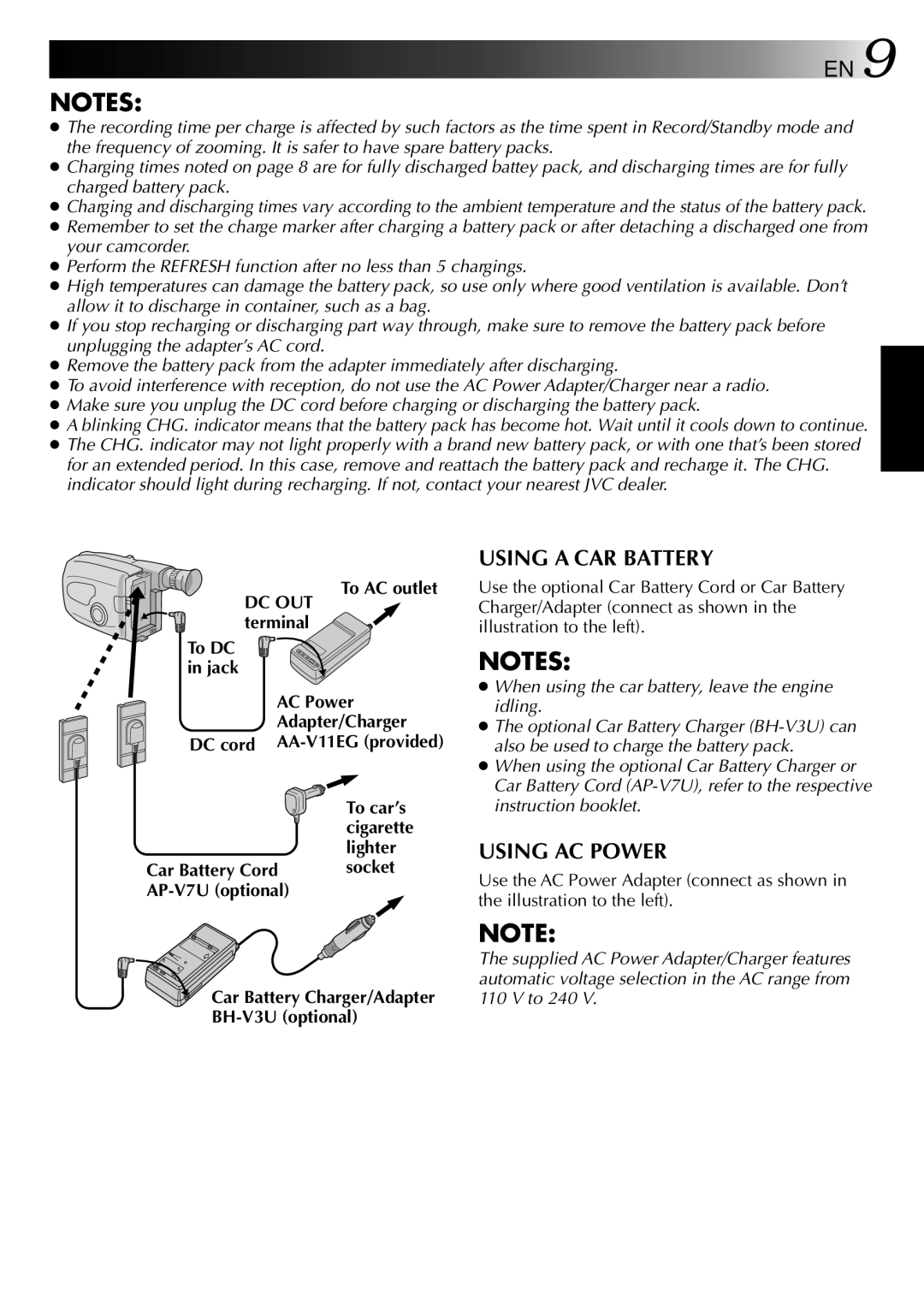GR-AX437, GR-AX537, GR-AX837, GR-AX237 specifications
The JVC GR-AX series of camcorders, particularly the models GR-AX237, GR-AX837, GR-AX537, and GR-AX437, are notable for their accessible design and impressive performance characteristics, making them popular choices for both amateur and semi-professional videographers during their time of release.The GR-AX237 offers a compact design and lightweight construction, making it perfect for portable use. It features a 20x optical zoom lens that allows users to capture distant subjects with clarity. Additionally, this model incorporates JVC's Super VHS-C technology, providing enhanced video quality compared to standard VHS. The camcorder also boasts a built-in image stabilizer, helping to reduce blurriness from hand movement.
Upgrading to the GR-AX537, users benefit from additional features such as a 2.5-inch LCD screen that enhances framing and playback capabilities. This camcorder offers a higher resolution recording, ensuring that video playback is sharp and vibrant. The GR-AX537 also integrates advanced manual controls that allow for greater flexibility when capturing scenes under different lighting conditions.
The GR-AX837 takes things a step further, incorporating a range of professional-grade features. This model comes equipped with a wider aperture lens, which excels in low-light situations. Users will appreciate the camcorder's multi-functional capabilities, including digital effects, allowing for creative options in video production. It also has an extensive array of audio inputs and outputs, enhancing its versatility for external microphones and speakers.
Lastly, the GR-AX437 strikes a balance between the features offered in the previous models, targeting users who want quality without overwhelming complexity. This model retains many of the essential characteristics of the GR-AX series, such as the 20x optical zoom and image stabilization. The GR-AX437 stands out with its intuitive interface, making it easy for anyone to operate, from beginners to experienced users.
Overall, the JVC GR-AX series is characterized by their user-friendly designs and technological advancements. These camcorders made a significant impact in the realm of home video recording, delivering high-quality footage and a range of features that catered to the needs of its users. Whether it's the compact GR-AX237 or the feature-rich GR-AX837, these models are a testament to JVC's commitment to innovation and quality in camcorder technology.