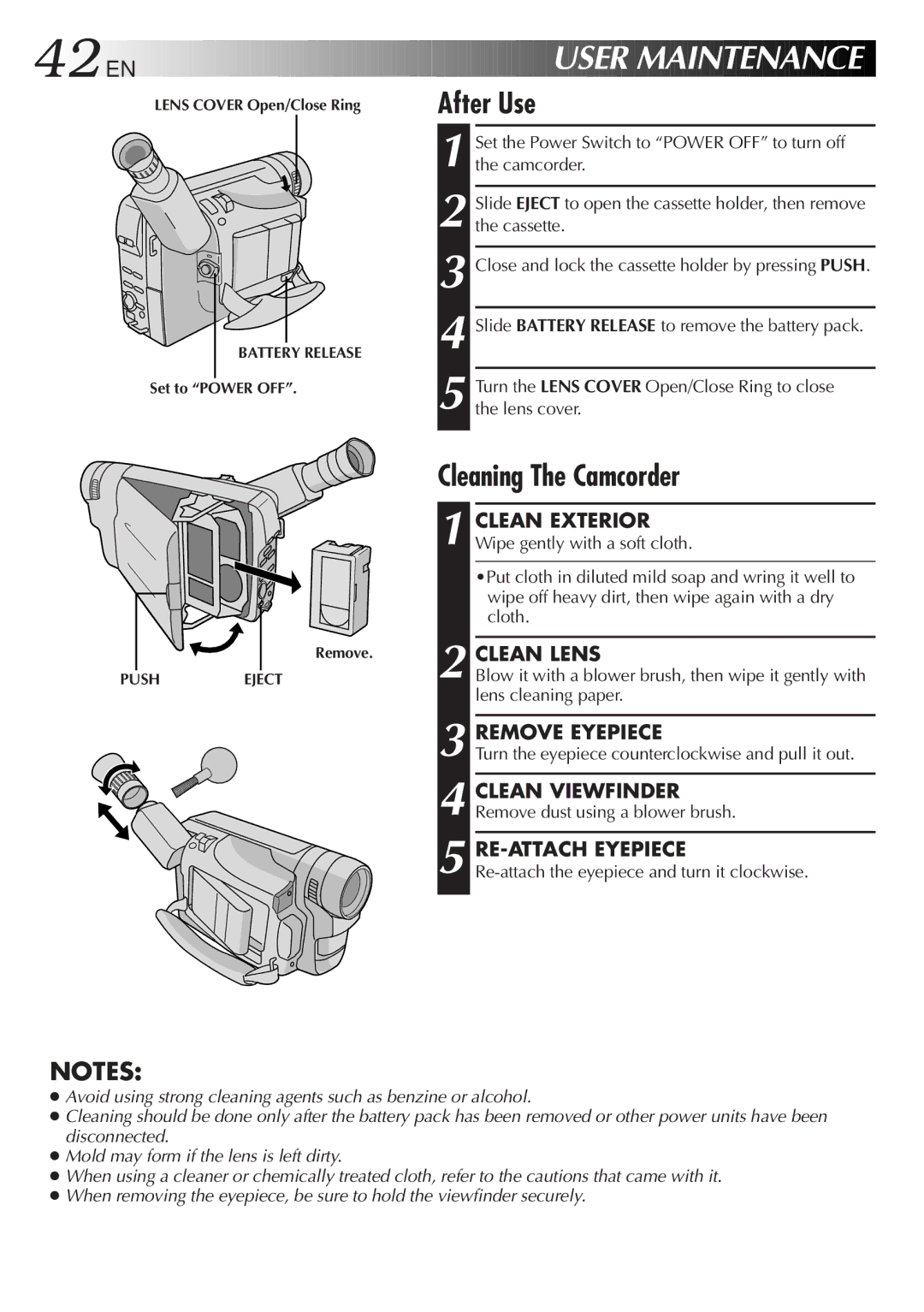42![]()
![]()
![]() EN
EN![]()
![]()
![]()
![]()
![]()
![]()
![]()
![]()
![]()
![]()
![]()
![]()
![]()
![]()
![]()
![]()
![]()
![]()
![]()
![]()
![]()
![]()
![]()
![]()
![]()
![]()
![]()
![]()
![]()
![]()
![]()
![]()
![]()
![]()
![]()
![]()
![]()
![]()
![]()
![]()
![]()
![]()
![]()
![]()
![]()
![]()
![]()
![]()
![]()












 USER
USER
 MAINTENANCE
MAINTENANCE


LENS COVER Open/Close Ring
BATTERY RELEASE
Set to “POWER OFF”.
Remove.
PUSHEJECT
NOTES:
After Use
1 Set the Power Switch to “POWER OFF” to turn off the camcorder.
2 Slide EJECT to open the cassette holder, then remove the cassette.
3 Close and lock the cassette holder by pressing PUSH.
4 Slide BATTERY RELEASE to remove the battery pack.
5 Turn the LENS COVER Open/Close Ring to close the lens cover.
Cleaning The Camcorder
1 CLEAN EXTERIOR Wipe gently with a soft cloth.
•Put cloth in diluted mild soap and wring it well to wipe off heavy dirt, then wipe again with a dry cloth.
2 CLEAN LENS
Blow it with a blower brush, then wipe it gently with lens cleaning paper.
3 REMOVE EYEPIECE
Turn the eyepiece counterclockwise and pull it out.
4 CLEAN VIEWFINDER Remove dust using a blower brush.
5 RE-ATTACH EYEPIECE
●Avoid using strong cleaning agents such as benzine or alcohol.
●Cleaning should be done only after the battery pack has been removed or other power units have been disconnected.
●Mold may form if the lens is left dirty.
●When using a cleaner or chemically treated cloth, refer to the cautions that came with it.
●When removing the eyepiece, be sure to hold the viewfinder securely.