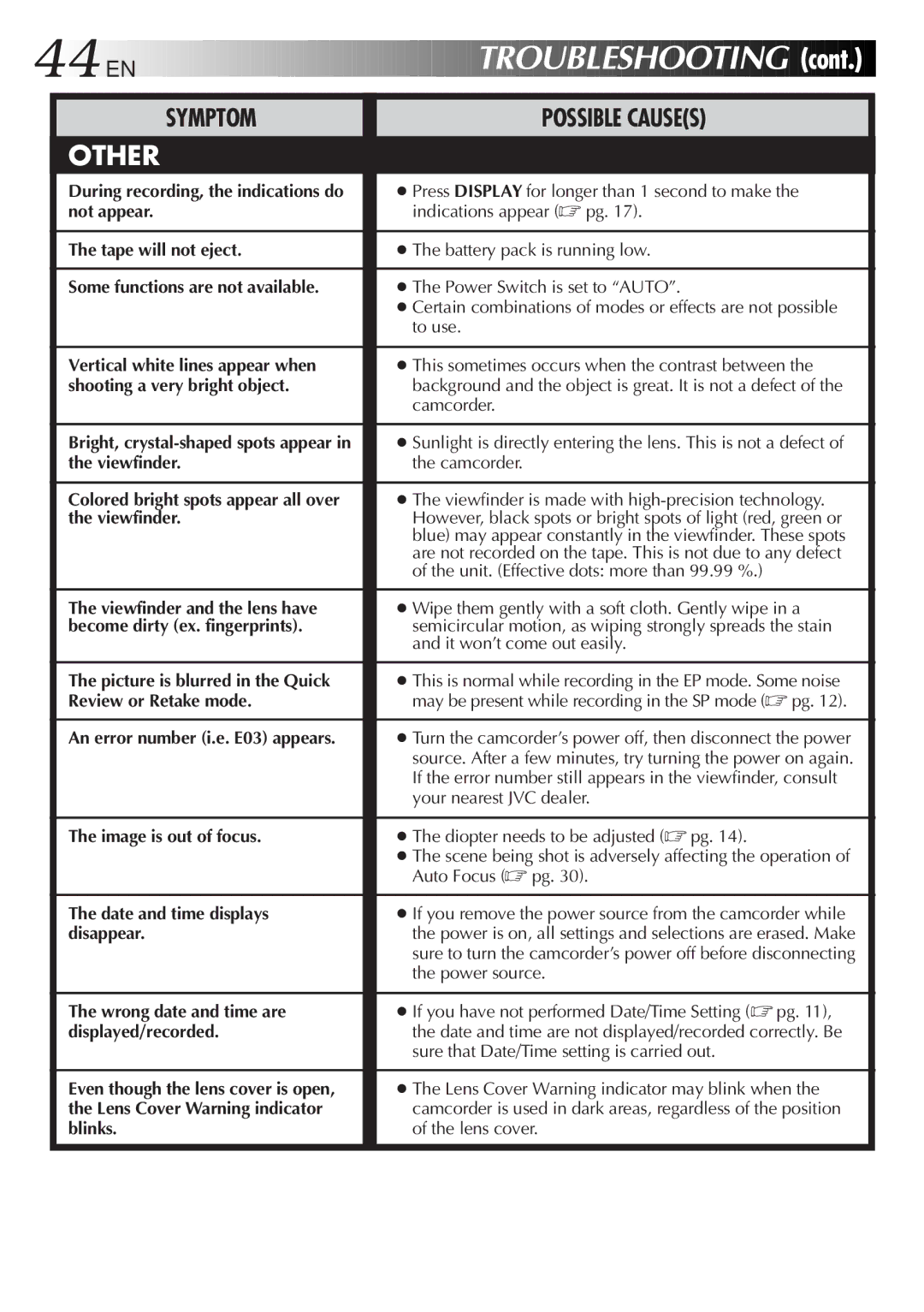44

 EN
EN

















































 TROUBLESHOOTING
TROUBLESHOOTING

 (cont.)
(cont.)


SYMPTOM | POSSIBLE CAUSE(S) |
OTHER
During recording, the indications do not appear.
●Press DISPLAY for longer than 1 second to make the indications appear (☞ pg. 17).
The tape will not eject. | ● The battery pack is running low. |
|
|
Some functions are not available. | ● The Power Switch is set to “AUTO”. |
| ● Certain combinations of modes or effects are not possible |
| to use. |
|
|
Vertical white lines appear when | ● This sometimes occurs when the contrast between the |
shooting a very bright object. | background and the object is great. It is not a defect of the |
| camcorder. |
|
|
Bright, | ● Sunlight is directly entering the lens. This is not a defect of |
the viewfinder. | the camcorder. |
|
|
Colored bright spots appear all over | ● The viewfinder is made with |
the viewfinder. | However, black spots or bright spots of light (red, green or |
| blue) may appear constantly in the viewfinder. These spots |
| are not recorded on the tape. This is not due to any defect |
| of the unit. (Effective dots: more than 99.99 %.) |
|
|
The viewfinder and the lens have | ● Wipe them gently with a soft cloth. Gently wipe in a |
become dirty (ex. fingerprints). | semicircular motion, as wiping strongly spreads the stain |
| and it won’t come out easily. |
|
|
The picture is blurred in the Quick | ● This is normal while recording in the EP mode. Some noise |
Review or Retake mode. | may be present while recording in the SP mode (☞ pg. 12). |
|
|
An error number (i.e. E03) appears. | ● Turn the camcorder’s power off, then disconnect the power |
| source. After a few minutes, try turning the power on again. |
| If the error number still appears in the viewfinder, consult |
| your nearest JVC dealer. |
|
|
The image is out of focus. | ● The diopter needs to be adjusted (☞ pg. 14). |
| ● The scene being shot is adversely affecting the operation of |
| Auto Focus (☞ pg. 30). |
|
|
The date and time displays | ● If you remove the power source from the camcorder while |
disappear. | the power is on, all settings and selections are erased. Make |
| sure to turn the camcorder’s power off before disconnecting |
| the power source. |
|
|
The wrong date and time are | ● If you have not performed Date/Time Setting (☞ pg. 11), |
displayed/recorded. | the date and time are not displayed/recorded correctly. Be |
| sure that Date/Time setting is carried out. |
Even though the lens cover is open, the Lens Cover Warning indicator blinks.
●The Lens Cover Warning indicator may blink when the camcorder is used in dark areas, regardless of the position of the lens cover.