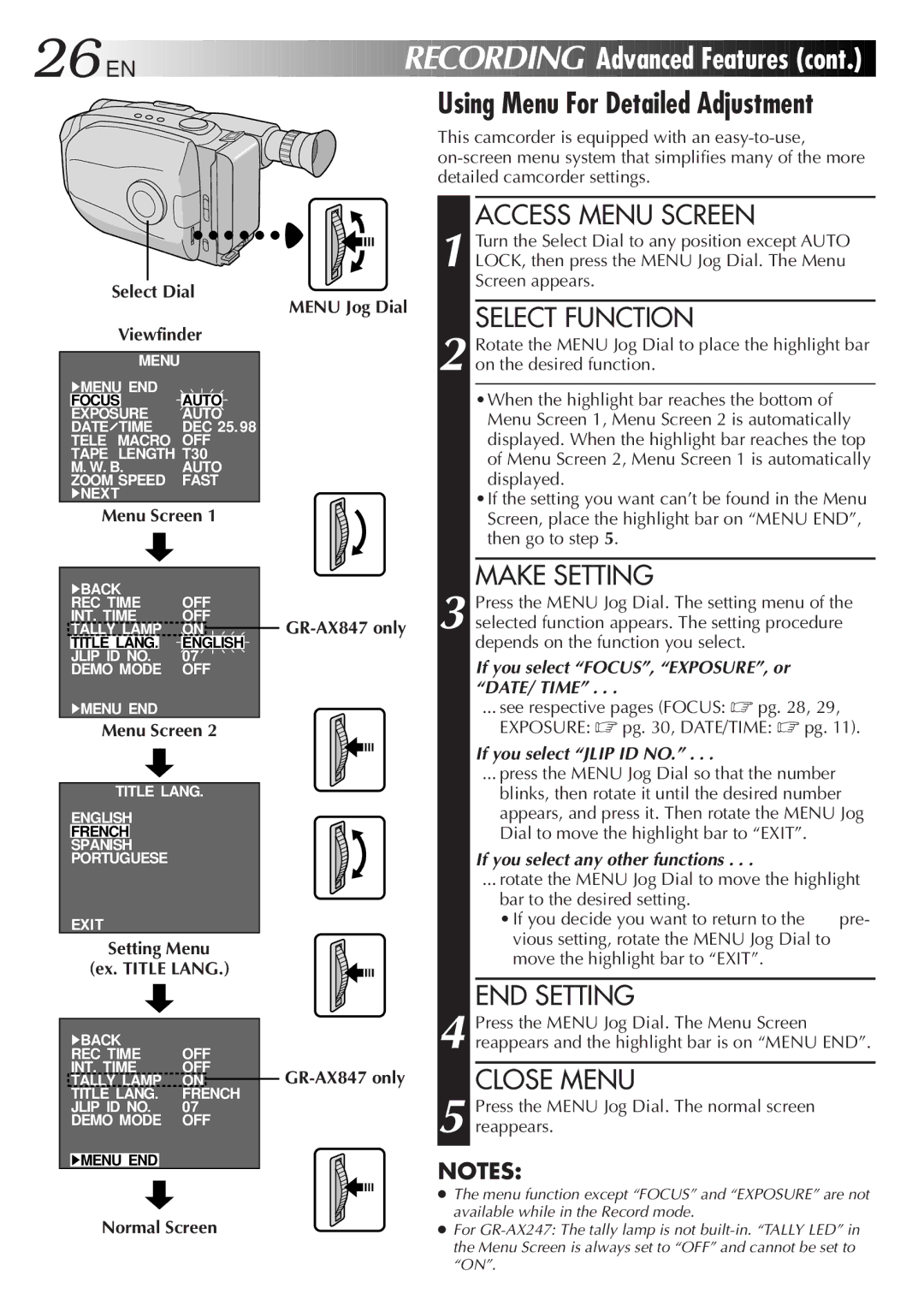LYT0105-001B, GR-AX847UM, GR-AX247UM specifications
The JVC GR-AX247UM and GR-AX847UM, along with the LYT0105-001B, represent a blend of technological innovation and user-friendly design in the realm of compact camcorders. These models cater to both amateur videographers and seasoned professionals alike, offering a range of features aimed at enhancing the filming experience.The GR-AX247UM is known for its compact design, making it easy to carry for extended periods. A notable feature is its 34x optical zoom, which allows users to capture distant subjects with clarity and precision. The camcorder is equipped with a 1/4-inch CCD sensor, delivering vibrant colors and sharp images, even in low-light conditions. Additionally, its digital image stabilization technology reduces blurriness caused by shaky hands, ensuring smooth footage.
The GR-AX847UM, on the other hand, takes several steps further in terms of features and versatility. It boasts a larger lens with a remarkable 40x optical zoom, making it ideal for both close-up and wide shots. This model introduces advanced connectivity options, including USB output for easy file transfer and an S-video output, enabling higher-quality connections to TVs or monitors. Furthermore, the GR-AX847UM is designed with a built-in light for shooting in dark environments, which is a significant advantage for nighttime filming.
Both models utilize JVC’s unique digital enhancement technology, which processes images for improved detail and reduces noise, ensuring clear image quality. They also feature a user-friendly interface with a swiveling LCD screen, allowing users to frame their shots effortlessly from various angles.
Finally, the LYT0105-001B is an important accessory that complements these camcorders, specifically designed as a battery pack for extended shooting sessions. This lithium-ion battery ensures that users can film for longer periods without interruption, making it a must-have for events or projects that require continuous recording.
In summary, the JVC GR-AX247UM and GR-AX847UM are remarkable camcorders that combine ease of use with advanced features, including substantial optical zoom, digital stabilization, and versatile connectivity options. Paired with the LYT0105-001B battery pack, they form a comprehensive solution for videographers looking for reliability and quality in their shooting endeavors.