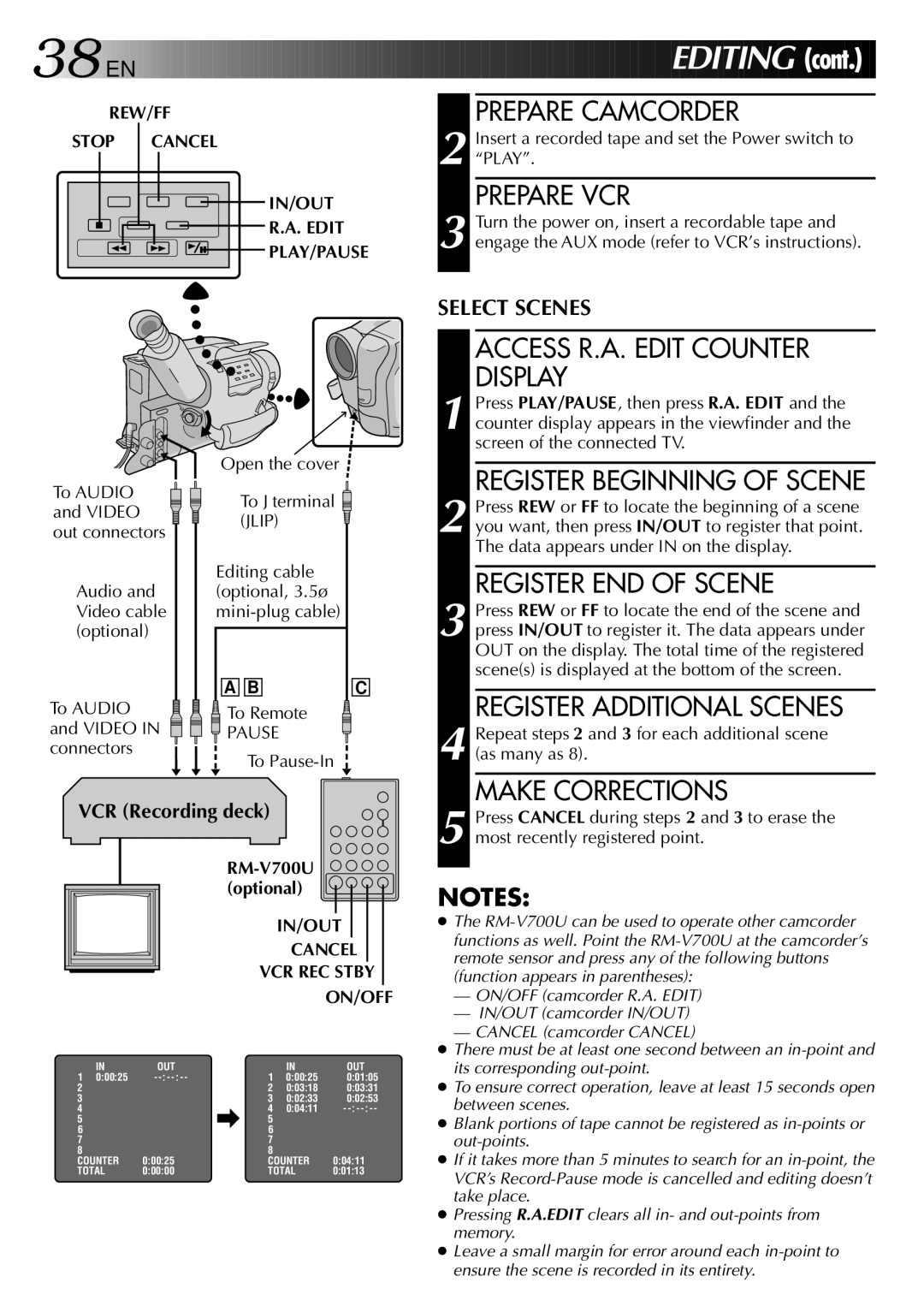GR-AX937 specifications
The JVC GR-AX937 is a compact and versatile camcorder that gained popularity in the late 1990s for its combination of ease of use, advanced technology, and solid performance. As part of JVC's well-regarded line of VHS-C camcorders, the GR-AX937 offers users a plethora of features that appeal to both amateur videographers and more seasoned enthusiasts.One of the standout features of the GR-AX937 is its compact design. Weighing in at just under 2.5 pounds, this camcorder is lightweight and portable, making it easy to carry for extended filming sessions. The sleek, ergonomic shape fits comfortably in hand, allowing users to capture footage with minimal fatigue.
The camcorder boasts a 22x optical zoom lens, providing excellent flexibility and enabling users to capture distant subjects with remarkable clarity. The lens is complemented by a digital zoom capability, which extends the reach even further while maintaining acceptable image quality. The GR-AX937 also has a built-in image stabilizer, a crucial feature that minimizes the effects of shaky hands, ensuring smooth and stable video.
The GR-AX937 features JVC's Super VHS capabilities, which allows for improved video resolution and enhanced color reproduction. This feature is particularly beneficial for those looking to create high-quality home videos or capture important moments in stunning detail. Additionally, the camcorder supports a variety of recording speeds, which offers flexibility based on user needs and available tape length.
An easy-to-use interface allows for straightforward navigation of the camcorder's various settings and functions. Users can easily switch between shooting modes, including a night mode for improved low-light performance. The LCD viewfinder is another valuable addition, providing real-time feedback and ensuring that users can frame their shots with precision.
The camcorder also features various input and output options, including RCA outputs for connecting to a television or for transfer to a VCR, making it easy to share videos with family and friends. It operates on standard VHS-C tapes, which were widely available and affordable at the time, contributing to its popularity.
Overall, the JVC GR-AX937 encapsulates the spirit of late '90s videography, blending user-friendly functionality with advanced features that cater to a diverse range of video recording needs. Whether capturing family events or documenting travel adventures, the GR-AX937 stands out as a reliable and capable choice for home video enthusiasts.