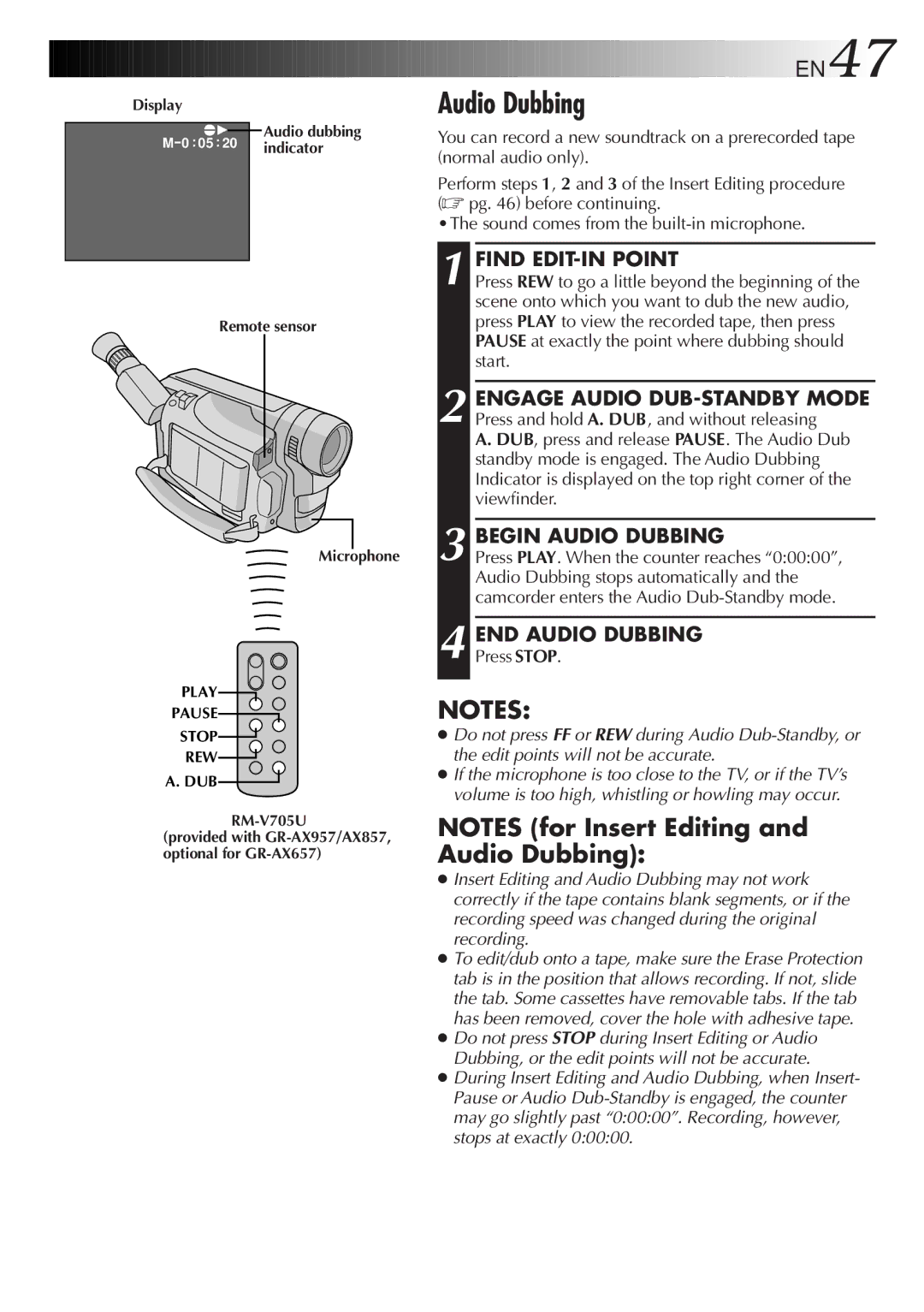GR-AX657UM, GR-AX857UM, GR-AX957UM specifications
The JVC GR-AX957UM, GR-AX857UM, and GR-AX657UM are part of JVC’s highly regarded line of mini DV camcorders, designed for both amateur and semi-professional videographers looking to capture high-quality footage. Each model offers a unique blend of features and technologies that cater to varying user needs while sharing a common commitment to superior video performance.One of the standout features of the JVC GR-AX957UM is its advanced image stabilization system. This technology significantly reduces camera shake, allowing users to achieve smooth, stable footage even while filming on the move. The GR-AX857UM follows closely with a reliable stabilization system, ensuring that both casual shoots and more serious filming engagements maintain clarity and focus. The GR-AX657UM, while slightly less sophisticated, still offers commendable stabilization that enhances video quality.
All three models come equipped with a powerful 700x digital zoom, enabling users to capture distant subjects with impressive detail. The optical zoom capabilities further enhance this feature, offering close-up shots without the loss of resolution. Additionally, the GR-AX957UM and GR-AX857UM support high-resolution formats, capturing video at resolutions ideal for both TV playback and editing purposes.
In terms of audio quality, each camcorder features a built-in microphone, but the GR-AX957UM takes it a step further with an external mic input. This allows for greater audio control, making it suitable for more professional uses where sound quality is critical. The GR-AX857UM also has solid audio capabilities, while the GR-AX657UM maintains decent built-in audio for everyday recording needs.
User experience is further enhanced through intuitive controls and a clear viewfinder. The LCD screen is designed for easy navigation, making it user-friendly for those new to video production while still offering enough functionality for experienced users. Each model supports multiple recording modes, allowing users to select the best settings for their specific shooting environment.
In conclusion, the JVC GR-AX957UM, GR-AX857UM, and GR-AX657UM are well-rounded camcorders that harness advanced technology to meet diverse filming requirements. From robust zoom capabilities to impressive image stabilization features, these models deliver quality performance, making them ideal choices for anyone ranging from budding filmmakers to seasoned videographers. Whether shooting personal moments or important events, these camcorders are built to deliver lasting memories in stunning detail.