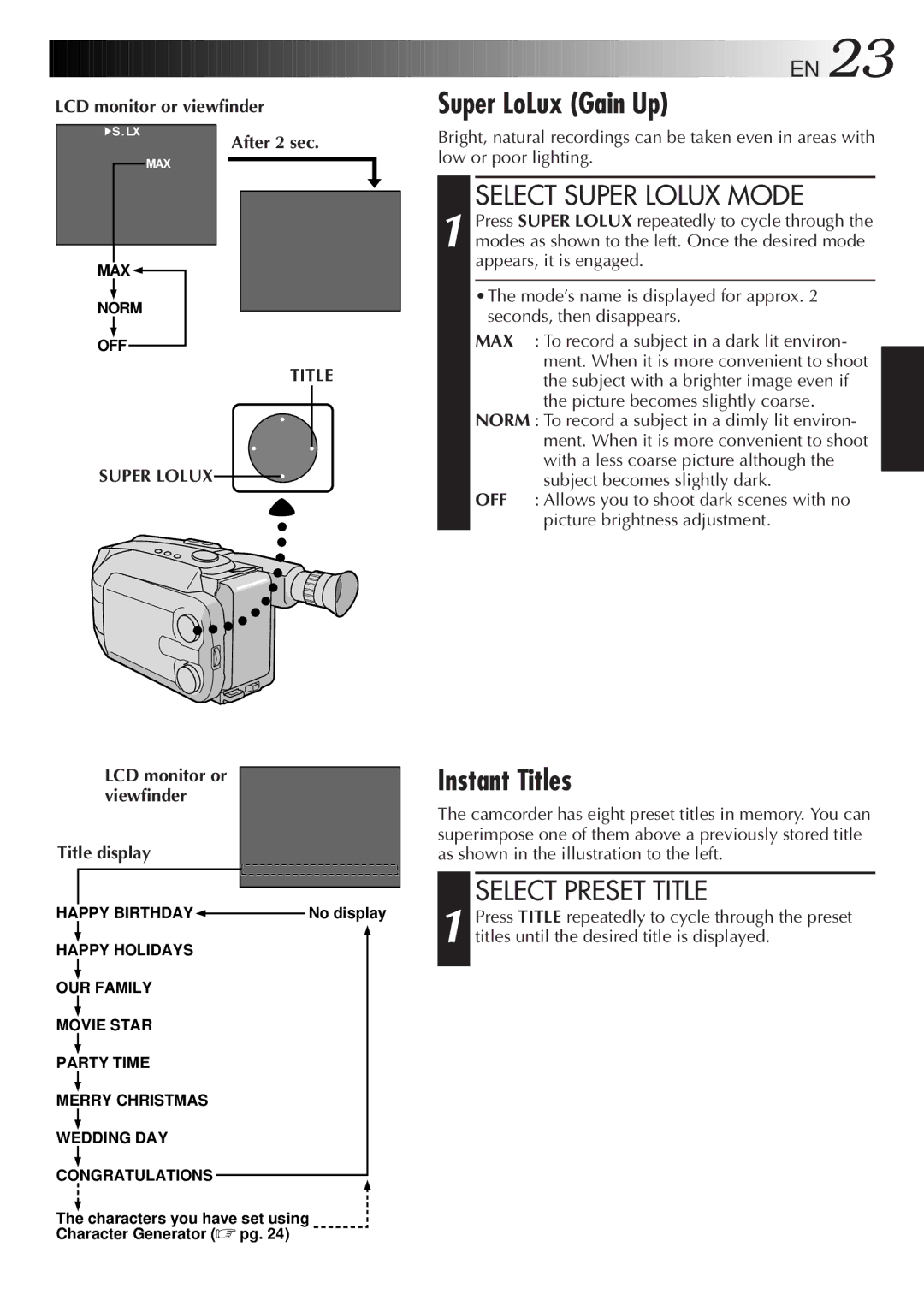LCD monitor or viewfinder
![]()
![]()
![]()
![]()
![]()
![]()
![]()
![]()
![]()
![]()
![]()
![]()
![]()
![]()
![]()
![]()
![]()
![]() EN
EN![]() 23
23![]()
![]()
Super LoLux (Gain Up)
4S . LX
MAX
MAX![]()
NORM
OFF
After 2 sec.
TITLE
Bright, natural recordings can be taken even in areas with low or poor lighting.
SELECT SUPER LOLUX MODE
1 Press SUPER LOLUX repeatedly to cycle through the modes as shown to the left. Once the desired mode appears, it is engaged.
•The mode’s name is displayed for approx. 2 seconds, then disappears.
MAX : To record a subject in a dark lit environ- ment. When it is more convenient to shoot the subject with a brighter image even if the picture becomes slightly coarse.
SUPER LOLUX
LCD monitor or viewfinder
Title display
HAPPY BIRTHDAY![]() No display
No display
HAPPY HOLIDAYS
OUR FAMILY
MOVIE STAR
PARTY TIME
MERRY CHRISTMAS
WEDDING DAY
CONGRATULATIONS
The characters you have set using Character Generator (☞ pg. 24)
NORM : To record a subject in a dimly lit environ- ment. When it is more convenient to shoot with a less coarse picture although the subject becomes slightly dark.
OFF : Allows you to shoot dark scenes with no picture brightness adjustment.
Instant Titles
The camcorder has eight preset titles in memory. You can superimpose one of them above a previously stored title as shown in the illustration to the left.
SELECT PRESET TITLE
1 Press TITLE repeatedly to cycle through the preset titles until the desired title is displayed.