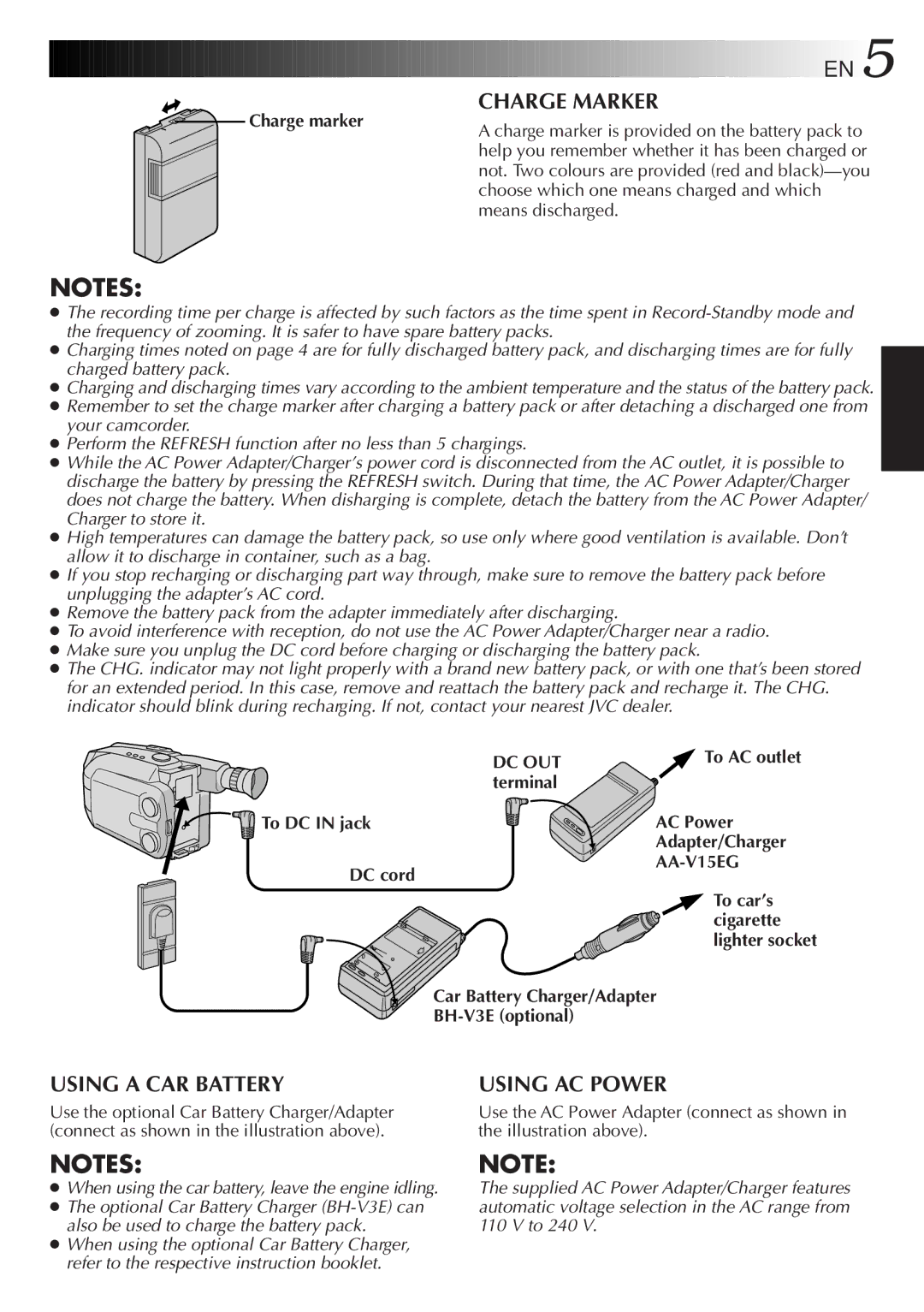![]()
![]()
![]()
![]()
![]()
![]()
![]()
![]()
![]()
![]()
![]()
![]()
![]()
![]()
![]()
![]()
![]()
![]()
![]()
![]()
![]()
![]()
![]()
![]()
![]()
![]()
![]()
![]()
![]()
![]()
![]()
![]()
![]()
![]()
![]()
![]()
![]()
![]()
![]()
![]()
![]()
![]()
![]()
![]()
![]()
![]()
![]()
![]()
![]()
![]()
![]()
![]()
![]()
![]()
![]()
![]()
![]()
![]()
![]()
![]()
![]()
![]()
![]()
![]()
![]()
![]()
![]()
![]()
![]()
![]()
![]()
![]()
![]()
![]()
![]()
![]()
![]()
![]()
![]()
![]()
![]()
![]()
![]()
![]()
![]()
![]()
![]()
![]()
![]()
![]()
![]()
![]()
![]()
![]()
![]()
![]()
![]()
![]()
![]()
![]()
![]() EN
EN![]() 5
5
CHARGE MARKER
Charge marker | A charge marker is provided on the battery pack to |
| |
| help you remember whether it has been charged or |
| not. Two colours are provided (red and |
| choose which one means charged and which |
| means discharged. |
NOTES:
●The recording time per charge is affected by such factors as the time spent in
●Charging times noted on page 4 are for fully discharged battery pack, and discharging times are for fully charged battery pack.
●Charging and discharging times vary according to the ambient temperature and the status of the battery pack.
●Remember to set the charge marker after charging a battery pack or after detaching a discharged one from your camcorder.
●Perform the REFRESH function after no less than 5 chargings.
●While the AC Power Adapter/Charger’s power cord is disconnected from the AC outlet, it is possible to discharge the battery by pressing the REFRESH switch. During that time, the AC Power Adapter/Charger does not charge the battery. When disharging is complete, detach the battery from the AC Power Adapter/ Charger to store it.
●High temperatures can damage the battery pack, so use only where good ventilation is available. Don’t allow it to discharge in container, such as a bag.
●If you stop recharging or discharging part way through, make sure to remove the battery pack before unplugging the adapter’s AC cord.
●Remove the battery pack from the adapter immediately after discharging.
●To avoid interference with reception, do not use the AC Power Adapter/Charger near a radio.
●Make sure you unplug the DC cord before charging or discharging the battery pack.
●The CHG. indicator may not light properly with a brand new battery pack, or with one that’s been stored for an extended period. In this case, remove and reattach the battery pack and recharge it. The CHG. indicator should blink during recharging. If not, contact your nearest JVC dealer.
DC OUT | To AC outlet |
terminal |
|
To DC IN jack | AC Power |
| Adapter/Charger |
DC cord |
|
| |
| To car’s |
| cigarette |
| lighter socket |
Car Battery Charger/Adapter | |
| |
USING A CAR BATTERY
Use the optional Car Battery Charger/Adapter (connect as shown in the illustration above).
USING AC POWER
Use the AC Power Adapter (connect as shown in the illustration above).
NOTES:
●When using the car battery, leave the engine idling.
●The optional Car Battery Charger
●When using the optional Car Battery Charger, refer to the respective instruction booklet.
NOTE:
The supplied AC Power Adapter/Charger features automatic voltage selection in the AC range from 110 V to 240 V.