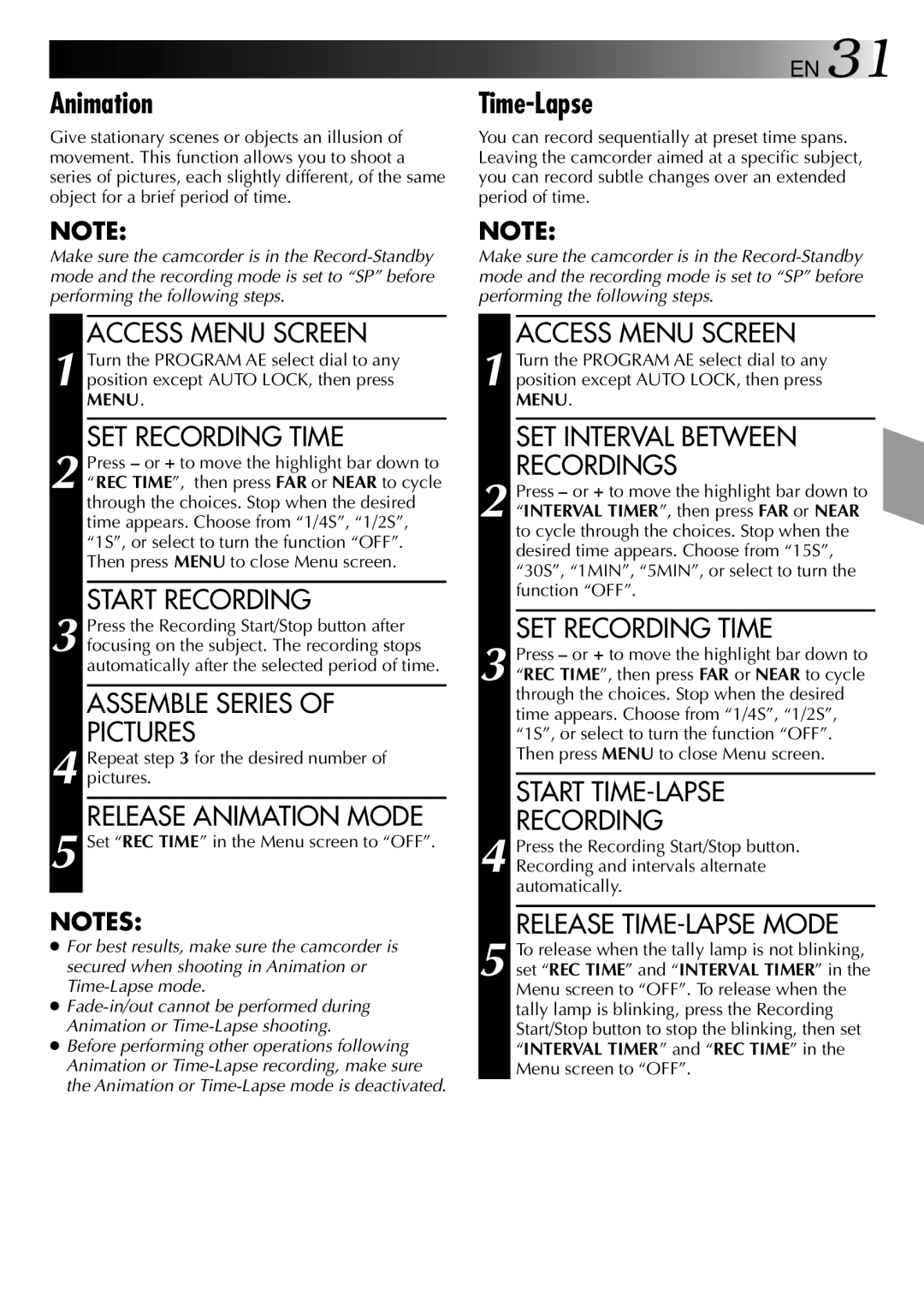GR-AXM2 specifications
The JVC GR-AXM2 is a compact camcorder that emerged in the early 1990s and quickly made a name for itself due to its user-friendly design and advanced features for its time. As part of the JVC GR series, this camcorder brought innovation into the consumer video market, allowing users to capture their precious moments with ease and reliability.One of the standout features of the JVC GR-AXM2 is its lightweight and portable form factor. Designed for ease of use, it features an ergonomic grip that allows users to hold the camcorder comfortably for extended periods. Weighing in at just a few pounds, it is an ideal choice for family outings, vacations, and special events, making it easy to carry and operate.
The GR-AXM2 offers an impressive 14x optical zoom capability, allowing users to capture distant subjects with clarity and detail. This zoom feature is complemented by advanced image stabilization technology, which reduces the shakiness often seen in handheld recordings. This innovation is especially helpful when filming moving subjects or when the user is in a less than stable position.
Equipped with a Super VHS recording format, the JVC GR-AXM2 delivers enhanced picture quality compared to standard VHS camcorders. This provides users with the ability to record in higher resolution, resulting in clearer and more vibrant footage. The Super VHS tapes also allowed for longer recording times, catering to users who preferred to film extended events without needing to change tapes frequently.
Another notable characteristic of the GR-AXM2 is its built-in LCD display, which allows users to easily monitor their recordings while shooting. The LCD screen is intuitive and offers a straightforward user interface, enabling quick access to settings and playback functions. This makes it easier for users to frame their shots and ensure they are capturing exactly what they desire.
The camcorder also includes various manual and automatic settings, giving users the flexibility to adjust exposure, focus, and white balance according to the conditions they are filming in. This versatility is appealing to both inexperienced videographers and those looking to experiment with more creative filming techniques.
In summary, the JVC GR-AXM2 stands out as a significant player in the consumer camcorder market during its time. With features like lightweight portability, 14x optical zoom, Super VHS recording, and an intuitive LCD display, it offered an accessible and versatile platform for capturing videos with enhanced quality. This camcorder helped many families preserve their memories and continues to be remembered fondly by those who used it.