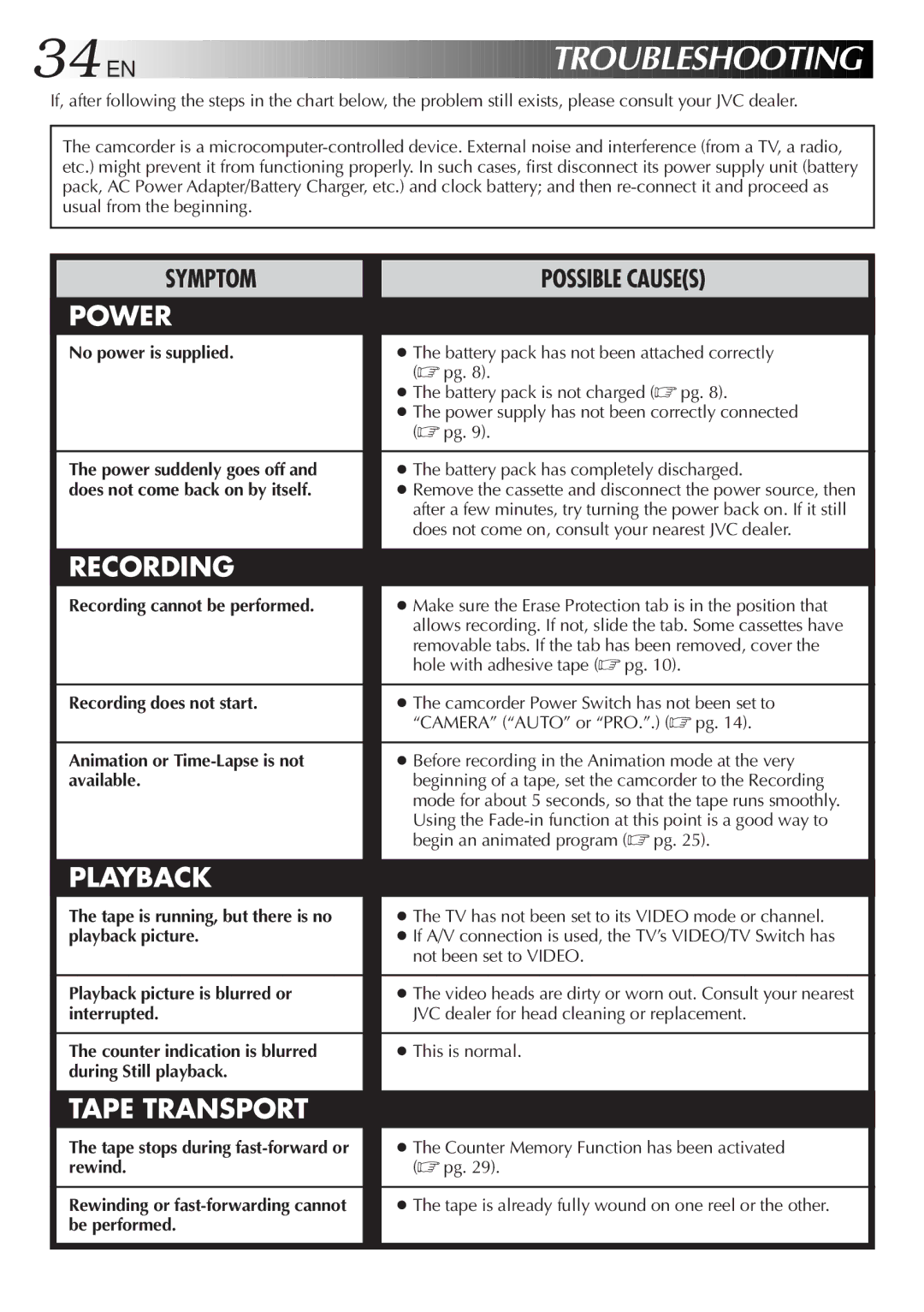34
 EN
EN














































TROUBLESHOOTING


If, after following the steps in the chart below, the problem still exists, please consult your JVC dealer.
The camcorder is a
SYMPTOM |
| POSSIBLE CAUSE(S) |
POWER |
|
|
No power is supplied. |
| ● The battery pack has not been attached correctly |
|
| (☞ pg. 8). |
|
| ● The battery pack is not charged (☞ pg. 8). |
|
| ● The power supply has not been correctly connected |
|
| (☞ pg. 9). |
|
|
|
The power suddenly goes off and |
| ● The battery pack has completely discharged. |
does not come back on by itself. |
| ● Remove the cassette and disconnect the power source, then |
|
| after a few minutes, try turning the power back on. If it still |
|
| does not come on, consult your nearest JVC dealer. |
|
|
|
RECORDING |
|
|
Recording cannot be performed. |
| ● Make sure the Erase Protection tab is in the position that |
|
| allows recording. If not, slide the tab. Some cassettes have |
|
| removable tabs. If the tab has been removed, cover the |
|
| hole with adhesive tape (☞ pg. 10). |
|
|
|
Recording does not start. |
| ● The camcorder Power Switch has not been set to |
|
| “CAMERA” (“AUTO” or “PRO.”.) (☞ pg. 14). |
|
|
|
Animation or |
| ● Before recording in the Animation mode at the very |
available. |
| beginning of a tape, set the camcorder to the Recording |
|
| mode for about 5 seconds, so that the tape runs smoothly. |
|
| Using the |
|
| begin an animated program (☞ pg. 25). |
|
|
|
PLAYBACK |
|
|
The tape is running, but there is no |
| ● The TV has not been set to its VIDEO mode or channel. |
playback picture. |
| ● If A/V connection is used, the TV’s VIDEO/TV Switch has |
|
| not been set to VIDEO. |
|
|
|
Playback picture is blurred or |
| ● The video heads are dirty or worn out. Consult your nearest |
interrupted. |
| JVC dealer for head cleaning or replacement. |
|
|
|
The counter indication is blurred |
| ● This is normal. |
during Still playback. |
|
|
|
|
|
TAPE TRANSPORT |
|
|
The tape stops during |
| ● The Counter Memory Function has been activated |
rewind. |
| (☞ pg. 29). |
Rewinding or | ● The tape is already fully wound on one reel or the other. |
be performed. |
|