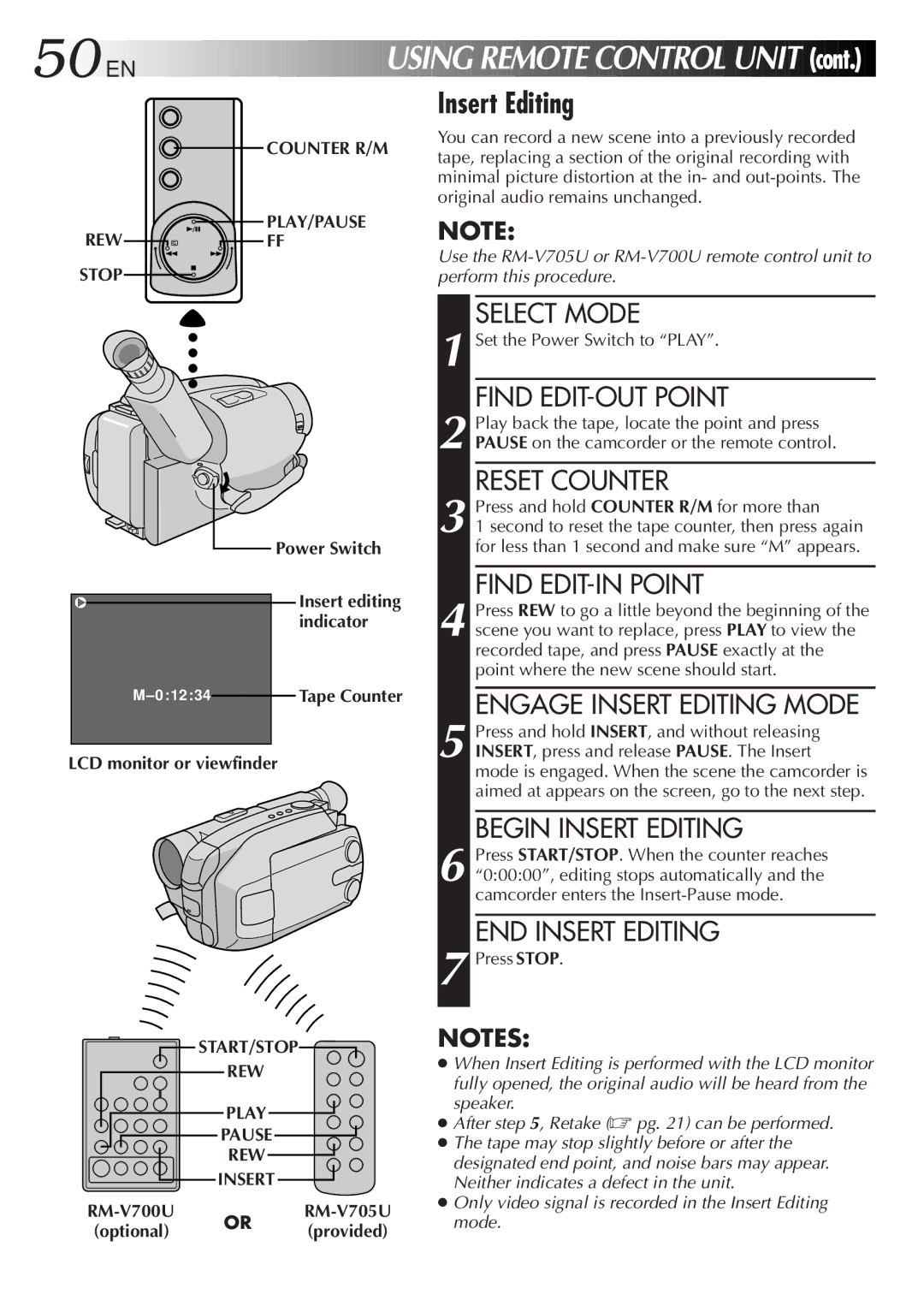GR-AXM300 specifications
The JVC GR-AXM300 is a notable addition to the lineup of compact camcorders released in the late 1990s, renowned for its advanced features and user-friendly design. Aimed at both amateur videographers and those seeking to capture important life events, the GR-AXM300 represents a blend of portability and functionality that appealed to its target audience.One of the standout features of the GR-AXM300 is its compact size and lightweight design, making it convenient for users to carry it for extended periods. Despite its small stature, the camcorder boasts a host of impressive specifications, including a 700x digital zoom and a 20x optical zoom, allowing users to capture distant subjects with remarkable clarity. This combination offers flexibility for various shooting scenarios, whether recording close-up action at a sports event or capturing sweeping landscapes during travel.
The camcorder utilizes JVC’s Super VHS-C format, which enhances the resolution and quality of recorded videos compared to standard VHS. Moreover, the GR-AXM300 is equipped with JVC’s advanced image stabilizer technology, which significantly reduces the effects of shaking and vibrations, resulting in smooth, professional-looking footage. This feature is particularly useful for handheld shooting, ensuring that users can maintain steady shots without the need for additional stabilization equipment.
Additional noteworthy characteristics include the built-in digital effects and transitions, enabling users to add a creative touch to their videos without the need for extensive editing post-shooting. The GR-AXM300 also features a color viewfinder and a flip-out LCD screen, enhancing the shooting experience by allowing users to compose their shots easily and review playback quickly.
For audio, the camcorder comes with a built-in microphone, ensuring that sound quality accompanies the visuals, allowing users to capture the essence of live moments. The model also offers several recording modes and settings tailored to different lighting conditions, helping users achieve the best results regardless of their environment.
In conclusion, the JVC GR-AXM300 encapsulates the essence of user-friendly and innovative technology in a small package. With its combination of optical zoom capabilities, image stabilization, and a range of creative options, it remains a beloved choice for enthusiasts looking to document life's special moments with ease and quality.