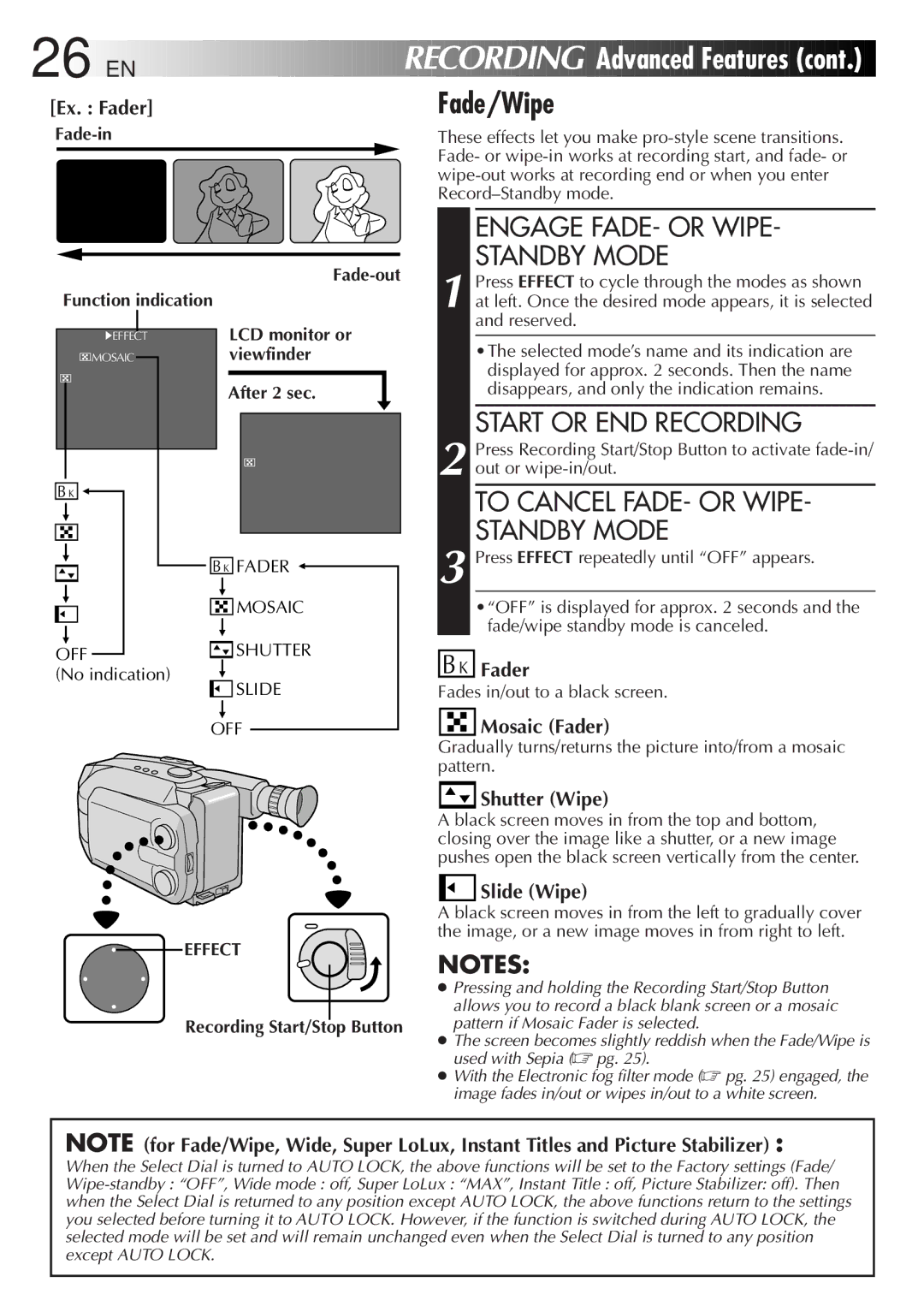GR-AXM750 specifications
The JVC GR-AXM750 is a compact and versatile camcorder that was part of the JVC line of consumer video products aimed at amateur filmmakers and home videographers. Renowned for its blend of portability and functionality, the GR-AXM750 is equipped with several key features that cater to both casual users and more serious hobbyists.One of the standout attributes of the GR-AXM750 is its advanced playback technology. The camcorder supports various tape formats, making it easy to record and playback video on the go. The device utilizes S-VHS-C technology, enabling it to deliver high-quality video recording with improved resolution and detail compared to standard VHS-C tapes. This feature is particularly appealing for users who wish to capture precious memories with greater clarity.
Another highlight is the camcorder’s lens, which boasts a 12x optical zoom capability. This allows users to get closer to the action without sacrificing image quality, making it ideal for distant subjects or dynamic shooting environments. The zoom is complemented by digital zoom options, providing additional versatility for different shooting scenarios.
The GR-AXM750 also incorporates image stabilization technology that helps to minimize shaky footage, a common concern among handheld videography. This feature is essential for capturing smooth, stable images, especially during movement or when shooting in less-than-ideal conditions.
In terms of usability, the camcorder is designed with an intuitive interface, including a clear LCD screen that provides a live view of the recording, as well as menus for quick and easy access to settings. The screen facilitates easier framing and can be tilted to accommodate various shooting angles, enhancing user comfort and creativity during filming.
Battery life is another commendable aspect of the GR-AXM750. With efficient power management, users can record longer without frequently changing batteries, making it suitable for events or extended shooting sessions.
Overall, the JVC GR-AXM750 embodies the essential features and technologies that appeal to both novice and experienced videographers. With its combination of S-VHS-C recording capability, versatile zoom options, image stabilization, and user-friendly design, it offers a reliable solution for capturing life's memorable moments while providing the creative freedom to explore videography.